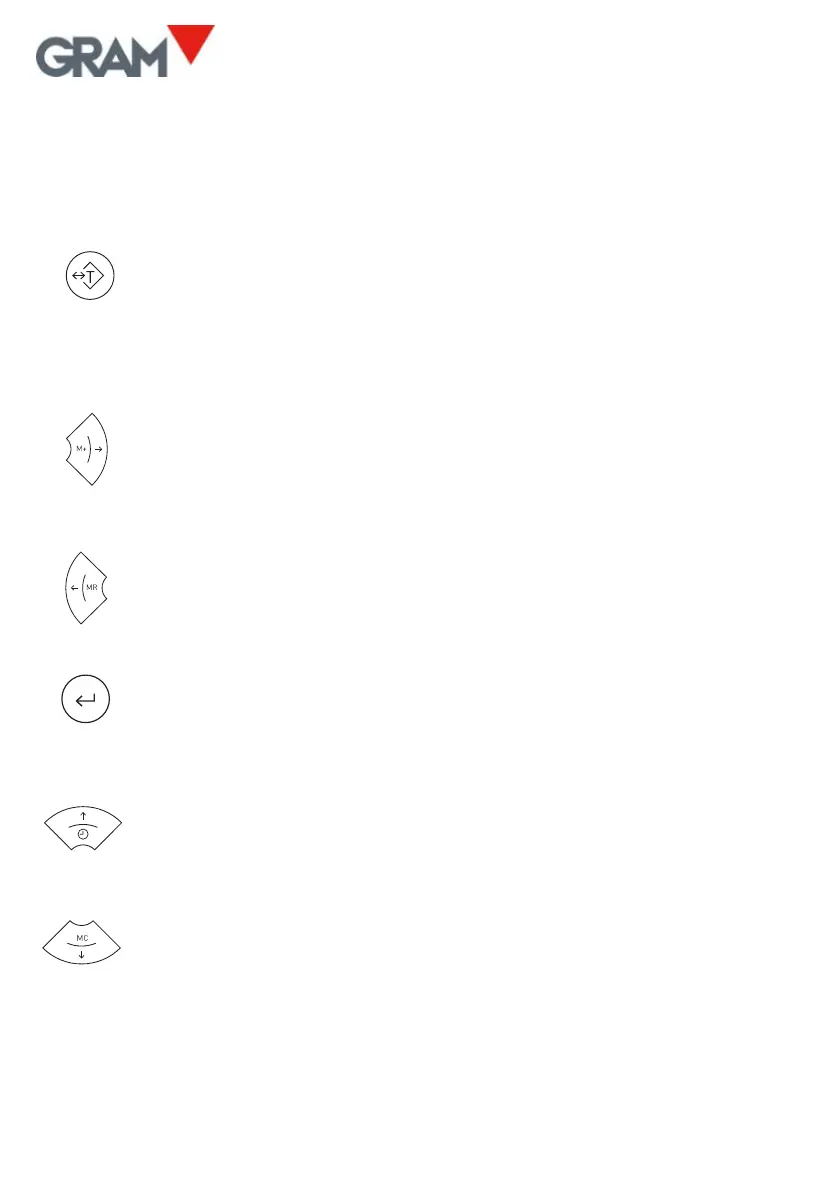6
software version. Double-pressing the key activates the high-
resolution mode. When editing the value of an alphanumerical data,
it switches between upper case, lower case and numbers / symbols.
Tare. Pressing it once subtracts the weight of any receptacle or box
placed on the platform until the weight is removed from the platform
and this key is pressed again. Keeping it pressed switches between
“fixed tare” and “normal tare” mode. Double-pressing it gives access
to the tare memory, for selecting a record or editing the associated
tare value.
M+ and right arrow. When pressed, it adds the weight indicated in
the display to the total, initiates the accumulated ticket if it was not
yet initiated and sends the ticket data to the printer. In addition, for a
few moments it shows the accumulated total. In menu mode it
displays the next option.
MR and left arrow. When pressing on it on the main screen, it closes
and sends the totalizer ticket data and shows the accumulated weight
total. In menu mode it returns to the previous menu.
Enter. When pressing on it on the main screen, it sends the current
weight data to the printer (single ticket). Keeping it pressed for two
seconds activates the blocking/unblocking of the keypad. In menu
mode it confirms the selection/modification made.
Clock and Up Arrow. A short press displays the accumulated value in
the total. Pressing it for more than a second displays the date and
time. In menu mode, when editing the content of a parameter, it
increases the value (digit) of the display.
MC and Down Arrow. In menu mode, when editing a parameter, the
value (digit) shown in the display decreases. If kept pressed for more
than one second, it runs the “Clear” function: It voids the tare,
cancels the “hold” mode and resets the accumulated weight total.