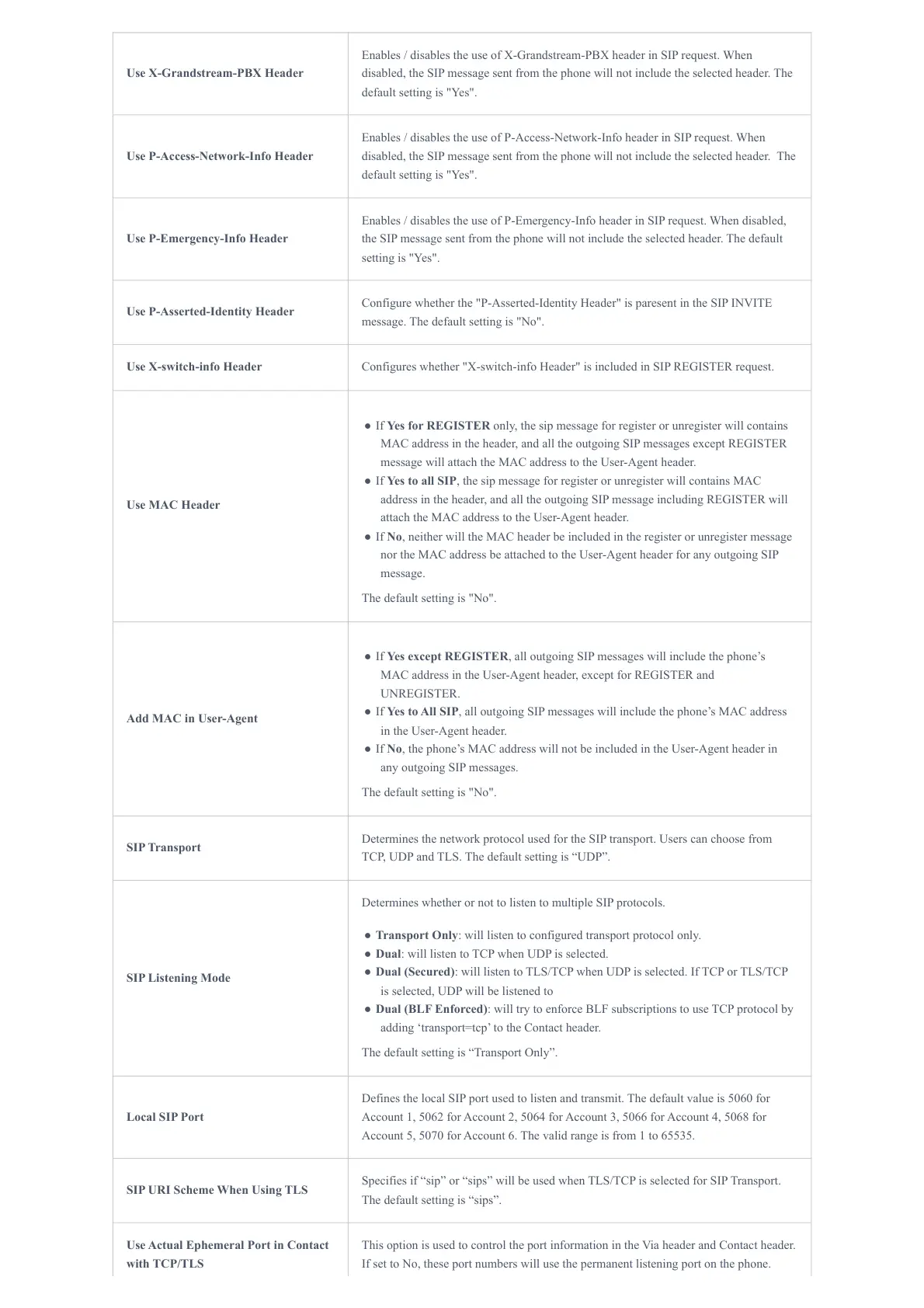Use X-Grandstream-PBX Header
Enables / disables the use of X-Grandstream-PBX header in SIP request. When
disabled, the SIP message sent from the phone will not include the selected header. The
default setting is "Yes".
Use P-Access-Network-Info Header
Enables / disables the use of P-Access-Network-Info header in SIP request. When
disabled, the SIP message sent from the phone will not include the selected header. The
default setting is "Yes".
Use P-Emergency-Info Header
Enables / disables the use of P-Emergency-Info header in SIP request. When disabled,
the SIP message sent from the phone will not include the selected header. The default
setting is "Yes".
Use P-Asserted-Identity Header
Configure whether the "P-Asserted-Identity Header" is paresent in the SIP INVITE
message. The default setting is "No".
Use X-switch-info Header Configures whether "X-switch-info Header" is included in SIP REGISTER request.
Use MAC Header
● If Yes for REGISTER only, the sip message for register or unregister will contains
MAC address in the header, and all the outgoing SIP messages except REGISTER
message will attach the MAC address to the User-Agent header.
● If Yes to all SIP, the sip message for register or unregister will contains MAC
address in the header, and all the outgoing SIP message including REGISTER will
attach the MAC address to the User-Agent header.
● If No, neither will the MAC header be included in the register or unregister message
nor the MAC address be attached to the User-Agent header for any outgoing SIP
message.
The default setting is "No".
Add MAC in User-Agent
● If Yes except REGISTER, all outgoing SIP messages will include the phone’s
MAC address in the User-Agent header, except for REGISTER and
UNREGISTER.
● If Yes to All SIP, all outgoing SIP messages will include the phone’s MAC address
in the User-Agent header.
● If No, the phone’s MAC address will not be included in the User-Agent header in
any outgoing SIP messages.
The default setting is "No".
SIP Transport
Determines the network protocol used for the SIP transport. Users can choose from
TCP, UDP and TLS. The default setting is “UDP”.
SIP Listening Mode
Determines whether or not to listen to multiple SIP protocols.
● Transport Only: will listen to configured transport protocol only.
● Dual: will listen to TCP when UDP is selected.
● Dual (Secured): will listen to TLS/TCP when UDP is selected. If TCP or TLS/TCP
is selected, UDP will be listened to
● Dual (BLF Enforced): will try to enforce BLF subscriptions to use TCP protocol by
adding ‘transport=tcp’ to the Contact header.
The default setting is “Transport Only”.
Local SIP Port
Defines the local SIP port used to listen and transmit. The default value is 5060 for
Account 1, 5062 for Account 2, 5064 for Account 3, 5066 for Account 4, 5068 for
Account 5, 5070 for Account 6. The valid range is from 1 to 65535.
SIP URI Scheme When Using TLS
Specifies if “sip” or “sips” will be used when TLS/TCP is selected for SIP Transport.
The default setting is “sips”.
Use Actual Ephemeral Port in Contact
with TCP/TLS
This option is used to control the port information in the Via header and Contact header.
If set to No, these port numbers will use the permanent listening port on the phone.