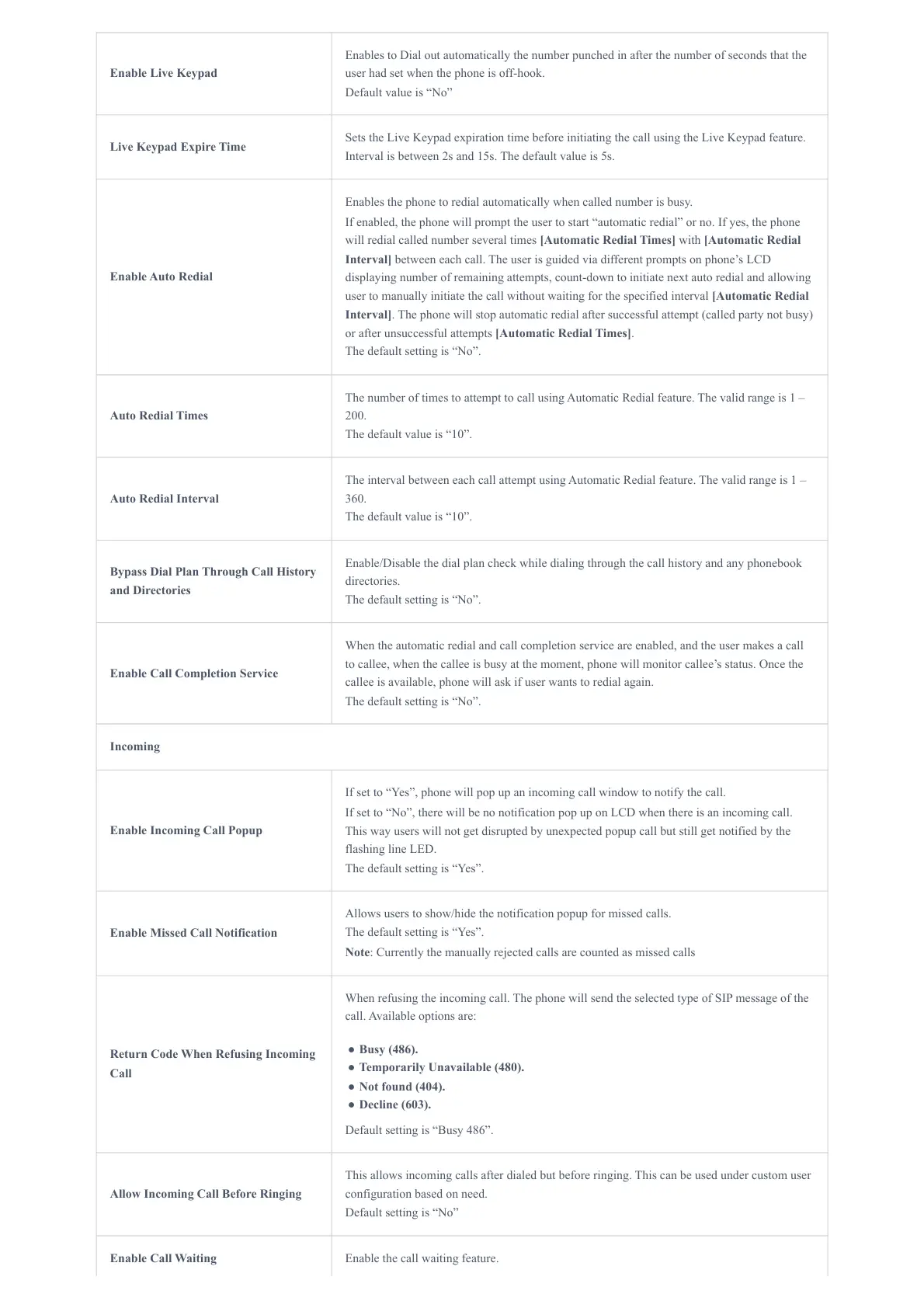Enable Live Keypad
Enables to Dial out automatically the number punched in after the number of seconds that the
user had set when the phone is off-hook.
Default value is “No”
Live Keypad Expire Time
Sets the Live Keypad expiration time before initiating the call using the Live Keypad feature.
Interval is between 2s and 15s. The default value is 5s.
Enable Auto Redial
Enables the phone to redial automatically when called number is busy.
If enabled, the phone will prompt the user to start “automatic redial” or no. If yes, the phone
will redial called number several times [Automatic Redial Times] with [Automatic Redial
Interval] between each call. The user is guided via different prompts on phone’s LCD
displaying number of remaining attempts, count-down to initiate next auto redial and allowing
user to manually initiate the call without waiting for the specified interval [Automatic Redial
Interval]. The phone will stop automatic redial after successful attempt (called party not busy)
or after unsuccessful attempts [Automatic Redial Times].
The default setting is “No”.
Auto Redial Times
The number of times to attempt to call using Automatic Redial feature. The valid range is 1 –
200.
The default value is “10”.
Auto Redial Interval
The interval between each call attempt using Automatic Redial feature. The valid range is 1 –
360.
The default value is “10”.
Bypass Dial Plan Through Call History
and Directories
Enable/Disable the dial plan check while dialing through the call history and any phonebook
directories.
The default setting is “No”.
Enable Call Completion Service
When the automatic redial and call completion service are enabled, and the user makes a call
to callee, when the callee is busy at the moment, phone will monitor callee’s status. Once the
callee is available, phone will ask if user wants to redial again.
The default setting is “No”.
Incoming
Enable Incoming Call Popup
If set to “Yes”, phone will pop up an incoming call window to notify the call.
If set to “No”, there will be no notification pop up on LCD when there is an incoming call.
This way users will not get disrupted by unexpected popup call but still get notified by the
flashing line LED.
The default setting is “Yes”.
Enable Missed Call Notification
Allows users to show/hide the notification popup for missed calls.
The default setting is “Yes”.
Note: Currently the manually rejected calls are counted as missed calls
Return Code When Refusing Incoming
Call
When refusing the incoming call. The phone will send the selected type of SIP message of the
call. Available options are:
● Busy (486).
● Temporarily Unavailable (480).
● Not found (404).
● Decline (603).
Default setting is “Busy 486”.
Allow Incoming Call Before Ringing
This allows incoming calls after dialed but before ringing. This can be used under custom user
configuration based on need.
Default setting is “No”
Enable Call Waiting Enable the call waiting feature.