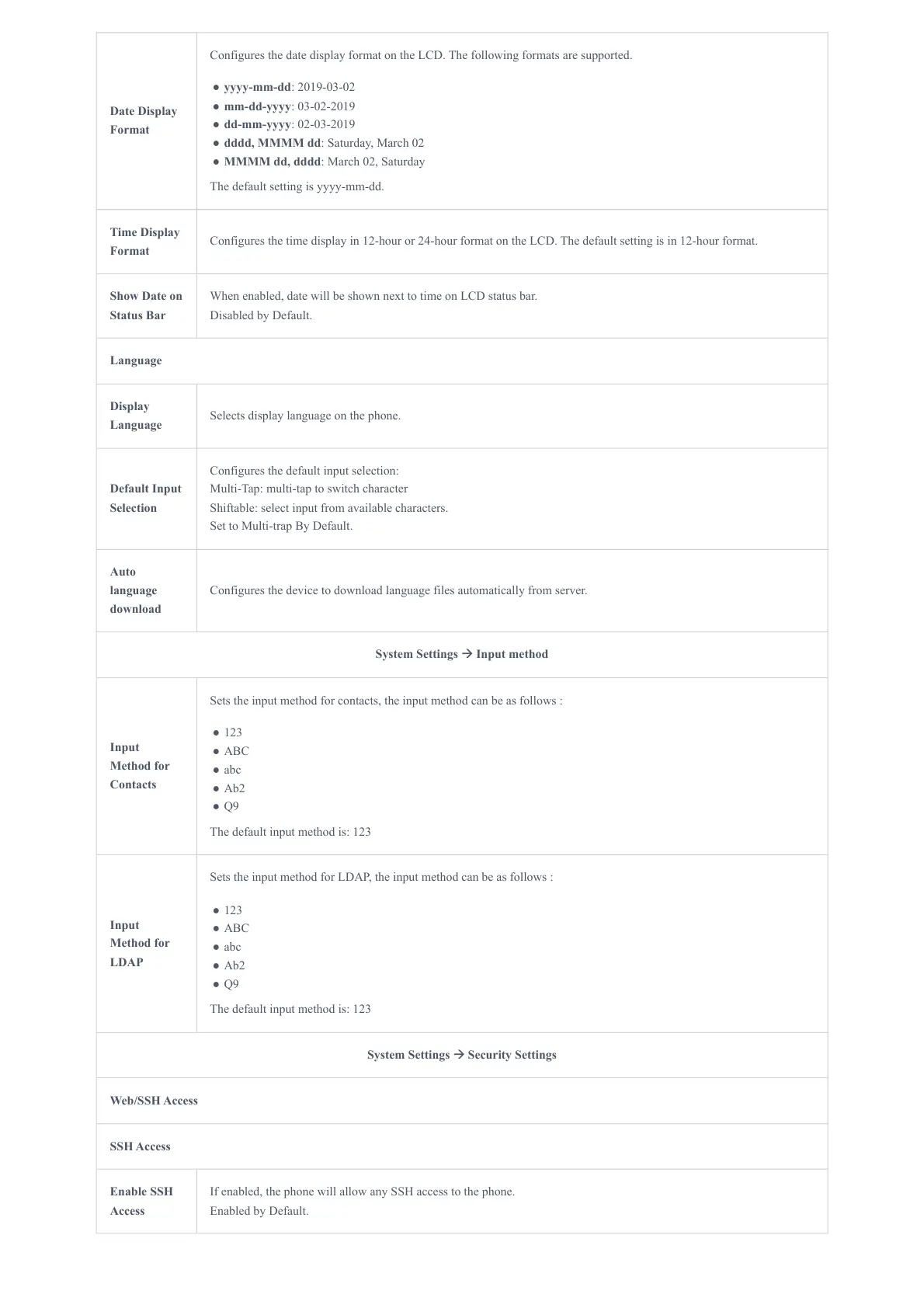Date Display
Format
Configures the date display format on the LCD. The following formats are supported.
● yyyy-mm-dd: 2019-03-02
● mm-dd-yyyy: 03-02-2019
● dd-mm-yyyy: 02-03-2019
● dddd, MMMM dd: Saturday, March 02
● MMMM dd, dddd: March 02, Saturday
The default setting is yyyy-mm-dd.
Time Display
Format
Configures the time display in 12-hour or 24-hour format on the LCD. The default setting is in 12-hour format.
Show Date on
Status Bar
When enabled, date will be shown next to time on LCD status bar.
Disabled by Default.
Language
Display
Language
Selects display language on the phone.
Default Input
Selection
Configures the default input selection:
Multi-Tap: multi-tap to switch character
Shiftable: select input from available characters.
Set to Multi-trap By Default.
Auto
language
download
Configures the device to download language files automatically from server.
System Settings 🡪 Input method
Input
Method for
Contacts
Sets the input method for contacts, the input method can be as follows :
● 123
● ABC
● abc
● Ab2
● Q9
The default input method is: 123
Input
Method for
LDAP
Sets the input method for LDAP, the input method can be as follows :
● 123
● ABC
● abc
● Ab2
● Q9
The default input method is: 123
System Settings 🡪 Security Settings
Web/SSH Access
SSH Access
Enable SSH
Access
If enabled, the phone will allow any SSH access to the phone.
Enabled by Default.