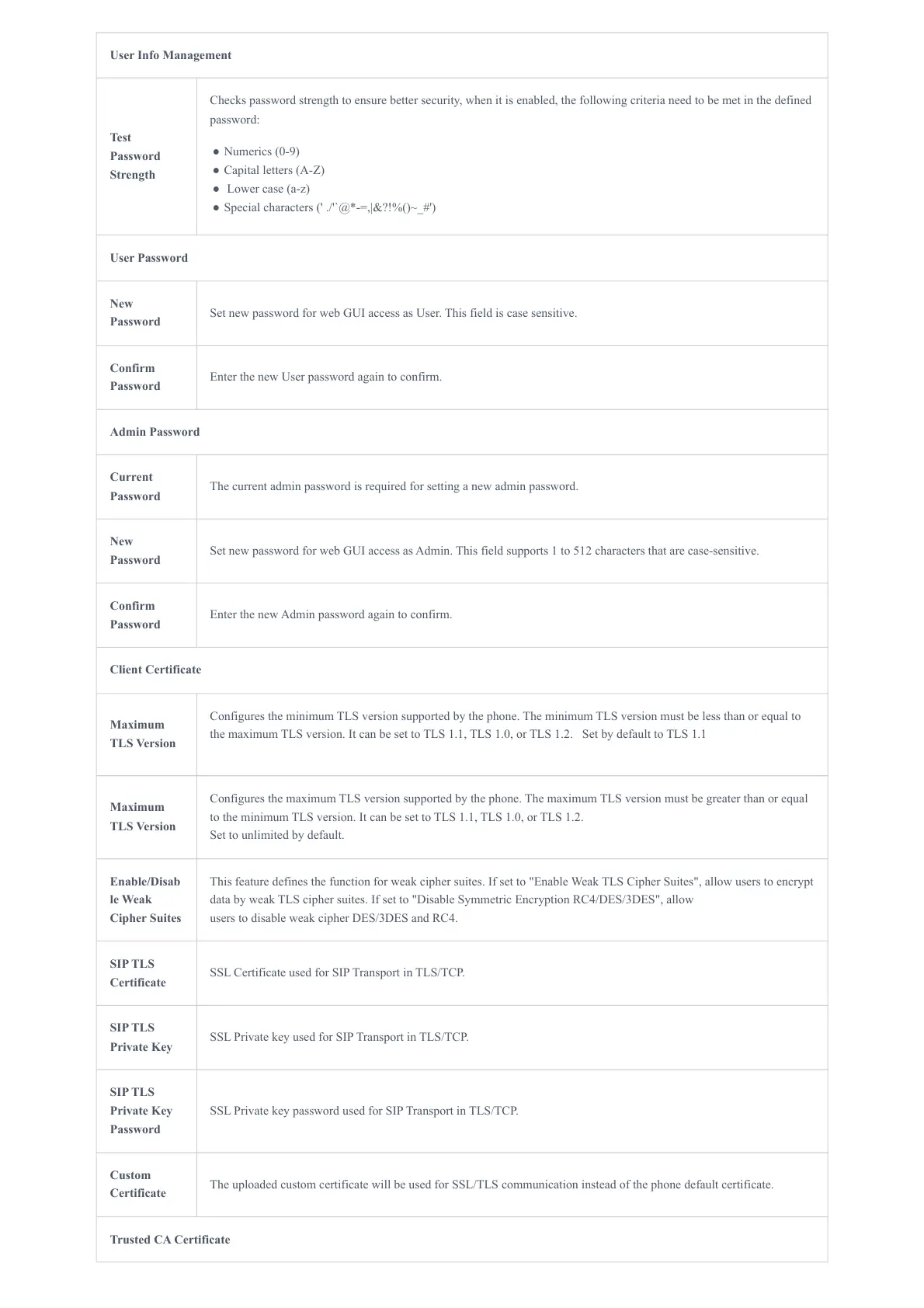User Info Management
Test
Password
Strength
Checks password strength to ensure better security, when it is enabled, the following criteria need to be met in the defined
password:
● Numerics (0-9)
● Capital letters (A-Z)
● Lower case (a-z)
● Special characters (' ./'`@*-=,|&?!%()~_#')
User Password
New
Password
Set new password for web GUI access as User. This field is case sensitive.
Confirm
Password
Enter the new User password again to confirm.
Admin Password
Current
Password
The current admin password is required for setting a new admin password.
New
Password
Set new password for web GUI access as Admin. This field supports 1 to 512 characters that are case-sensitive.
Confirm
Password
Enter the new Admin password again to confirm.
Client Certificate
Maximum
TLS Version
Configures the minimum TLS version supported by the phone. The minimum TLS version must be less than or equal to
the maximum TLS version. It can be set to TLS 1.1, TLS 1.0, or TLS 1.2. Set by default to TLS 1.1
Maximum
TLS Version
Configures the maximum TLS version supported by the phone. The maximum TLS version must be greater than or equal
to the minimum TLS version. It can be set to TLS 1.1, TLS 1.0, or TLS 1.2.
Set to unlimited by default.
Enable/Disab
le Weak
Cipher Suites
This feature defines the function for weak cipher suites. If set to "Enable Weak TLS Cipher Suites", allow users to encrypt
data by weak TLS cipher suites. If set to "Disable Symmetric Encryption RC4/DES/3DES", allow
users to disable weak cipher DES/3DES and RC4.
SIP TLS
Certificate
SSL Certificate used for SIP Transport in TLS/TCP.
SIP TLS
Private Key
SSL Private key used for SIP Transport in TLS/TCP.
SIP TLS
Private Key
Password
SSL Private key password used for SIP Transport in TLS/TCP.
Custom
Certificate
The uploaded custom certificate will be used for SSL/TLS communication instead of the phone default certificate.
Trusted CA Certificate