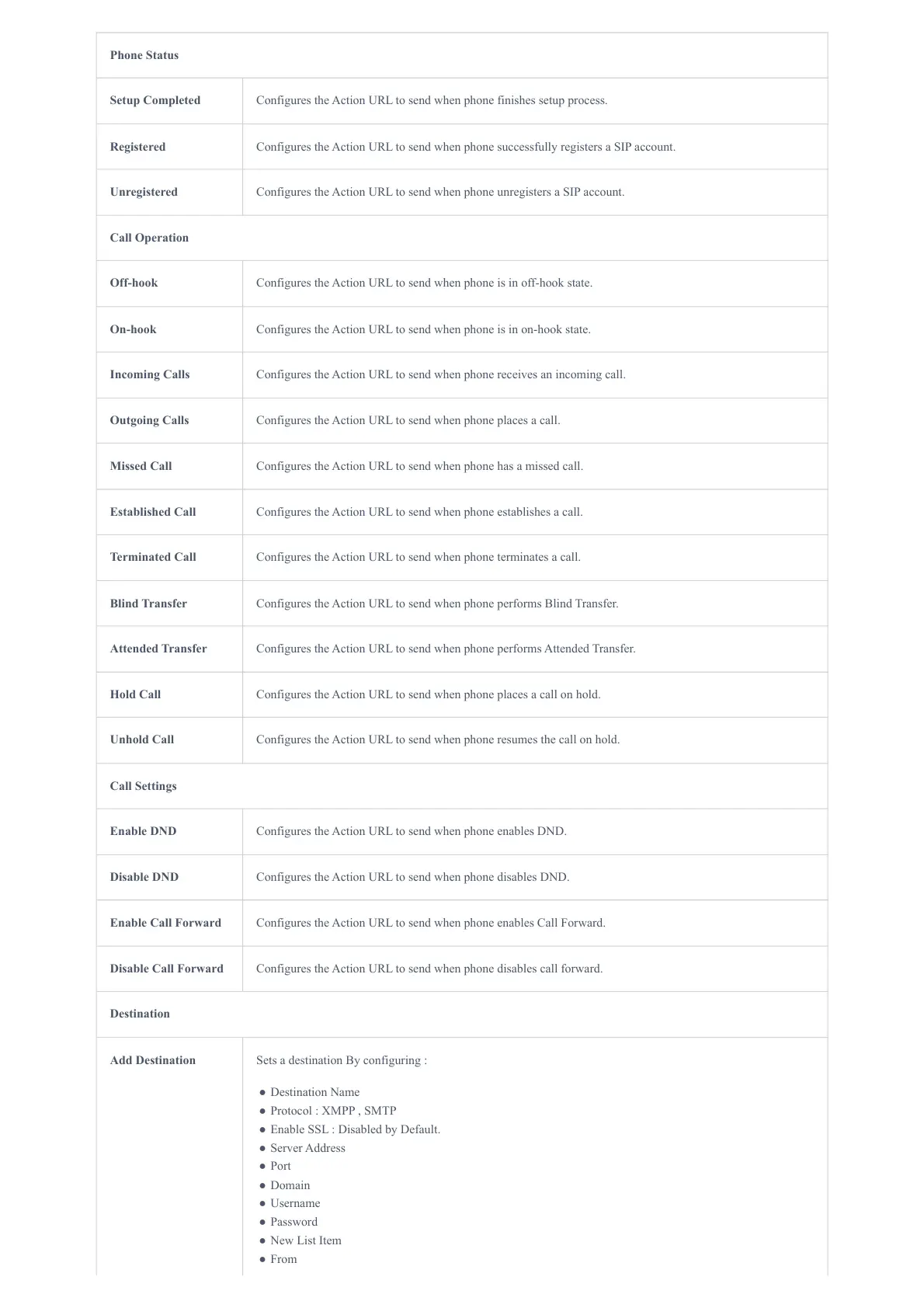Phone Status
Setup Completed Configures the Action URL to send when phone finishes setup process.
Registered Configures the Action URL to send when phone successfully registers a SIP account.
Unregistered Configures the Action URL to send when phone unregisters a SIP account.
Call Operation
Off-hook Configures the Action URL to send when phone is in off-hook state.
On-hook Configures the Action URL to send when phone is in on-hook state.
Incoming Calls Configures the Action URL to send when phone receives an incoming call.
Outgoing Calls Configures the Action URL to send when phone places a call.
Missed Call Configures the Action URL to send when phone has a missed call.
Established Call Configures the Action URL to send when phone establishes a call.
Terminated Call Configures the Action URL to send when phone terminates a call.
Blind Transfer Configures the Action URL to send when phone performs Blind Transfer.
Attended Transfer Configures the Action URL to send when phone performs Attended Transfer.
Hold Call Configures the Action URL to send when phone places a call on hold.
Unhold Call Configures the Action URL to send when phone resumes the call on hold.
Call Settings
Enable DND Configures the Action URL to send when phone enables DND.
Disable DND Configures the Action URL to send when phone disables DND.
Enable Call Forward Configures the Action URL to send when phone enables Call Forward.
Disable Call Forward Configures the Action URL to send when phone disables call forward.
Destination
Add Destination Sets a destination By configuring :
● Destination Name
● Protocol : XMPP , SMTP
● Enable SSL : Disabled by Default.
● Server Address
● Port
● Domain
● Username
● Password
● New List Item
● From