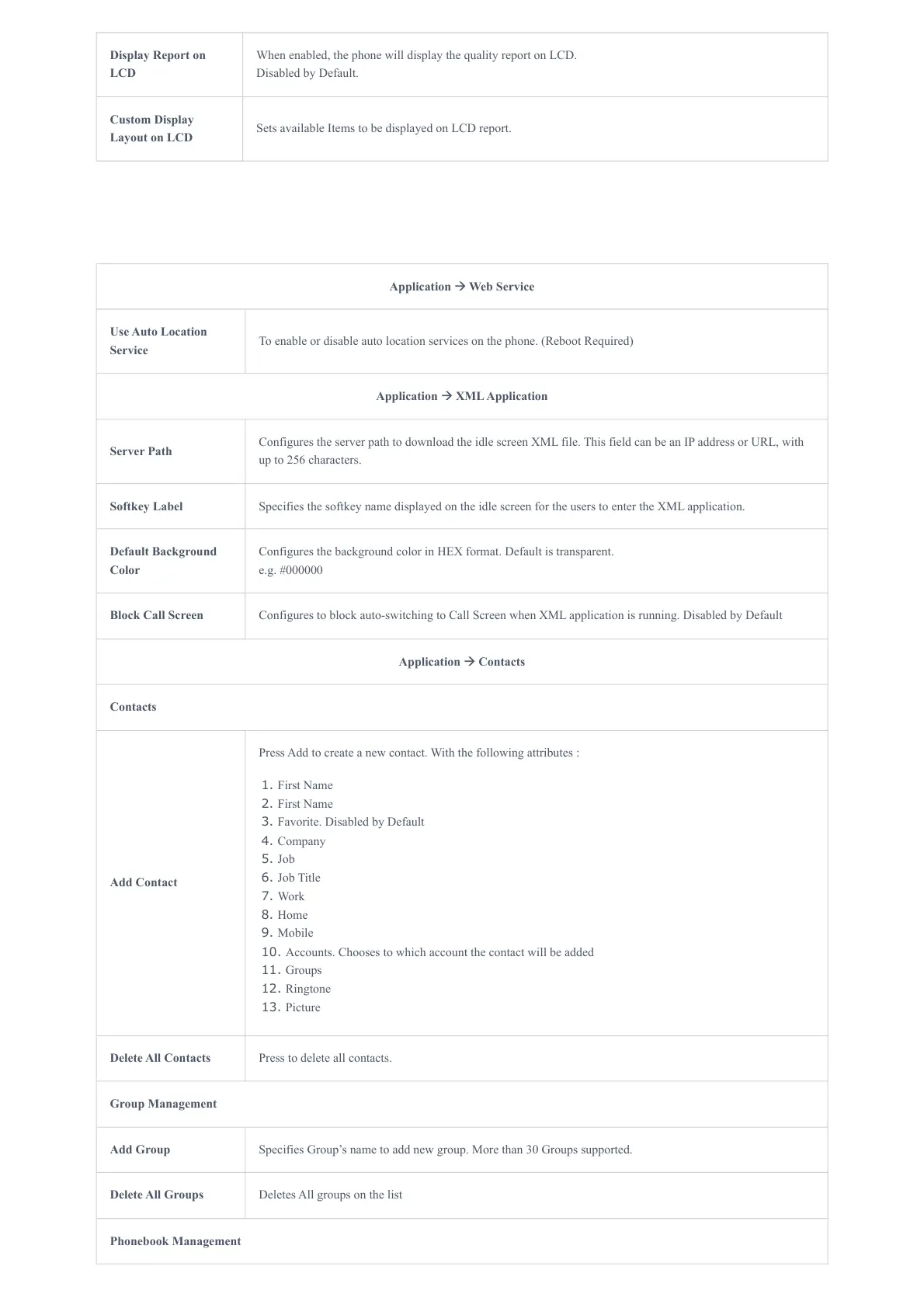Display Report on
LCD
When enabled, the phone will display the quality report on LCD.
Disabled by Default.
Custom Display
Layout on LCD
Sets available Items to be displayed on LCD report.
Application 🡪 Web Service
Use Auto Location
Service
To enable or disable auto location services on the phone. (Reboot Required)
Application 🡪 XML Application
Server Path
Configures the server path to download the idle screen XML file. This field can be an IP address or URL, with
up to 256 characters.
Softkey Label Specifies the softkey name displayed on the idle screen for the users to enter the XML application.
Default Background
Color
Configures the background color in HEX format. Default is transparent.
e.g. #000000
Block Call Screen Configures to block auto-switching to Call Screen when XML application is running. Disabled by Default
Application 🡪 Contacts
Contacts
Add Contact
Press Add to create a new contact. With the following attributes :
1. First Name
2. First Name
3. Favorite. Disabled by Default
4. Company
5. Job
6. Job Title
7. Work
8. Home
9. Mobile
10. Accounts. Chooses to which account the contact will be added
11. Groups
12. Ringtone
13. Picture
Delete All Contacts Press to delete all contacts.
Group Management
Add Group Specifies Group’s name to add new group. More than 30 Groups supported.
Delete All Groups Deletes All groups on the list
Phonebook Management