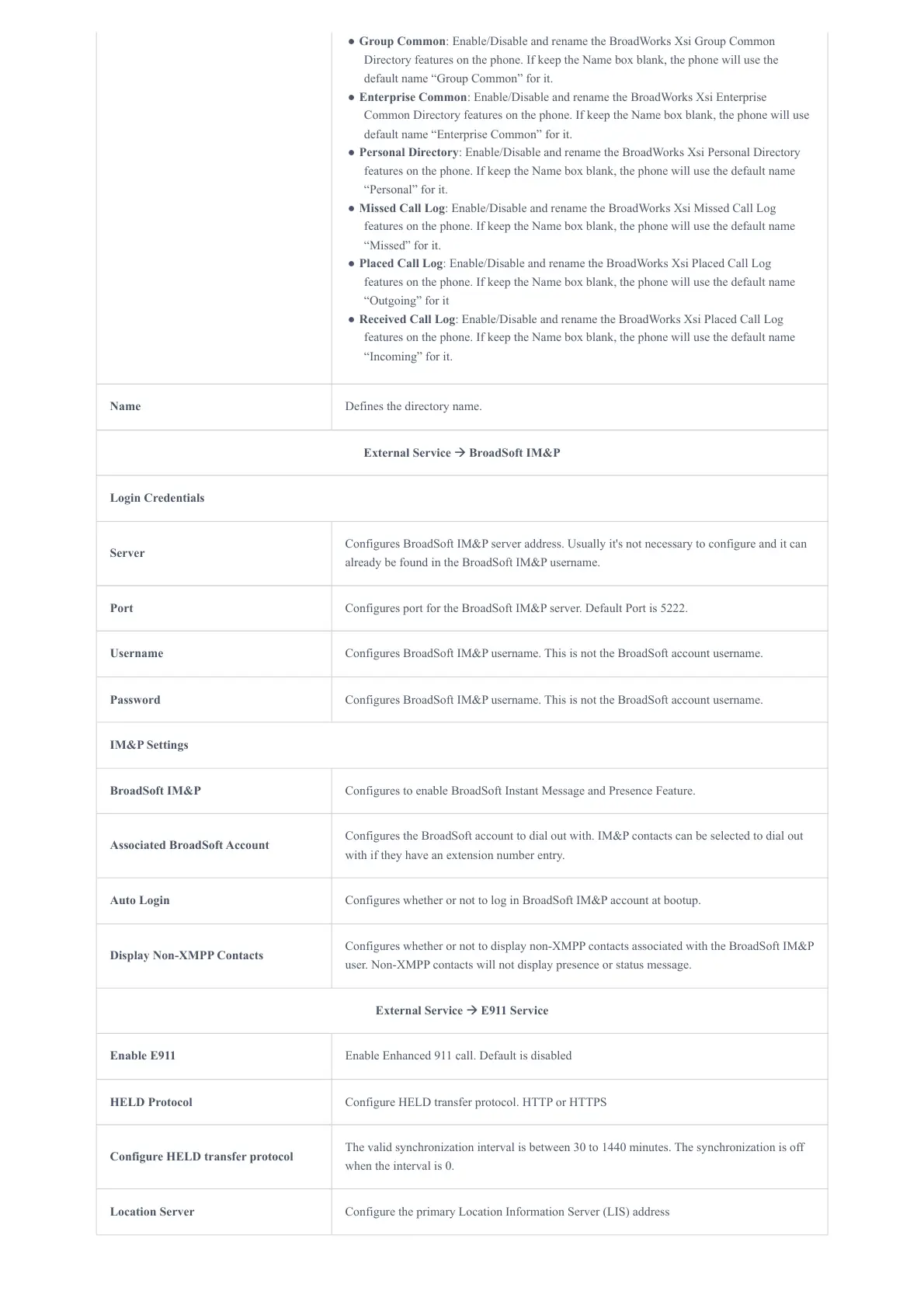● Group Common: Enable/Disable and rename the BroadWorks Xsi Group Common
Directory features on the phone. If keep the Name box blank, the phone will use the
default name “Group Common” for it.
● Enterprise Common: Enable/Disable and rename the BroadWorks Xsi Enterprise
Common Directory features on the phone. If keep the Name box blank, the phone will use
default name “Enterprise Common” for it.
● Personal Directory: Enable/Disable and rename the BroadWorks Xsi Personal Directory
features on the phone. If keep the Name box blank, the phone will use the default name
“Personal” for it.
● Missed Call Log: Enable/Disable and rename the BroadWorks Xsi Missed Call Log
features on the phone. If keep the Name box blank, the phone will use the default name
“Missed” for it.
● Placed Call Log: Enable/Disable and rename the BroadWorks Xsi Placed Call Log
features on the phone. If keep the Name box blank, the phone will use the default name
“Outgoing” for it
● Received Call Log: Enable/Disable and rename the BroadWorks Xsi Placed Call Log
features on the phone. If keep the Name box blank, the phone will use the default name
“Incoming” for it.
Name Defines the directory name.
External Service 🡪 BroadSoft IM&P
Login Credentials
Server
Configures BroadSoft IM&P server address. Usually it's not necessary to configure and it can
already be found in the BroadSoft IM&P username.
Port Configures port for the BroadSoft IM&P server. Default Port is 5222.
Username Configures BroadSoft IM&P username. This is not the BroadSoft account username.
Password Configures BroadSoft IM&P username. This is not the BroadSoft account username.
IM&P Settings
BroadSoft IM&P Configures to enable BroadSoft Instant Message and Presence Feature.
Associated BroadSoft Account
Configures the BroadSoft account to dial out with. IM&P contacts can be selected to dial out
with if they have an extension number entry.
Auto Login Configures whether or not to log in BroadSoft IM&P account at bootup.
Display Non-XMPP Contacts
Configures whether or not to display non-XMPP contacts associated with the BroadSoft IM&P
user. Non-XMPP contacts will not display presence or status message.
External Service 🡪 E911 Service
Enable E911 Enable Enhanced 911 call. Default is disabled
HELD Protocol Configure HELD transfer protocol. HTTP or HTTPS
Configure HELD transfer protocol
The valid synchronization interval is between 30 to 1440 minutes. The synchronization is off
when the interval is 0.
Location Server Configure the primary Location Information Server (LIS) address