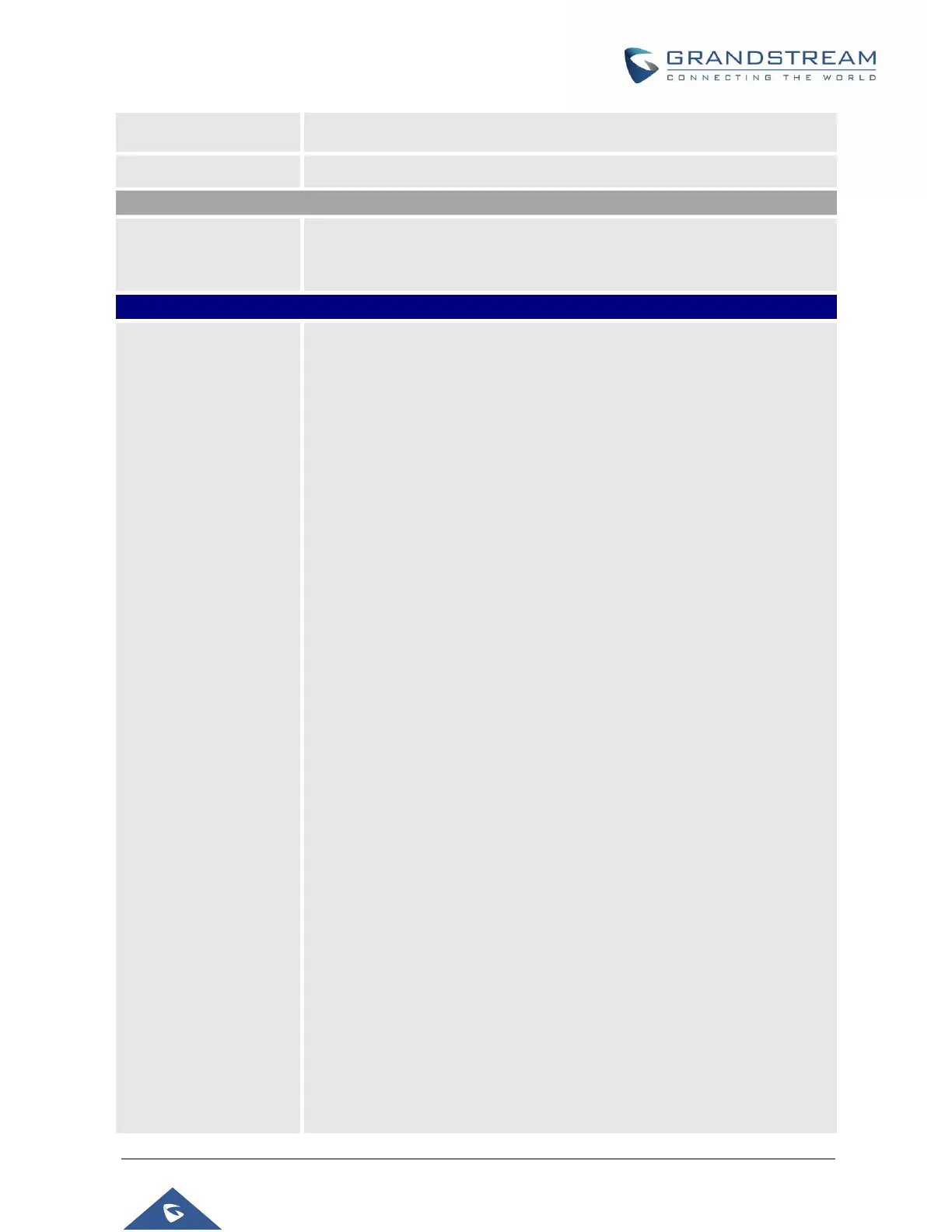Configures XSI Directory.
• Server
Configure the BroadWorks Xsi server URI. If the server uses
HTTPS, please add the header “HTTPS” ahead of the Server URI.
For instance, “https://SERVER_URI”.
• Port
Configure the BroadWorks Xsi server port. The default port is 80. If
the server uses HTTPS, please configure 443.
• XSI Actions Path
This feature allows users to configure the deployment path for
Broadsoft XSI Actions. If it is empty, the path “com.broadsoft.xsi-
actions” will be used.
• Broadsoft Contact Download Interval
Configures the Broadsoft phonebook download interval (in minutes).
If set to 0, automatic download will be disabled. Valid range is 5 to
4320. Default value is 360.
• XSI Authentication Type:
o Login Credentials
o SIP Credentials
o Account 1/2/3/4/5/6
Select XSI Authentication Type. SIP User ID need to be configured
if SIP account is selected.
• Login Credentials
o Login Username.
Configure the Username for the BroadWorks XSI server.
o Login Password.
Configure the password for the BroadWorks XSI server.
• SIP Credentials