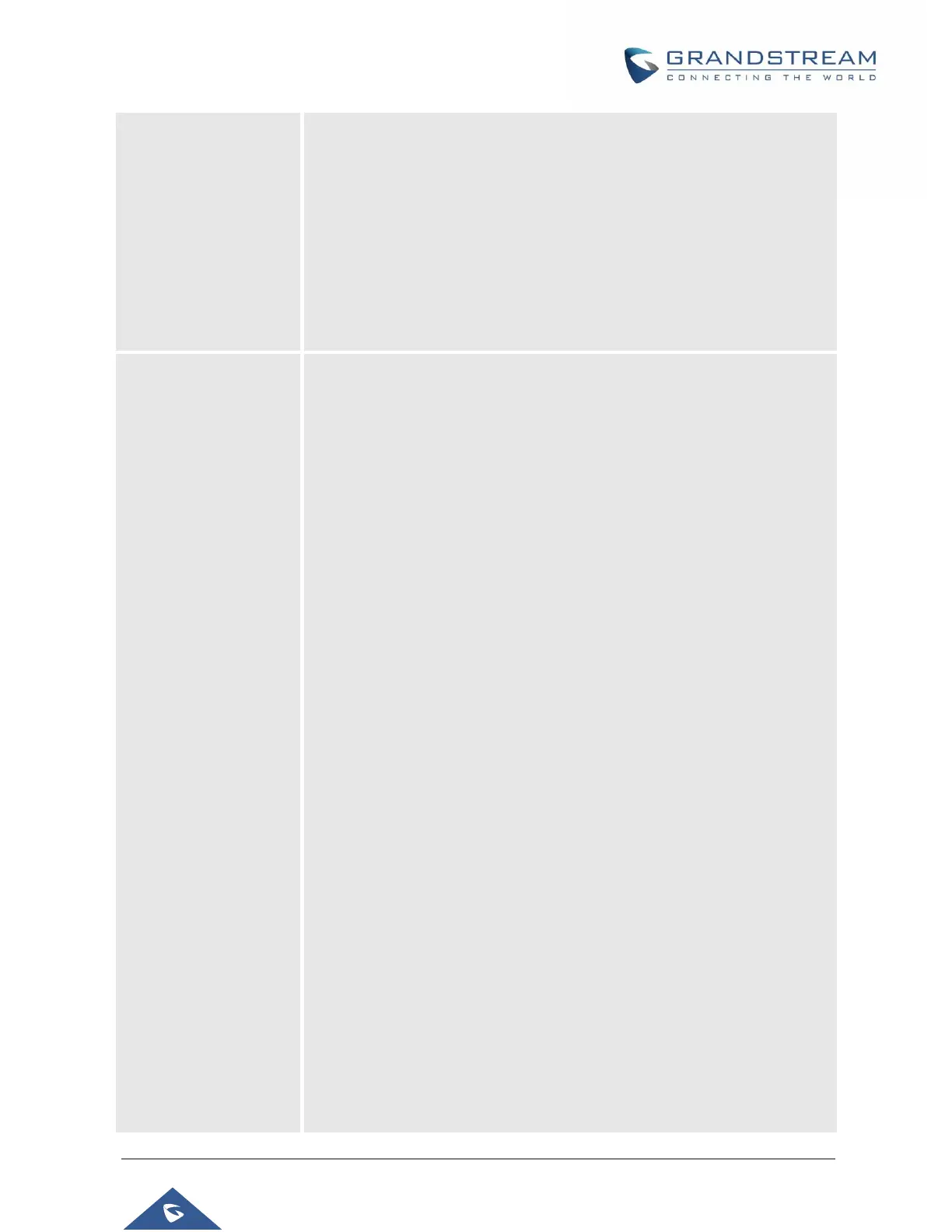o SIP User Name.
Configure SIP Username for the BroadWorks XSI server.
o SIP User ID.
Configure SIP User ID for the BroadWorks XSI server.
o SIP Password
Configure SIP Password for the BroadWorks XSI server.
• Sort Phonebook by
Select to sort phonebook entries by “Last Name” or “First Name”.
The default setting is “Last Name”.
Enable/Disable Broadsoft Network directories and defines the directory
name.
The directory types are:
• Group Directory
Enable/Disable and rename the BroadWorks Xsi Group Directory
features on the phone. If keep the Name box blank, the phone will
use the default name “Group” for it.
• Enterprise Directory
Enable/Disable and rename the BroadWorks XSI Enterprise
Directory features on the phone. If keep the Name box blank, the
phone will use the default name “Enterprise” for it.
• Group Common
Enable/Disable and rename the BroadWorks XSI Group Common
Directory features on the phone. If keep the Name box blank, the
phone will use the default name “Group Common” for it.
• Enterprise Common
Enable/Disable and rename the BroadWorks XSI Enterprise
Common Directory features on the phone. If keep the Name box
blank, the phone will use default name “Enterprise Common” for it.
• Personal Directory
Enable/Disable and rename the BroadWorks XSI Personal Directory
features on the phone. If keep the Name box blank, the phone will
use the default name “Personal” for it.
• Missed Call Log
Enable/Disable and rename the BroadWorks XSI Missed Call Log
features on the phone. If keep the Name box blank, the phone will
use the default name “Missed” for it.
• Placed Call Log
Enable/Disable and rename the BroadWorks XSI Placed Call Log