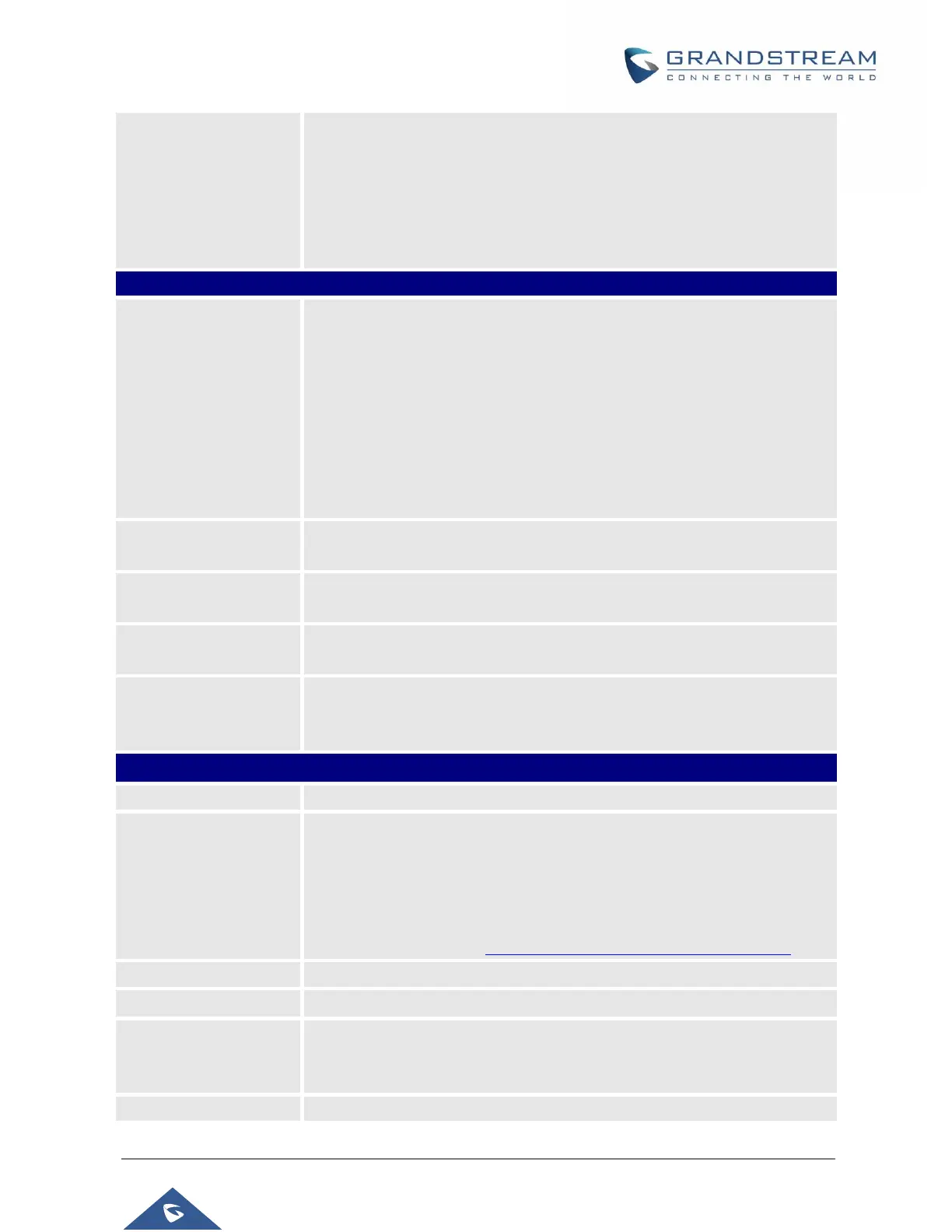GRP2600 Administration Guide
Version 1.0.5.15
features on the phone. If keep the Name box blank, the phone will
use the default name “Outgoing” for it.
• Received Call Log
Enable/Disable and rename the BroadWorks XSI Placed Call Log
features on the phone. If keep the Name box blank, the phone will
use the default name “Incoming” for it.
Settings → Broadsoft → Broadsoft IM&P
• Server
Broadsoft IM&P server address. Usually not necessary to configure
and can already be found in the Broadsoft IM&P username.
• Port
Port for the Broadsoft IM&P server. Default port is 5222.
• Username
Broadsoft IM&P username, not the Broadsoft account username.
• Password
Broadsoft IM&P password, not the Broadsoft account password.
Enables Broadsoft Instant Message and Presence feature.
The default setting is “Disabled”.
Associated Broadsoft
Account
Specifies the associated account. User could choose each account on the
phone.
Choose to whether login to the Broadsoft IM&P account at boot-up. The
default setting is “No”.
Display Non XMPP
Contacts
Choose whether to display non-xmpp contacts associated with the Broadsoft
IM&P user. Non-xmpp contacts will not display a presence or status
message. The default setting is “No”.
Settings → External Service
Displays the order of the service.
Specifies the service’s type. Two options are available:
• None
• GDS
Default setting is “None”.
Note: The GRP26XX supports up 10 GDS items.
For more details, refer to Connecting GDS3710 with GRP26XX Guide
Specifies the account on which the service will be applied.
Specifies the name to identify the service.
Specifies the system number, in case the service type option is set to GDS,
the system number is the SIP user ID configured on GDS3710/GDS3705, or
the IP address of the GDS3710/GDS3705 itself if it’s using IP call.
Determines the access password, in case the service type option is set to