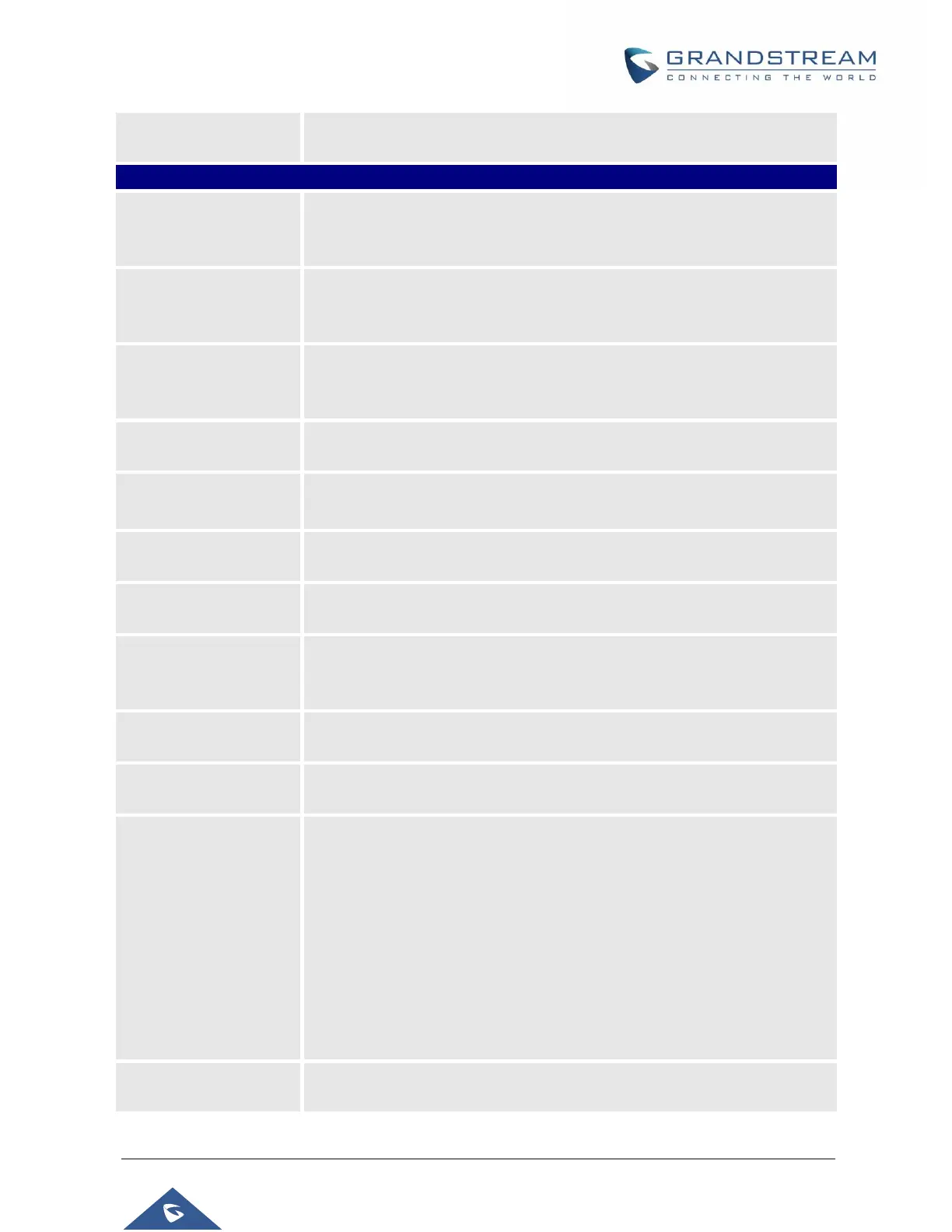GRP2600 Administration Guide
Version 1.0.5.15
GDS, the access password is the one configured on “Remote PIN to Open
the Door” field on GDS3710/GDS3705 settings.
Preferred default
Account
Selects the preferred default account when offhook/onhook dialing. When
selected account is unavailable, system will fall back to use the first available
account instead.
Predictive Dialing
Feature
Allows users to show/hide predictive dialing feature, when disabled, users
will not see any predictive numbers while dialing a number. Default setting is
“Enabled”.
Predictive Dialing
Source
Searches sequentially then number while dialing based on the selected
sources from these: Call History, Local Phonebook, Remote Phonebook,
Feature Code. Press “Modify” to edit available options.
Allows incoming call to interrupt on-hook dialing when set to “Enabled”.
Default setting is “Enabled”.
Configures a User ID/extension to dial automatically when the phone is off
hook. The phone will use the first account to dial out. Default setting is “No”.
Configures the number of seconds during which the phone will wait before
dialing out when off-hood auto dial number is configured. The default is 4.
If configured, when the phone is off hook, it will go on hook after the timeout
(in seconds). The default value is 30 seconds. Valid range is from 10 to 60.
Enables to Dial out automatically the number punched in after the number
of seconds that the user had set when the phone is off-hook. Default value
is “No”
Sets the Live DialPad expire time before initiating the call using Live DialPad
feature. Interval is between 2s and 15s. Default value is 5s.
Configures to enable storing the last input number when entering number in
the call screen after pressing the ForwardAll softkey. Default is “No”.
Enables the phone to redial automatically when called number is busy.
If enabled, the phone will prompt the user to start “automatic redial” or no. If
yes, the phone will redial called number several times [Automatic Redial
Times] with [Automatic Redial Interval] between each call. The user is
guided via different prompts on phone’s LCD displaying number of remaining
attempts, count-down to initiate next auto redial and allowing user to
manually initiate the call without waiting for the specified interval [Automatic
Redial Interval]. The phone will stop automatic redial after successful
attempt (called party not busy) or after unsuccessful attempts [Automatic
Redial Times]. The default setting is “No”.
The number of times to attempt to call using Automatic Redial feature. The
valid range is 1 – 200. The default value is “10”.