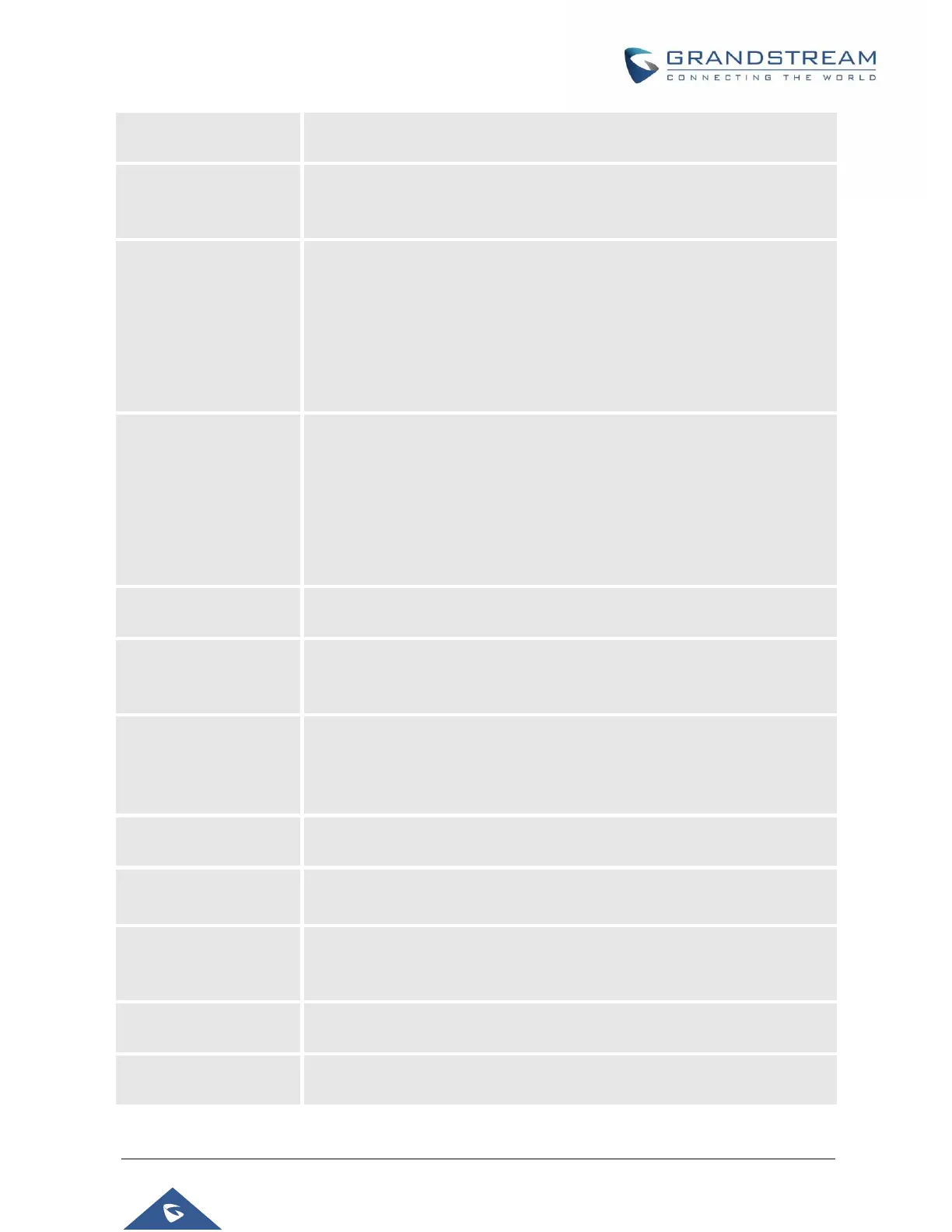GRP2600 Administration Guide
Version 1.0.5.15
the account and dial to the target number. The default setting is “Disabled”.
For more details refer to [CLICK-TO-DIAL].
Sets the default call log list after select MENU→CALL HISTORY.
Broadsoft Call Log or Local Call Log option will only show its own list. Default
option will keep both call log lists. The default setting is “Default”.
Return Code When
Refusing Incoming
Call
When refusing the incoming call. The phone will send the selected type of
SIP message of the call. Available options are:
• Busy (486).
• Temporarily Unavailable (480).
• Not found (404).
• Decline (603).
Default setting is “Busy 486”.
Return Code When
Enable DND
When DND is enabled, the phone will send the selected type of SIP
message. Available options are:
• Busy (486).
• Temporarily Unavailable (480).
• Not found (404).
• Decline (603).
Default setting is “Temporarily Unavailable (480)”.
By enabling BLF Pickup Screen, when monitored BLF is ringing, GRP26xx
will pop up a BLF information window. The default setting is “No”.
Gives the user the ability to set sound notification to the monitoring BLF line
when it’s ringing, GRP26xx will play a sound to inform user. The default
setting is “No”.
BLF Pickup Sound
Except List
Configures the list to be playing BLF sound notification for “All Except”
extensions in the list [BLF Pickup Sound Except List] or “Only Allow”
extensions in the list [BLF Pickup Sound Only List]. The default setting is
“Allow Except”.
BLF Pickup Sound
Only list
Configures play BLF sound notification only for the list below.
Local Call Recording
Feature
Gives the ability to record calls locally while on the call screen.
The default setting is “Disabled”.
Replace the oldest call
record
When enabled, the oldest call record will be replaced with the newest one
when the storage is full. If the option is disabled, the call recording feature
will stop recording automatically. Default is “Disabled”.
Download Local Call
Recordings
When there are recordings presented, you may download them here.
If set to "No", phone will not show a pop up when receiving an IM. The default
setting is “Yes”.