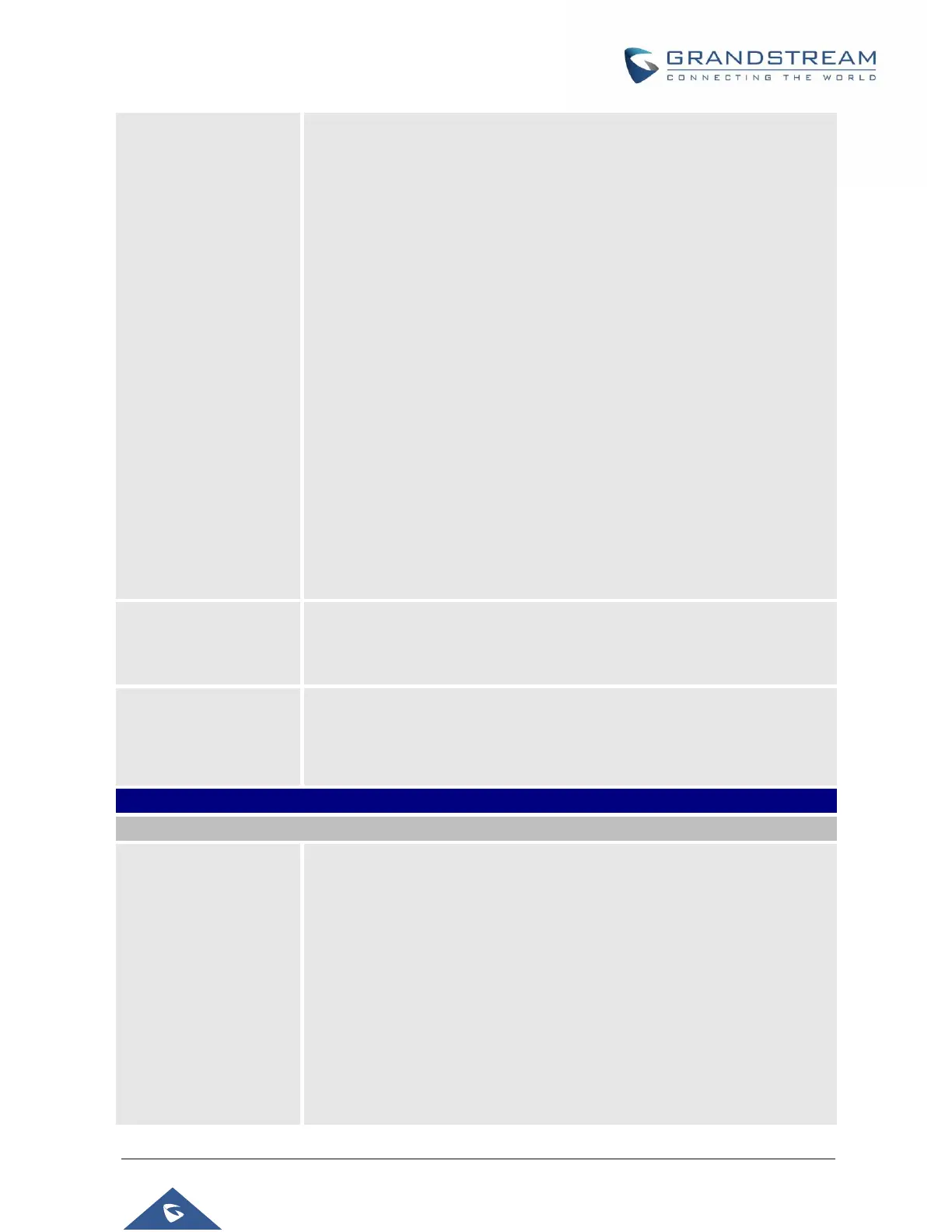GRP2600 Administration Guide
Version 1.0.5.15
• Busy to Idle
• Open DND
• Close DND
• Open Forward
• Close Forward
• Open Unconditional Forward
• Close Unconditional Forward
• Open Busy Forward
• Close Busy Forward
• Open No Answer Forward
• Close No Answer Forward
• Blind Transfer
• Attended Transfer
• Transfer Finished
• Transfer Failed
• Hold Call
• UnHold Call
• Mute Call
• IP Change
• Auto-Provision Finish
Up to 10 destinations can be configured here. For detailed instruction for this
part, please refer to [OUTBOUND NOTIFICATION SUPPORT] section in
this Administration Guide.
Specifies the message body of the notification for each event that can be
customized with embedded dynamic attributes.
For more details, refer to [OUTBOUND NOTIFICATION SUPPORT]
section in this Administration Guide.
Settings → Preferences → Audio Control
When headset is connected to the phone, users could use the HEADSET
button in “Default Mode” or “Toggle Headset/Speaker”.
1. Default Mode:
➢ When the phone is in idle, press HEADSET button to off hook the
phone and make calls by using headset. Headset icon will display
on the screen in dialing/talking status.
➢ When there is an incoming call, press HEADSET button to pick up
the call using headset.
➢ When there is an active call using headset, press HEADSET button
to hang up the call.
