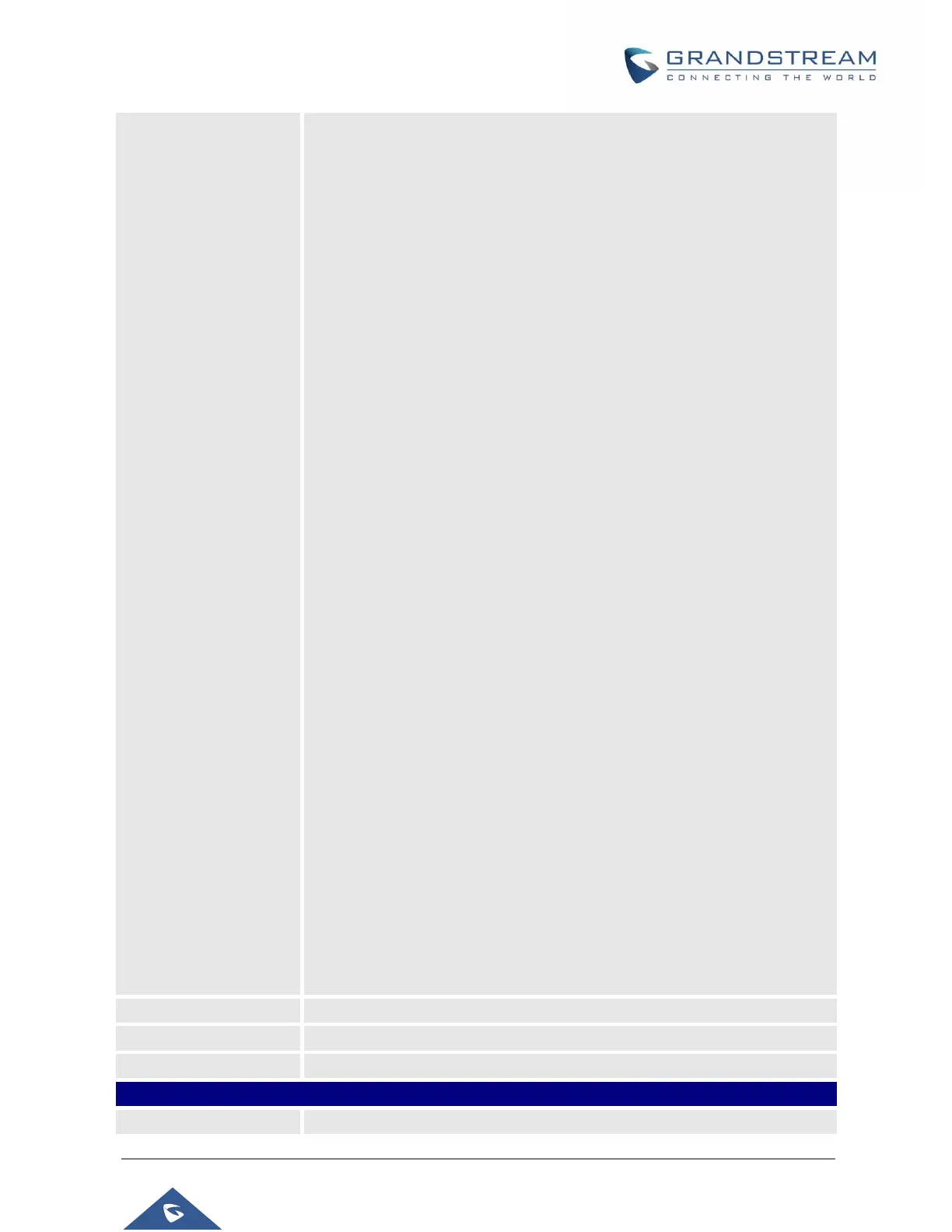buttons, no field dis required for configuration
• Forward
Set the MPK Button to perform call forwarding to the destination number
configured on the “Value Field”. During ringing press the button to
perform the call forward.
• DND
Press the configured key to enabled/Disable DND.
• Redial
On this mode, the configured key can be used to redial numbers.
• Instant Messages
On this mode, the configured key can be used to enter IM menu and
send new messages
• Multicast Listen Address
The MPK button can be used to access directly to the Multicast listening
IP list.
• Keypad Lock
Configure the MPK button to be used to lock/unlock the keypad.
• GDS DoorOpen
Configure the VPK button to be used as GDS DoorOpen. Set PIN code
in value field.
• Presence Eventlist
This option is similar to the Presence Watcher option but in this case the
PBX collects the information from the phones and sends it out in one
single notify message.
PBX server has to support this feature.
• Provision
Select this feature in order to make the phone trigger an instant
provisioning.
