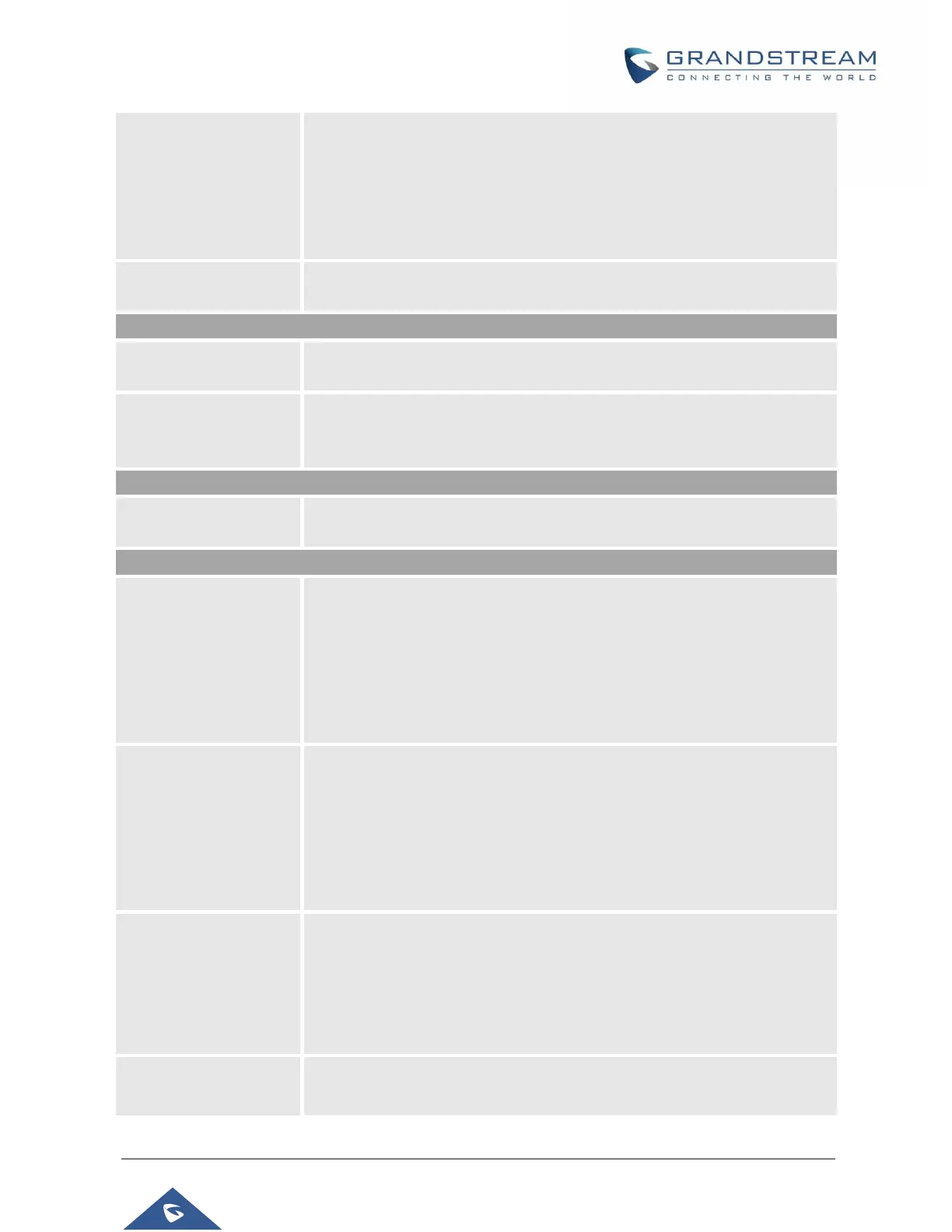GRP2600 Administration Guide
Version 1.0.5.15
mode.
With the enhanced Menu mode, the MORE softkey now will not need the
user to tap multiple times on MORE to get to next pages, instead, pressing
MORE will have a popup window and allow users to choose from the list.
With Toggle mode, users need to press MORE softkey to switch between
options. The default setting is “Menu”.
Allows users to remove target softkey by toggle Yes/No option during the off-
hook dial screen and transfer screen. The default setting is “Yes”.
Enables/Disables custom softkey layout.
The default setting is “Disabled”.
Enforce Softkey
Layout Position
Whether to enforce the custom softkey layout position.
When enabled, GUI will still preserve the space if the configured softkey is
unable to show. The default setting is “No”.
Idle Screen Softkey Layout
Hide System Softkey
on Main Page
Configures to hide the system generated softkey (Next, History, ForwardAll,
Redial) on main page. Default value is none.
Custom Call Screen Softkey Layout
Customizes softkey layout when device is under Dialing State.
• Available Softkeys: Phonebook(BT), BT On/Off, EndCall, ReConf,
ConfRoom, Redial, Dial, Backspace, PickUp, Target, Show/Hide Label,
Custom Softkey 1, Custom Softkey 2, Custom Softkey 3
• Default Softkeys: Phonebook(BT), BT On/Off, EndCall, ReConf,
ConfRoom, Redial, Dial, Backspace, PickUp, Target.
Customizes softkey layout when device is under OnHook Dialing State.
• Available Softkeys: Phonebook(BT), DirectIP, Onhook, Cancel, Dial,
Backspace, Target Show/Hide Label, Custom Softkey 1, Custom
Softkey 2, Custom Softkey 3.
• Default Softkeys: Phonebook(BT), DirectIP, Onhook, Cancel, Dial,
Backspace, Target
Customizes softkey layout when device is under Ringing State.
• Available Softkeys: Answer, Reject, Forward, ReConf, Show/Hide
Label, Silence, Custom Softkey 1, Custom Softkey 2, Custom Softkey
3.
• Default Softkeys: Answer, Reject, Forward, ReConf.
Customizes softkey layout when device is under calling State.
• Available Softkeys: BT On/Off, Cancel, EndCall, ReConf, ConfRoom,
