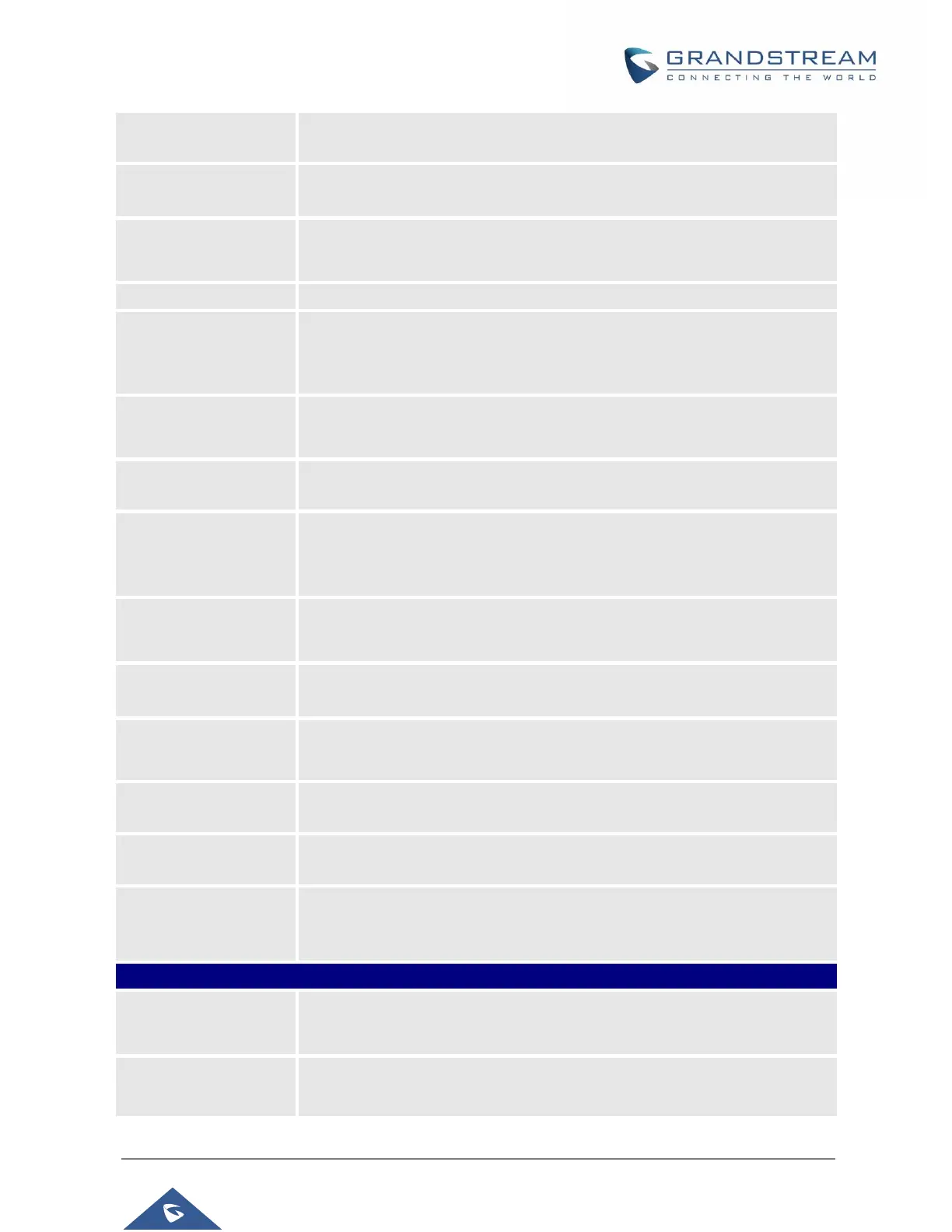GRP2600 Administration Guide
Version 1.0.5.15
Enter host names that do not require a proxy to reach. Those names should
be separated by commas.
Defines the Layer 3 QoS parameter for SIP. This value is used for IP
Precedence, Diff-Serv or MPLS. The default value is 26.
Defines the Layer 3 QoS parameter for RTP. This value is used for IP
Precedence, Diff-Serv or MPLS. The default value is 46.
Enables auto configure for VLAN settings through DHCP. Disabled by default.
Enable Manual VLAN
Configuration
Enables/disables manual VLAN configuration. When this option is set to
Disabled, the phone will bypass VLAN configuration and only use the DHCP
VLAN to configure VLAN tag and priority. Default is “Enabled”.
Layer 2 QoS
802.1Q/VLAN Tag
Assigns the VLAN Tag of the Layer 2 QoS packets. The valid range is 0 –
4094.The default value is 0.
Layer 2 QoS 802.1p
Priority Value
Assigns the priority value of the Layer2 QoS packets. The valid range is 0 –
7. The default value is 0.
Configure the PC port mode. When set to “Mirrored”, the traffic in the LAN
port will go through PC port as well and packets can be captured by
connecting a PC to the PC port. The default setting is “Enabled”.
Assigns the VLAN Tag of the PC port. The valid range is 0 – 4094.The default
value is 0.
Assigns the priority value of the PC port. The valid range is 0 – 7. The default
value is 0.
Enables/Disables CDP “Cisco Discovery Protocol”. The default setting is
“Enabled”.
Controls the LLDP (Link Layer Discovery Protocol) service. The default
setting is “Enabled”.
Defines LLDP TX Interval (in seconds). Valid range is 1 to 3600. The default
setting is “60”.
Maximum
Transmission Unit
(MTU)
Defines the MTU in bytes. The valid range is 576 – 1500. The default value
is 1500 bytes.
Enables/disables action URI feature on the phone.
The default setting is “Enabled”.
Remote control Pop
up window support
Indicates whether the phone is enabled to pop up allow remote control.
The default setting is “Enabled”.
