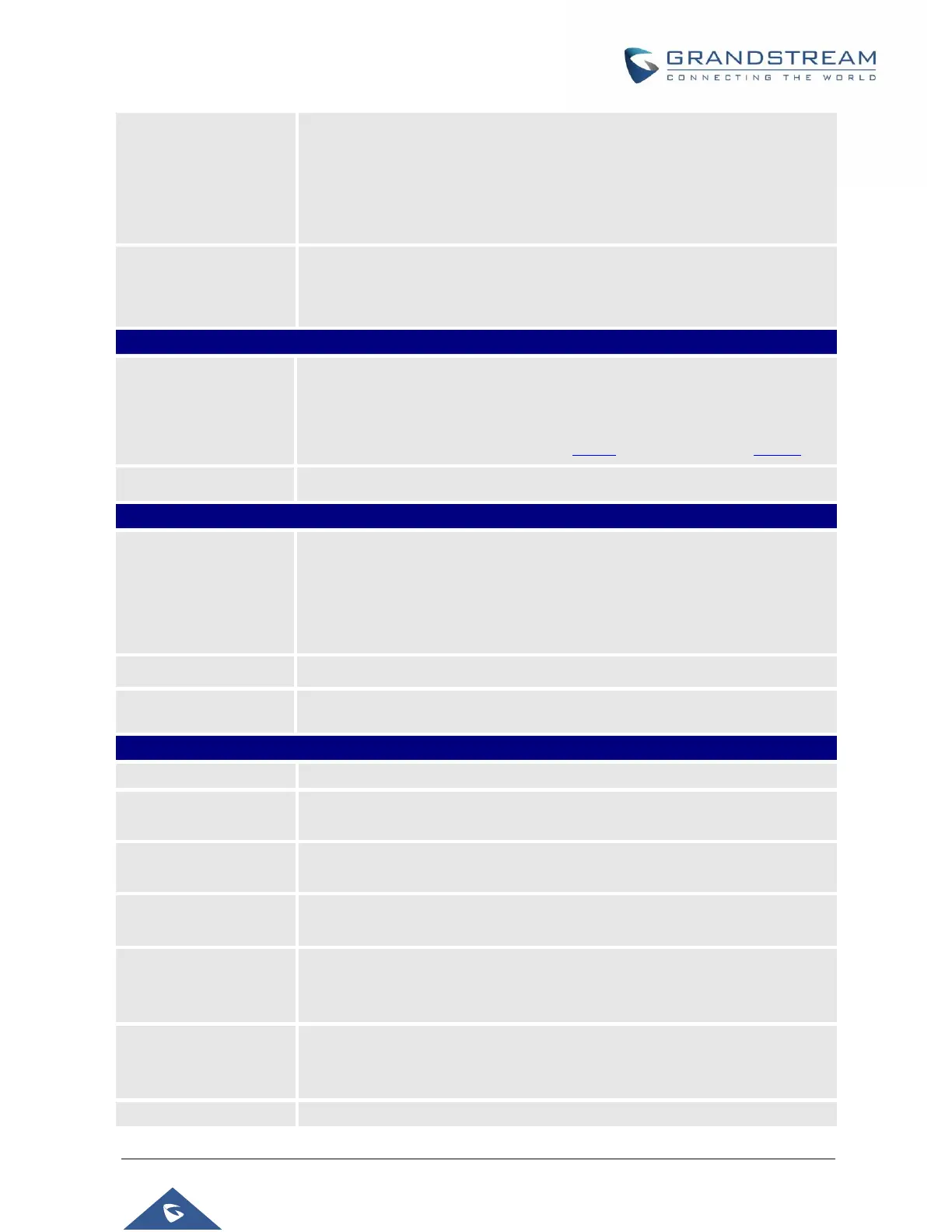GRP2600 Administration Guide
Version 1.0.5.15
Action URI allowed IP
list
List of allowed IP address from which the phone receives action URI. The
Allowed IP addresses are separated by a comma such as
“192.168.1.1,192.168.1.2”. Set this field to “any” to allow any IP address to
send Action URL to the phone. The default value is empty string which means
no IP address is allowed for remotely control the phone.
Indicates whether CSTA Control feature is enabled. Change of this
configuration will need the system to reboot to take effect. The default setting
is “Disabled”.
Network → Affinity Settings (GRP2614, GRP2615 & GRP2616 only)
Allows communication with GS Affinity CTI application to manage telephone
calls from computer. If enabled, a reboot is required to establish the
communication. Default is “Disabled”.
GS Affinity CTI Application is available HERE and its User Guide HERE.
Selects the account on which CTI support is enabled.
Network → Bluetooth Settings (GRP2614, GRP2615 & GRP2616 only)
Configures Bluetooth to power “On”, “Off” or “Off & Hide Menu From LCD”.
If set “Off & Hide Menu From LCD”, Bluetooth will be disabled, and users will
not find Bluetooth settings on phone LCD Menu, while if set to “No”, Bluetooth
will be disabled, and Bluetooth Settings menu will be available, and user can
enable it. The default setting is “On”.
Enable / disable Bluetooth handsfree feature. Default setting is “Off”.
Specifies the Bluetooth device name.
Network → OpenVPN® Settings
Enables/Disables OpenVPN® feature. Default is “No”.
Specify the IP address or FQDN for the OpenVPN® Server.
Specify the listening port of the OpenVPN® server. The valid range is 1 –
65535. The default value is “1194”.
Specify the Transport Type of OpenVPN® whether UDP or TCP.
The default value is “UDP”.
Click on “Upload” to upload the Certification Authority of OpenVPN®. For a
new upload, users could click on “Delete” to erase the last certificate, and
then upload a new one.
Click on “Upload” to upload OpenVPN® certificate. For a new upload, users
could click on “Delete” to erase the last certificate, and then upload a new
one.
Click on “Upload” to upload OpenVPN® Key.
