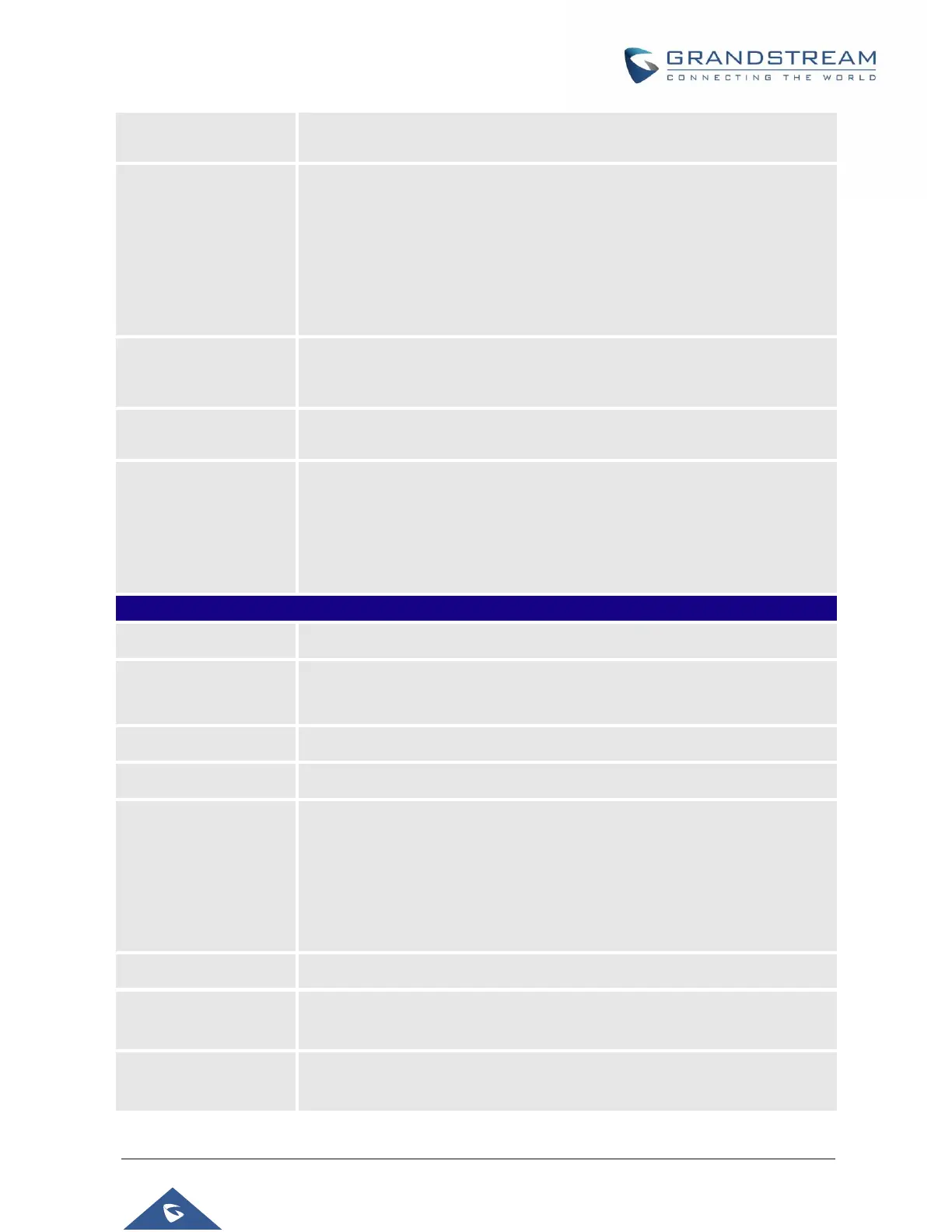GRP2600 Administration Guide
Version 1.0.5.15
For a new upload, users could click on “Delete” to erase the last certificate,
and then upload a new one.
Specifies the Cipher method used by the OpenVPN® server. The available
options are:
• Blowfish
• AES-128
• AES-256
• Triple-DES
The default setting is “Blowfish”.
Configures the optional username for authentication if the OpenVPN server
supports it.
Configures the optional password for authentication if the OpenVPN server
supports it.
Additional options to be appended to the OpenVPN® config file, separated
by semicolons. For example, comp-lzo no;auth SHA256
Note: Please use this option with caution. Make sure that the options are
recognizable by OpenVPN® and do not unnecessarily override the other
configurations above.
Enables/Disables the SNMP feature. Default settings is “No”.
SNMP version. Select Version 1, Version 2 or Version 3.
Default is “Version 3”.
SNMP port. The valid range is 161, 1025-65535. The default value is “161”.
Trap version of the SNMP trap receiver.
• Trap Version 1
• Trap Version 2
• Trap Version 3
The default is “Trap Version 2”.
IP address of the SNMP trap receiver.
Port of the SNMP trap receiver. The valid range is 162, 1025-65535. The
default value is “162”.
The interval between each trap sent to the trap receiver. The valid range is 1
– 1440.The default value is “5”.
