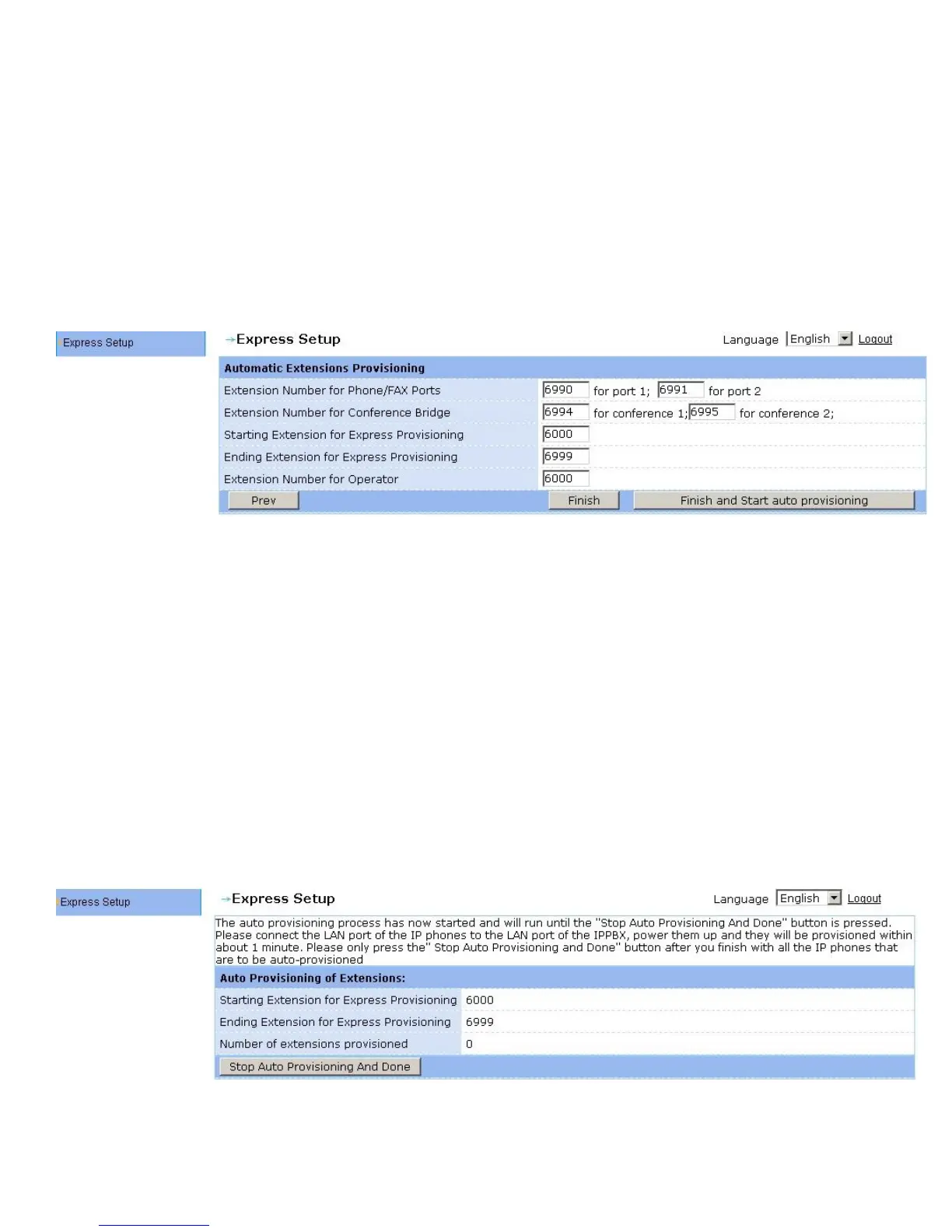GXE502X User Manual 11/2/2009
6
After you input these two numbers, you will find the following screen:
For this example I selected 6 to be my extension prefix and 4 to be my extension length as well.
As you can see the GXE has preconfigured some of the extension numbers that will take effect only
after we start the auto-provisioning. If you wish to change any of these numbers please do it at this
point. If you want to modify the extension Prefix, press the "Prev" button, otherwise press the "Finish"
or the "Finish and Start auto provisioning" buttons; press “Finish" if you do not want to start auto
provisioning, the GXE will reboot by itself after you press this button. Press the "Finish and Start auto
provisioning" button to begin the Auto provisioning process.
The extension numbers that you see in the example are as follows:
Extension Number for Phone/FAX Ports: These are the two FXS ports labeled TEL1 and TEL2 in
the back of the GXE. You can connect analog phones or fax machines to these ports. Additionally
if you have the GXE on PoE and a PSTN line connected they can be used as your lifeline in case
of a power outage.
Extension Number for Conference Bridge: These are the extensions that correspond to each
conference room in the GXE. The 5024 model comes with 2 conference rooms and the 5028
model comes with 4 conference rooms. So each conference room is in reality a virtual extension.
We will discuss more about the conference bridges later on.
The starting and ending extensions for express provisioning will determine which range of
extensions will be provisioned if they are connected locally, using a switch, to the LAN port of the
GXE.
The extension number for the operator is simply created automatically as the first extension since
this is usually the easiest number to remember and typically used by an operator or secretary.
Once you get the auto-provisioning running you should see the screen below.