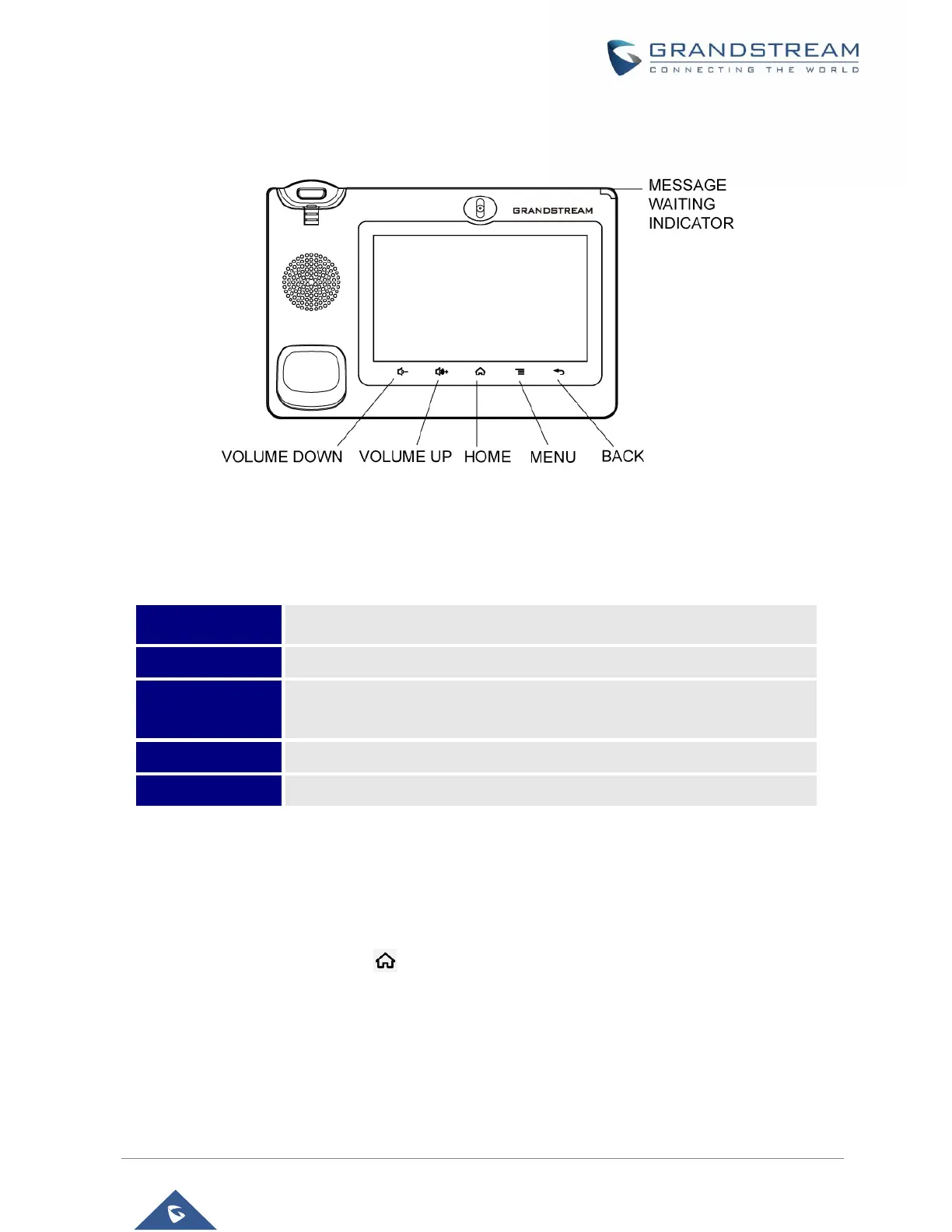Keypad Shortcut Functions
The GXV3370 supports keys shortcuts for certain special system functions.
• Screenshot
Press and hold the Home button for about 2 seconds to capture screenshot. The screenshot can
be accessed via File Manager→ Pictures. The screenshot picture size is 1024x600 pixels.
• Firmware upgrade via SD card
For users that could not use remote upgrade or could not access the phone's Web GUI to upload firmware,
upgrading via external SD card is an alternative. Follow the steps below to upgrade GXV3370 via SD card.
