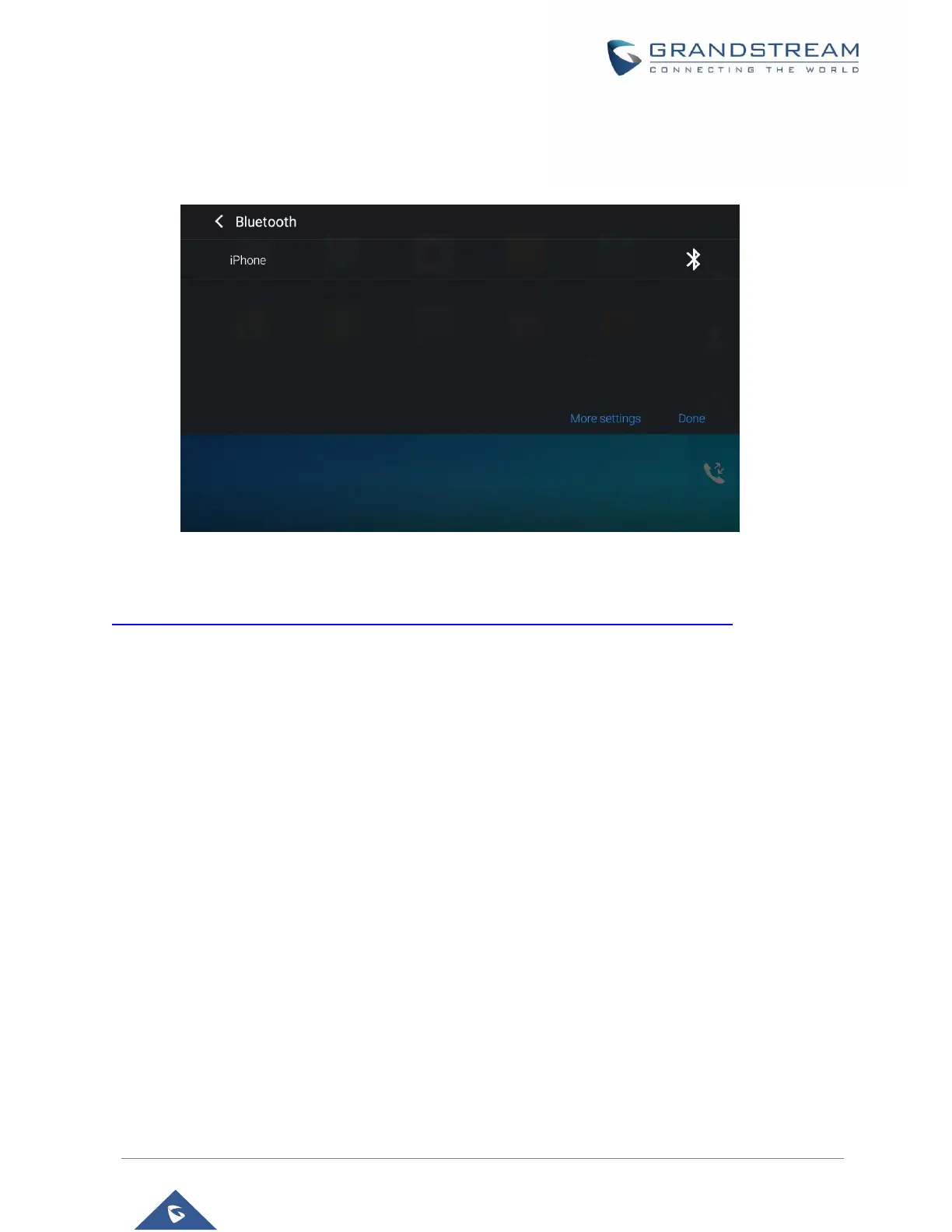-Or-
Press the letter under Bluetooth icon this will show the list of the paired devices. Press “More Settings” to
access the Bluetooth settings.
Figure 114: Bluetooth Setting shortcut 2
For more information about Bluetooth feature on the GXV3370, please refer to the link below:
http://www.grandstream.com/sites/default/files/Resources/gxv3275_bluetooth_guide_1.pdf
EHS Headset
The GXV3370 supports normal RJ9 headset and EHS headset. To use Plantronics EHS headset:
1. Go to the GXV3370 Home screen → Settings → System → Peripherals: enable option “Plug
RJ9/EHS headset”
2. Connect EHS Headset to the GXV3370. Insert headset connector into the RJ9 headset port on the
back of GXV3370.
