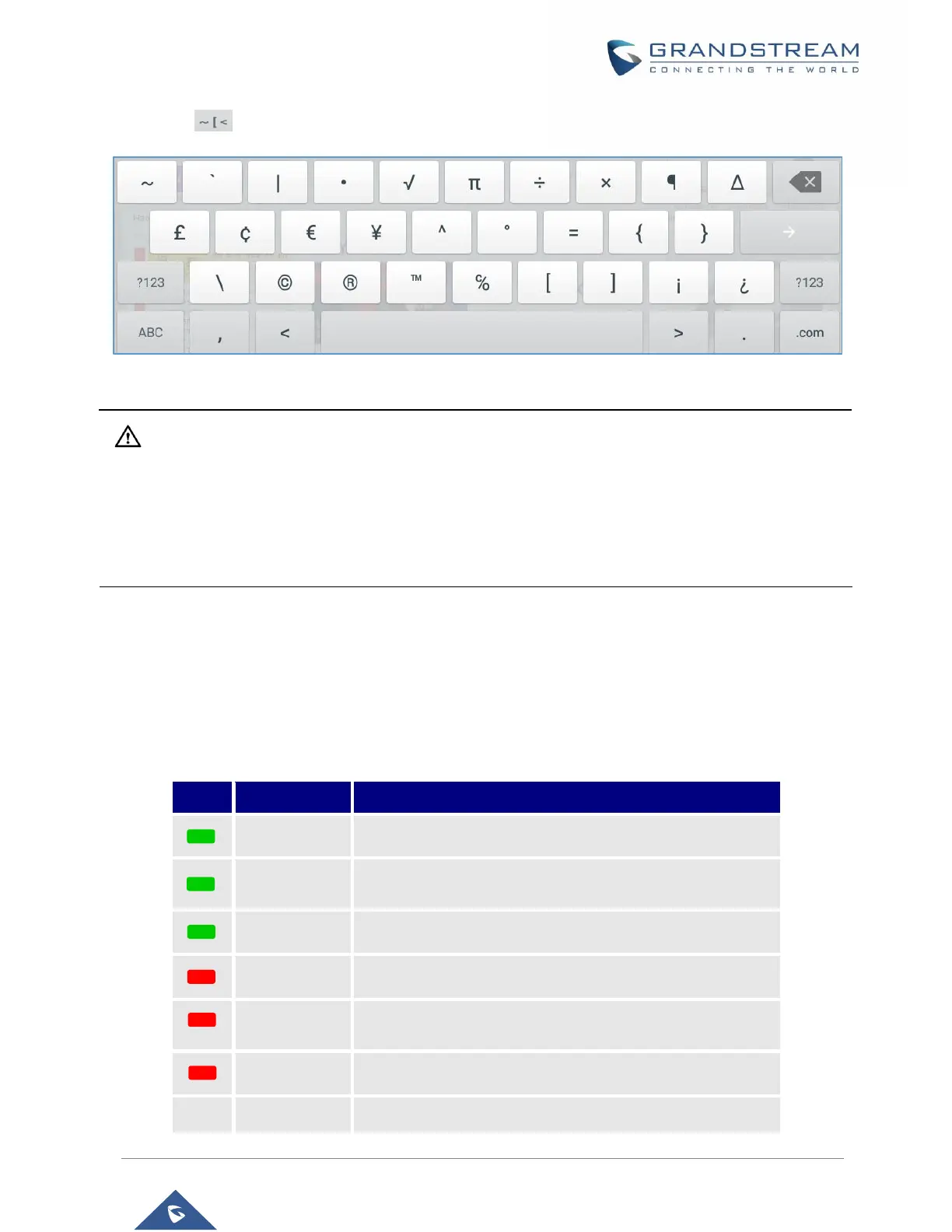Tap on to access more symbols.
Figure 32: English Keyboard - More Symbols
Note:
• To configure keyboard and input options, go to Settings→Basic→Language & Keyboard
Keyboard & Input Methods.
• Users could touch and press the key on the keyboard for about 2 seconds to input the alternative
character. For example, touch and press the "+" key for about 2 seconds can get the selection "±".
Use the Message Waiting Indicator
The GXV3370 message waiting indicator LED is on the upper right corner of the device. It could notify the
users with different messages and status of the phone. Please refer to the status description below. The
priority for the LED indicator is from high to low in the following table.
Table 9: GXV3370 MWI LED Status
Calling, Talking, Conferencing, Screensaver on when the
LCD is off
