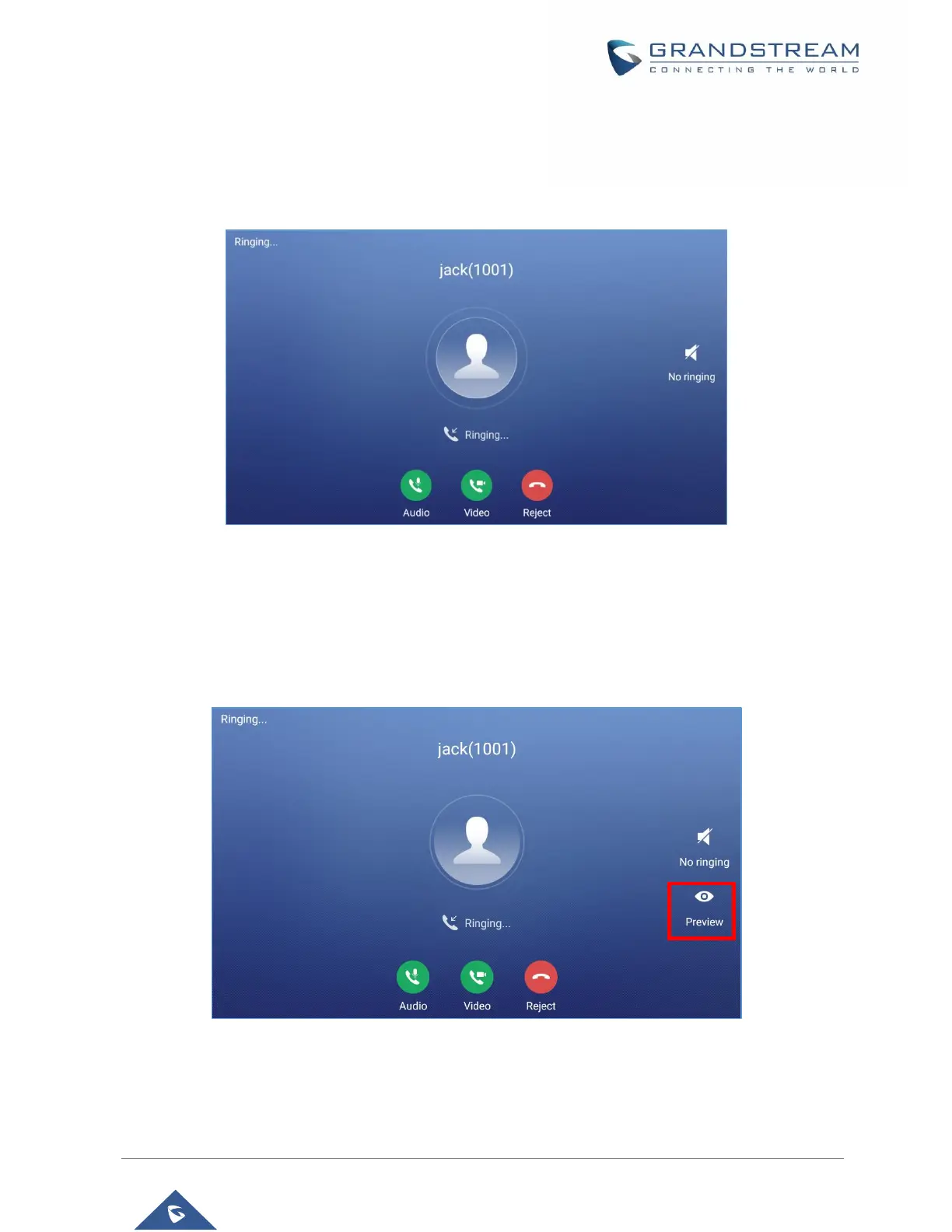If set to "Original proportion", the phone displays video in its original proportion. If the video display
proportion is different from the one of the phone, the phone will stretch or compress video to display it. If
set to "Equal proportional cutting", the phone will cut video to meet its own display proportion. If set to
"Proportional add black edge", the phone will display video in its original proportion, if still exists spare
space, the phone will add black edge on it.
Figure 39: Single Incoming Call – Video
• If the phone set the “Preview” feature for the incoming call from Web UI, the phone will display one
more key “Preview” when there is an incoming video call. End users will preview the remote end without
answering the video call. After previewing, end user can tap on Answer key to answer the video call, or
“Reject” key to reject it. This feature should be supported by the SIP server. Please contact service
provider for more information.
Figure 40: Single Incoming Call – Preview-1
