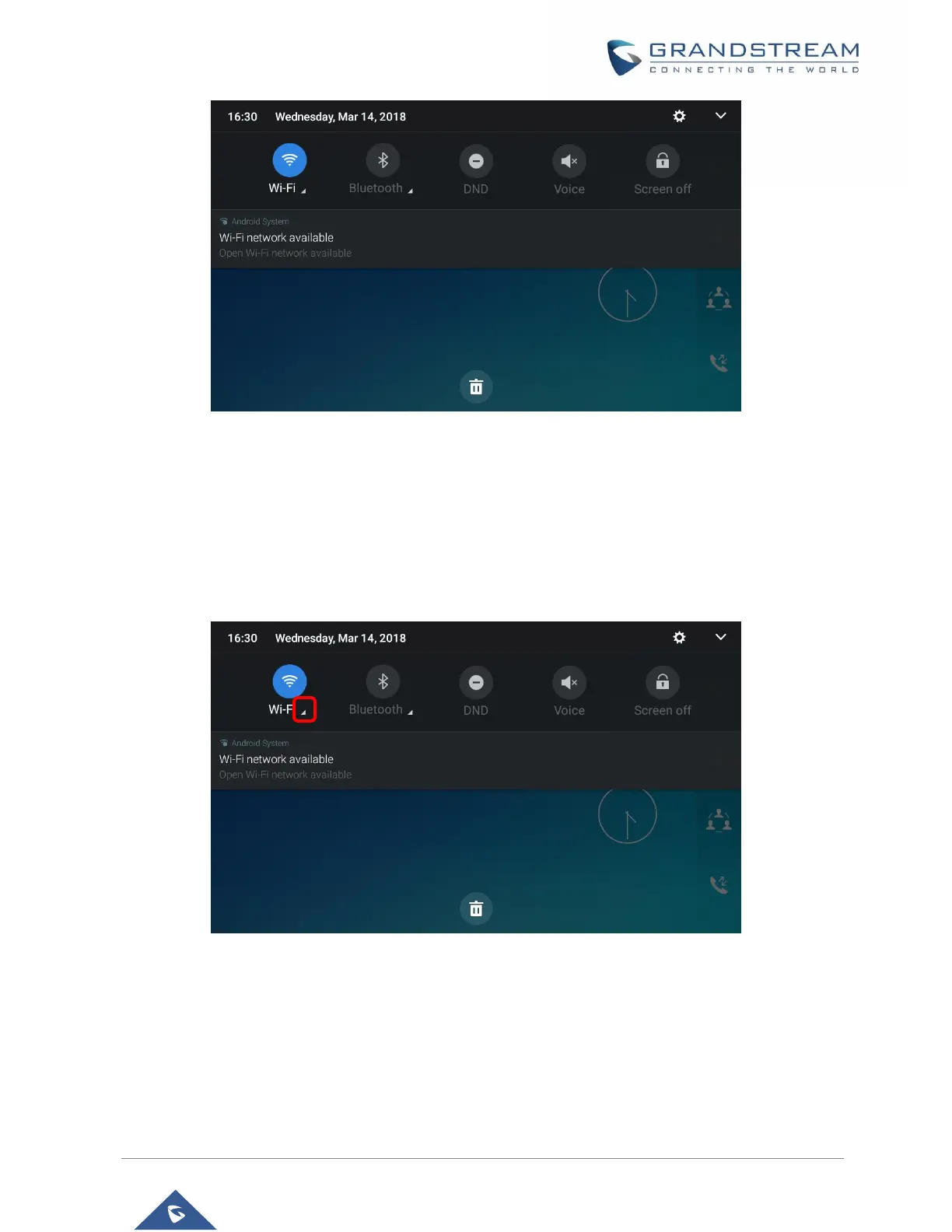Figure 24: GXV3370 Top Status Bar – Notification
• Tap on the notification message to view the details.
• Slide the notification message to the left or the right side to remove it.
For more information about specific features in the notification bars, you can press the bottom right of the
feature in question.
Figure 25: GXV3370 Top status Bar - Get more information
For example, you can see the available Wi-Fi Networks.
