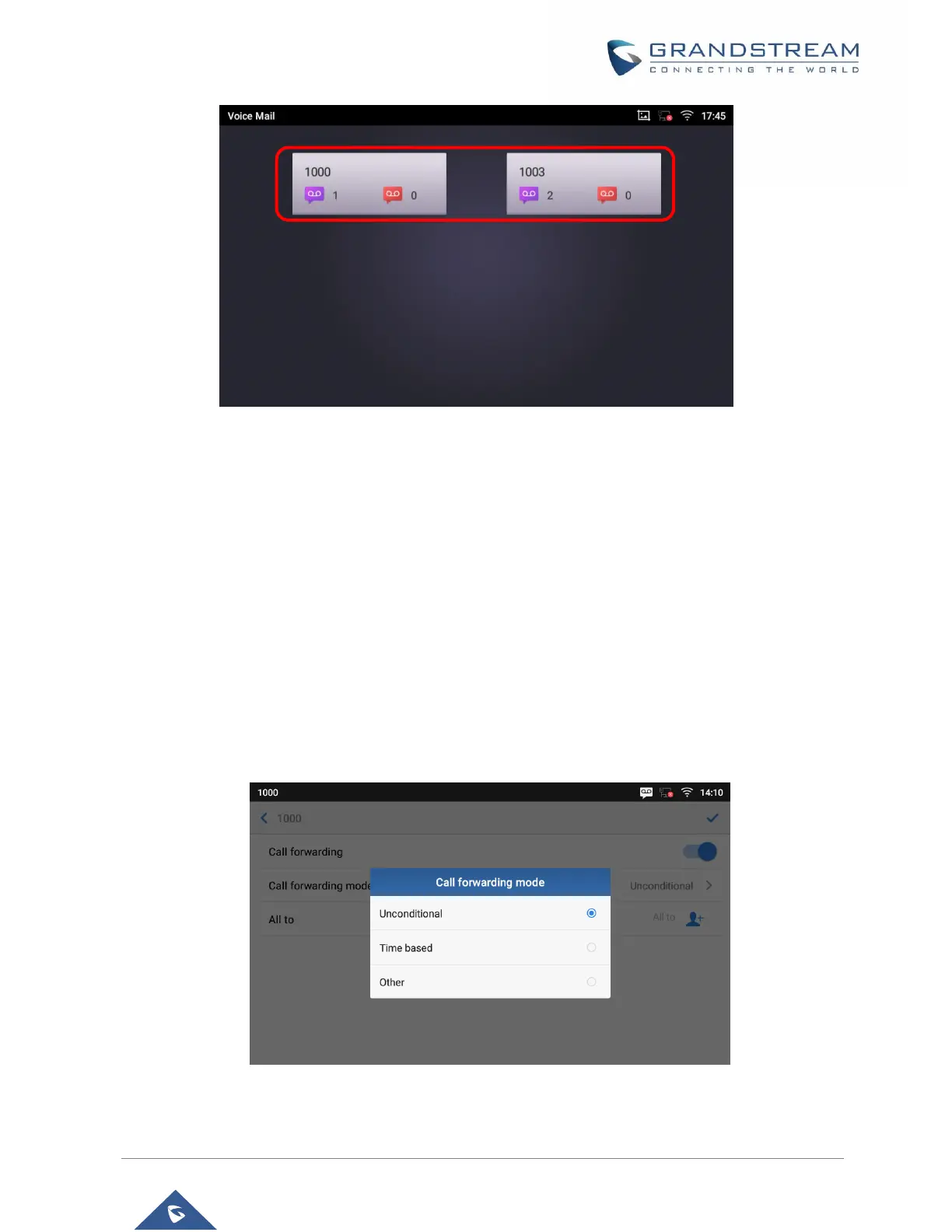Figure 63: Retrieve Voicemail
For each account, the Voicemail User ID can be set up under web GUI→Account X→Call Settings: "Voice
Mail Access Number". This is the number that will be dialed out to access voicemail message when tapping
on the account in Voice Mail screen.
Call Forward
Call forward feature can be set up from GXV3370 LCD or web GUI.
• From LCD
Go to onscreen Menu→Settings→Features→Call Forward. Select account name and tap on Call
Forwarding to activate the feature. Then the list of options will be available. Select the option Call
Forward Mode to configure the call forward type (Unconditional, Time Based, Others) and then enter
necessary number in the fields.
Figure 64: Unconditional Call Forward
• From Web GUI
