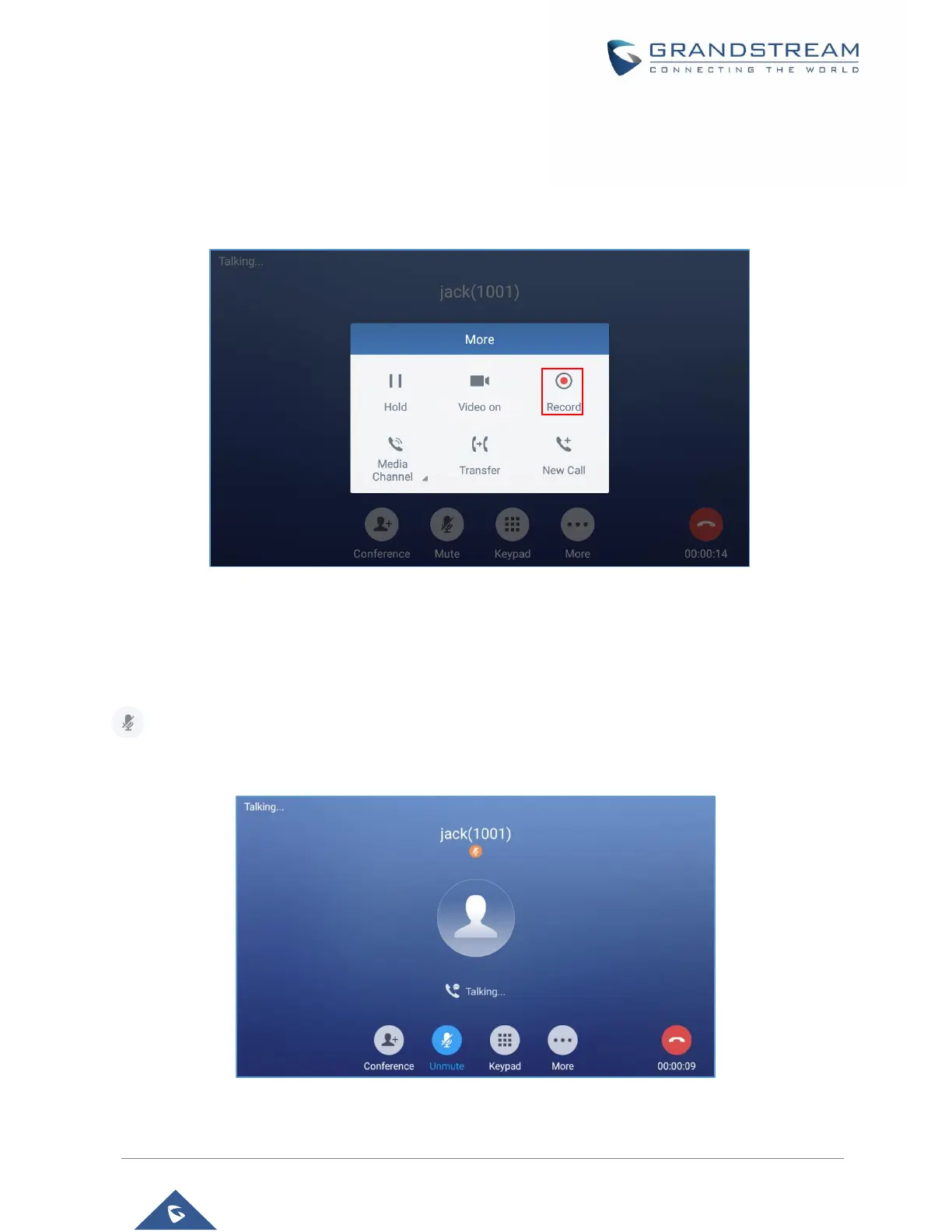Call Recording
1. During the call, users could record the conversation to the phone by tapping on "More"→"Start
Recording" on the call screen.
2. If need to stop the recording, tap on "More"→"Stop Recording" or hang up the call.
3. The recording files can be retrieved from the GXV3370 Web GUI → Applications → Recordings.
Figure 45: GXV3370 Call Recording
Mute
During an active call, press the MUTE softkey on the bottom of the screen to mute the call. The mute icon
will be displayed in the status bar on the top of the screen. Press the UNMUTE softkey on the bottom
of the screen to unmute the call.
Figure 46: GXV3370 Call Mute
