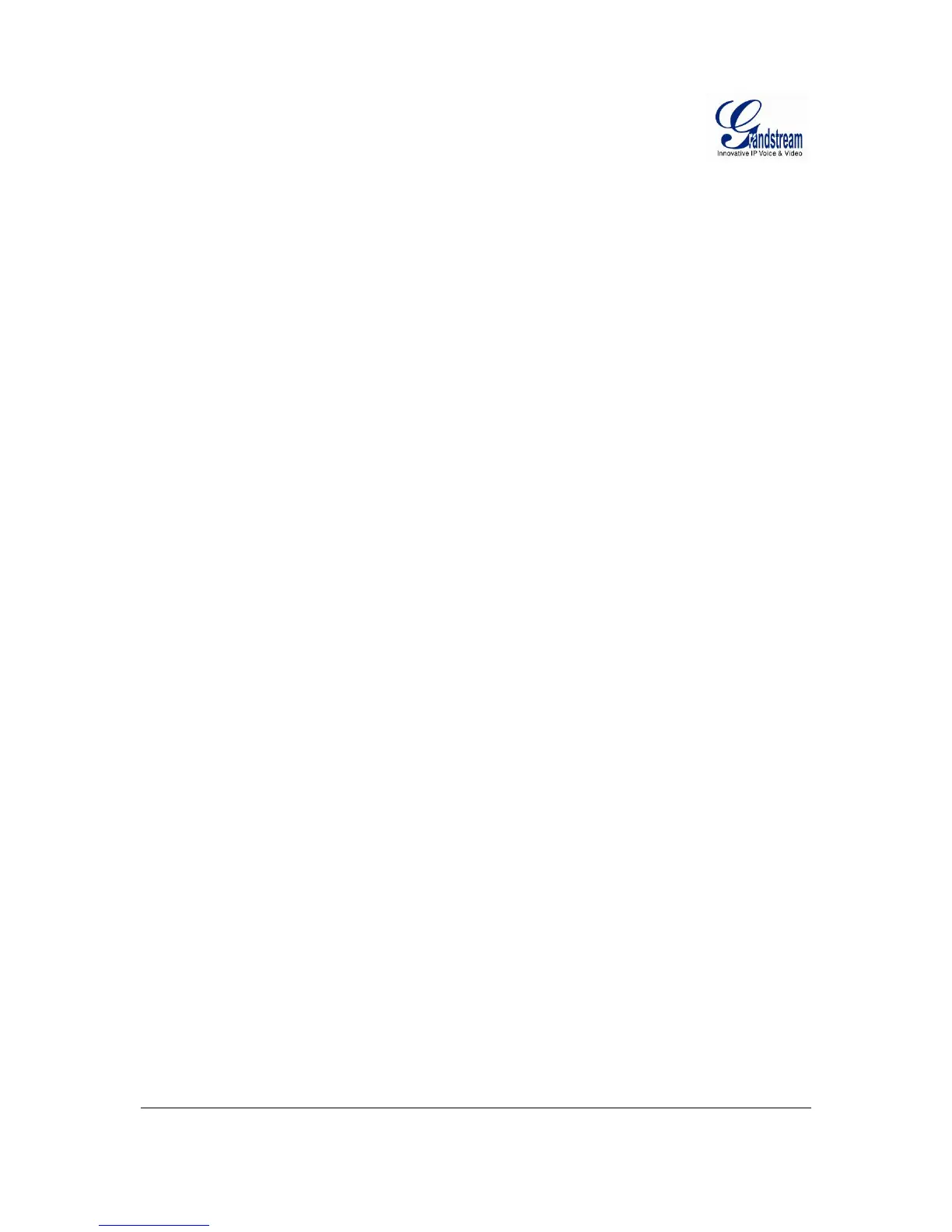Grandstream Networks, Inc. GXW4024 User Manual Page 17 of 35
Firmware 1.0.1.8 Last Updated: 5/2008
CONFIGURATION GUIDE
C
ONFIGURING GXW4024 VIA VOICE PROMPT
M
ODE
Select voice menu option 001 to enable GXW4024 to use DHCP.
STATIC
IP MODE
Select voice menu option 001 to enable GXW4024 to use STATIC IP mode, then use option 002, 003,
004, 005 to set up IP address, Subnet Mask, Gateway and DNS server respectively.
F
IRMWARE SERVER IP ADDRESS
Select voice menu option 013 to configure the IP address of the firmware server.
CONFIGURATION SERVER IP ADDRESS
Select voice menu option 014 to configure the IP address of the configuration server.
U
PGRADE PROTOCOL
Select voice menu option 015 to choose firmware and configuration upgrade protocol. User can choose
between TFTP and HTTP.
F
IRMWARE UPGRADE MODE
Select voice menu option 017 to choose firmware upgrade mode between the following two options:
1) always check and 2) never upgrade
