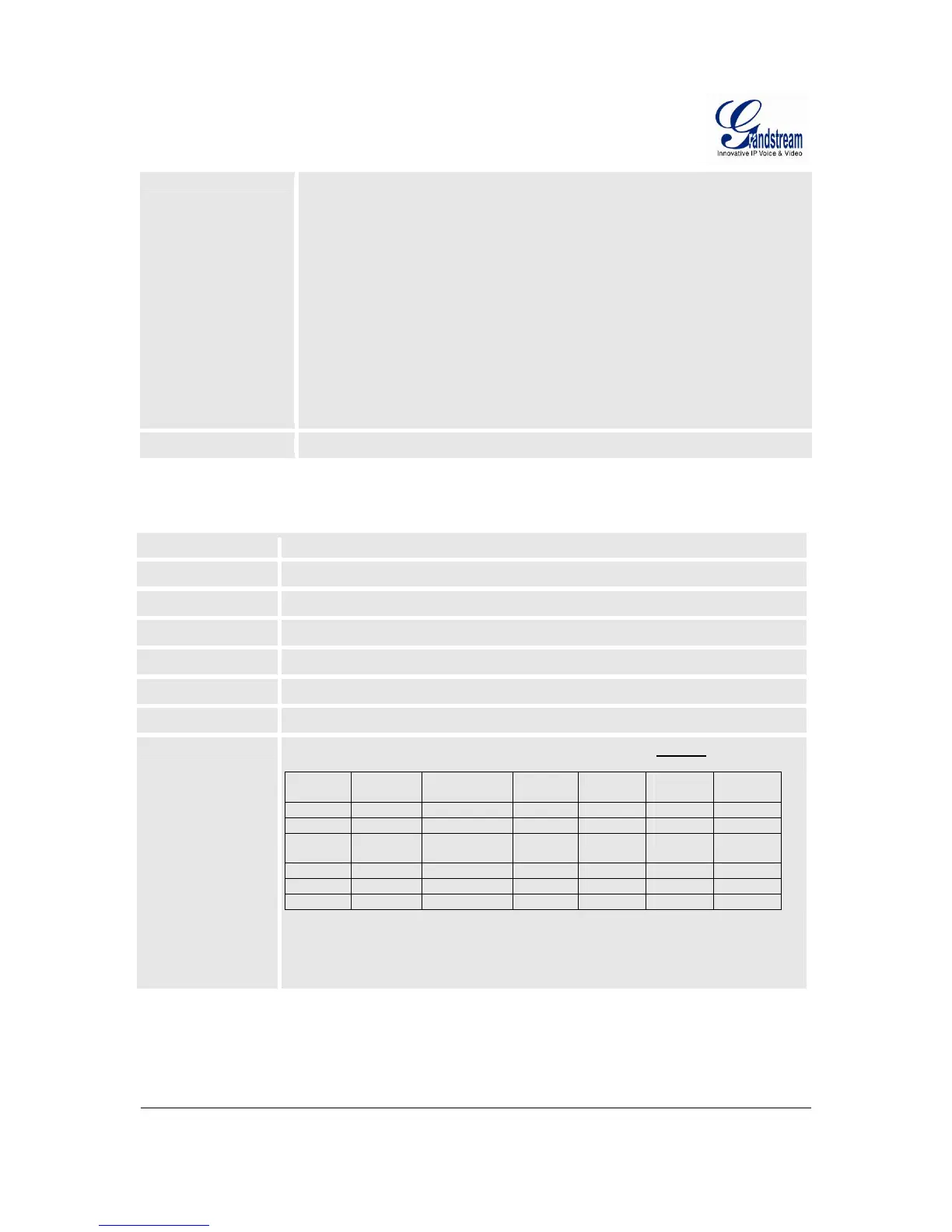Grandstream Networks, Inc. GXW4024 User Manual Page 21 of 35
Firmware 1.0.1.8 Last Updated: 5/2008
Self Defined Time Zone The syntax is std offset dst [offset],start[/time],end[/time]
Default is set to : MTZ+6MDT+5,M3.2.0,M11.1.0
MTZ+6MDT+5,
It indicates a time zone with 6 hours offset with 1 hour ahead which is the US
central time.
It is positive (+) if the local time zone is west of the Prime Meridian and negative
(-) if it is east.
Prime Meridian (International or Greenwich Meridian)
M3.2.0,M11.1.0
The 1st number indicates Month: 1,2,3,..,12 (for Jan, Feb, .., Dec)
The 2nd number indicates the nth iteration of the weekday: (1st Sunday, 3rd
Tuesday etc)
The 3rd number indicates Weekday: 0,1, 2, ..,6(for Sun, Mon, Tue, .., Sat)
Therefore, this example is the DST which starts from the second Sunday of
March to the 1st Sunday of November.
Language
Default is English. Languages supported with voice prompt and web pages.
In addition to the Basic Settings page, end users also has access to the Device Status page.
T
ABLE 8: STATUS PAGE
MAC Address
The device ID in HEX format. This is needed for ISP provisioning or troubleshooting.
IP Address
Shows IP address of GXW4024
Product Model
Contains the product model info.
Software Version
Program: This is the main software release.
System Up Time
Shows system up time since the last reboot.
PPPoE Link Up
Shows whether the PPPoE connection is running if connected to DSL modem.
NAT
Shows type of NAT the GXW4024 is connected to. It is based on STUN protocol.
Port Status
Displays relevant information regarding the individual FXS ports. Example:
Port Hook Registration DND Forward Busy
Forward
Delayed
Forward
FXS1 On Hook Registered
No 613
FXS2 Off Hook Registered
No 614
FXS3 On Hook Not
Registered
No
FXS4 On Hook Registered
Yes 615
… … …
… … … …
FXS24 On Hook Registered
No
** FXS port 4 user has set Do Not Disturb.
FXS port 1 user has set his calls to be forwarded unconditionally to ext 613
FXS port 2 user has set his calls to be forwarded to 614 when his phone is busy.
FXS port 3 user is not registered with his SIP Server.
Advanced User configuration includes not only the end user configuration, but also advanced
configurations such as: SIP configuration, Codec selection, NAT Traversal Setting and other
miscellaneous configuration.
