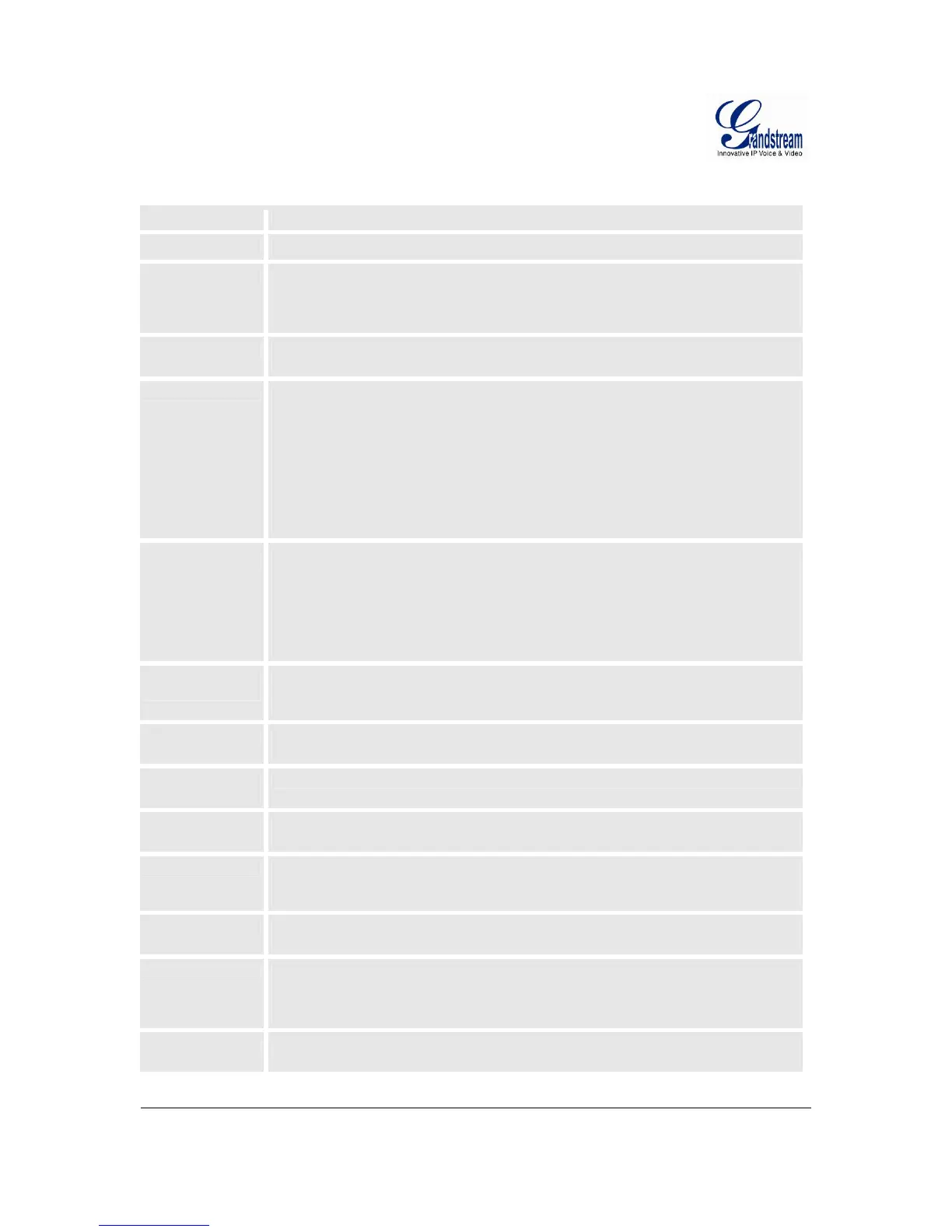Grandstream Networks, Inc. GXW4024 User Manual Page 26 of 35
Firmware 1.0.1.8 Last Updated: 5/2008
TABLE 11: PROFILE SETTINGS
Profile Active
When set to Yes the SIP Profile is activated.
SIP Server
SIP Server’s IP address or Domain name provided by VoIP service provider.
Outbound Proxy
IP address or Domain name of Outbound Proxy, or Media Gateway, or Session Border
Controller. Used by GXW4024 for firewall or NAT penetration in different network
environments. If symmetric NAT is detected, STUN will not work and ONLY outbound proxy
can correct the problem.
SIP transport
User can select UDP or TCP or TLS. Please make sure you’re SIP Server or network
environment supports SIP over the selected transport method. Default is UDP.
NAT Traversal
This parameter defines whether the GXW4024 NAT traversal mechanism is activated or not.
If activated (by choosing “Yes”) and a STUN server is also specified, then the GXW4024
performs according to the STUN client specification. Under this mode, the embedded STUN
client will detect if and what type of firewall/NAT is being used. If the detected NAT is a Full
Cone, Restricted Cone, or a Port-Restricted Cone, the GXW4024 will use its mapped public
IP address and port in all of its SIP and SDP messages.
If the NAT Traversal field is set to “Yes” with no specified STUN server, the GXW4024 will
periodically (every 20 seconds or so) send a blank UDP packet (with no payload data) to the
SIP server to keep the “hole” on the NAT open.
DNS Mode
One from the 3 modes available for “DNS Mode” configuration:
-A Record (for resolving IP Address of target according to domain name)
-SRV (DNS SRV resource records indicates how to find services for various protocols)
-NAPTR/SRV (Naming Authority Pointer according to RFC 2915)
One mode can be chosen for the client to look up server.
The default value is “A Record”.
User ID is Phone
Number
If the GXW4024 has an assigned PSTN telephone number, this field should be set to “Yes”.
Otherwise, set it to “No”. If “Yes” is set, a “user=phone” parameter will be attached to the
“From” header in SIP request.
SIP Registration
This parameter controls whether the GXW4024 needs to send REGISTER messages to the
proxy server. The default setting is “Yes”.
Unregister on
Reboot
Default is No. If set to “Yes”, the SIP user’s registration information is cleared on reboot.
Outgoing Call w/o
Registration
Default is No. If set to “Yes,” user can place outgoing calls even when not registered (if
allowed by ITSP) but is unable to receive incoming calls.
Register Expiration
Allows the user to specify the time frequency (in minutes) for the GXW4024 to refresh its
registration with the specified registrar. The default interval is 60 minutes (or 1 hour). The
maximum interval is 65535 minutes (about 45 days).
Local SIP port
Defines the local SIP port the GXW4024 will listen and transmit. The default value for Profile
1 is 5060 and 6060 for Profile 2.
Local RTP Port
Defines the local RTP-RTCP port pair the GXW4024 will listen and transmit. It is the base
RTP port for channel 0. When configured, channel 0 will use this port _value for RTP and the
port_value+1 for its RTCP; channel 1 will use port_value+2 for RTP, port_value+3 for its
RTCP and so on. The default value for Profile 1 is 5004 and 6004 for Profile 2.
Use random port Default is No. If set to Yes, the device will pick randomly-generated SIP and RTP ports. This
is usually necessary when multiple devices are behind the same NAT.
