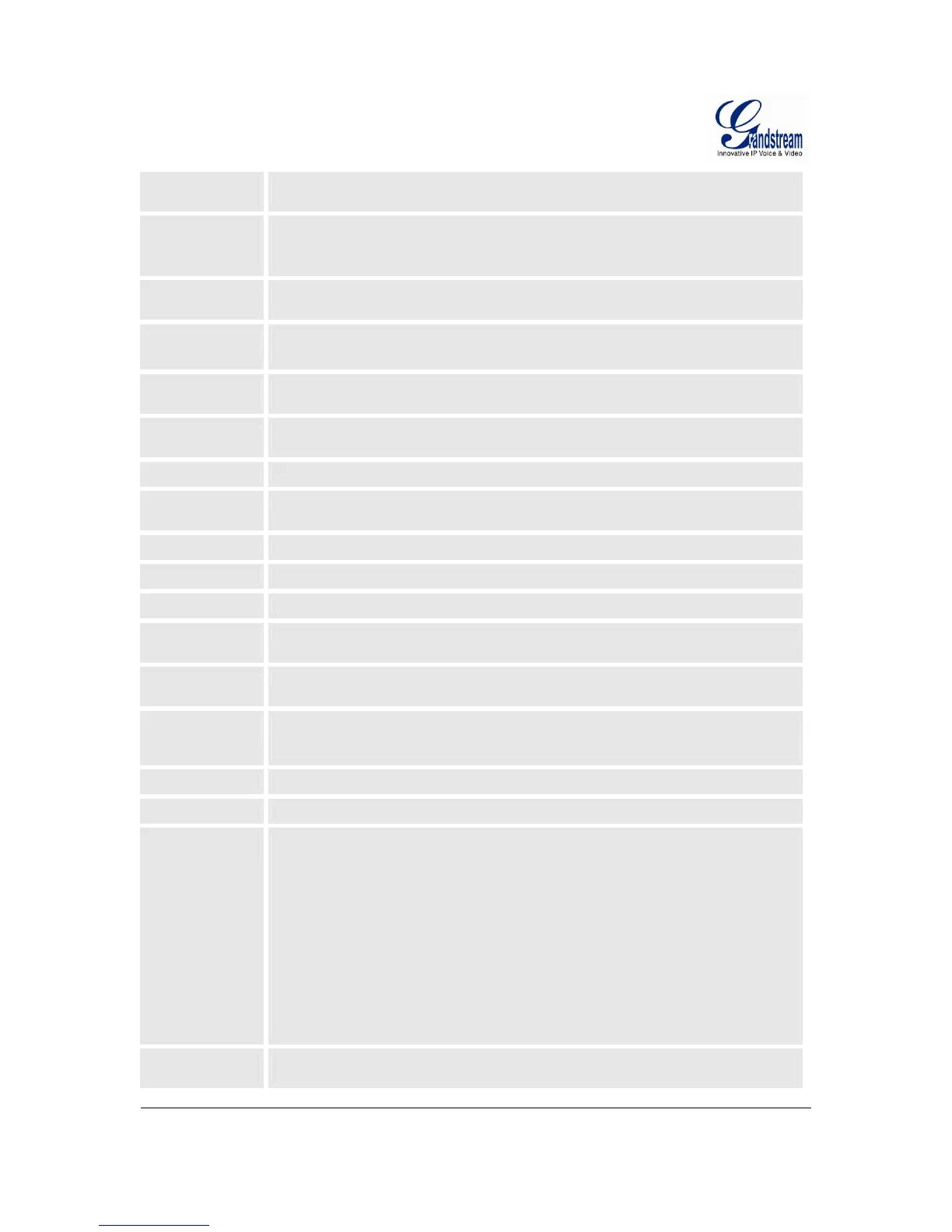Grandstream Networks, Inc. GXW4024 User Manual Page 27 of 35
Firmware 1.0.1.8 Last Updated: 5/2008
Refer to Use
Target Contact
Default is NO. If set to YES, then for Attended Transfer, the “Refer-To” header uses the
transferred target’s Contact header information.
Transfer on
Conference
Hang up
Default is No. In which case if conference originator hangs up the conference will be
terminated. When option YES is chosen, originator will transfer other parties to each other so
that B and C can choose either to continue the conversation or hang up.
Remove OBP from
Route Header
Default is No. If set to Yes, the Outbound Proxy will be removed from the route header.
Support SIP
Instance ID
Default is Yes. If set to Yes, the contact header in REGISTER request will contain SIP
Instance ID as defined in IETF SIP Outbound draft.
Validate incoming
message
Default is No. If set to yes all incoming SIP messages will be strictly validated according to
RFC rules. If message does not pass validation process, call will be rejected.
SIP T1 Timeout
T1 is an estimate of the round-trip time between the client and server transactions.
If the network latency is high, select larger value for more reliable usage.
SIP T2 Interval
Maximum retransmission interval for non-INVITE requests and INVITE responses.
DTMF Payload
Type
Sets the payload type for DTMF using RFC2833.
DTMF in-audio
Send DTMF as inband (in-audio).
DTMF via RFC2833
Send DTMF via RTP (According to RFC 2833).
DTMF via SIP INFO
Send DTMF via SIP INFO message.
Send Hook Flash
Event
Default is NO. If set to yes, flash will be sent as DTMF event.
Enable Call
Features
Default is Yes. (If Yes, call features using star codes will be supported locally)
Off-Hook
Auto Dial
Allows the user to configure a User ID or extension number to be automatically dialed upon
off-hook. Only the user part of a SIP address needs to be entered here. The phone will
automatically append the “@” and the host portion of the corresponding SIP address.
Proxy Require
SIP Extension to notify SIP server that the unit is behind the NAT/Firewall.
Use NAT IP
NAT IP address used in SIP/SDP message. Default is blank.
Distinctive
Ringtone
Custom Ring Tone 1 to 3 with associate Caller ID: when selected, if Caller ID is configured,
then the device will ONLY uses this ring tone when the incoming call is from the Caller ID.
System Ring Tone is used for all other calls. When selected but no Caller ID is configured,
the selected ring tone will be used for all incoming calls. Distinctive ring tones can be
configured not only for matching whole number, but also for matching prefixes. In this case
symbol * (star) will be used.
If server supports Alert-Info header and standard ring tone set (Bellcore) or distinctive ring
tone 1-10 is specified, then the ring tone in the Alert-Info header from server will be used.
For example:
If configured as *617, Ring Tone 1 will be used in case of call arrived from Massachusetts.
Any other incoming call will ring using cadence defined in parameter System Ring Cadence
located under Advanced Settings Configuration page.
Disable
Call Waiting
Default is No. If set to YES Call Waiting indication information will not be provided to analog
phone connected to this FXS port.
