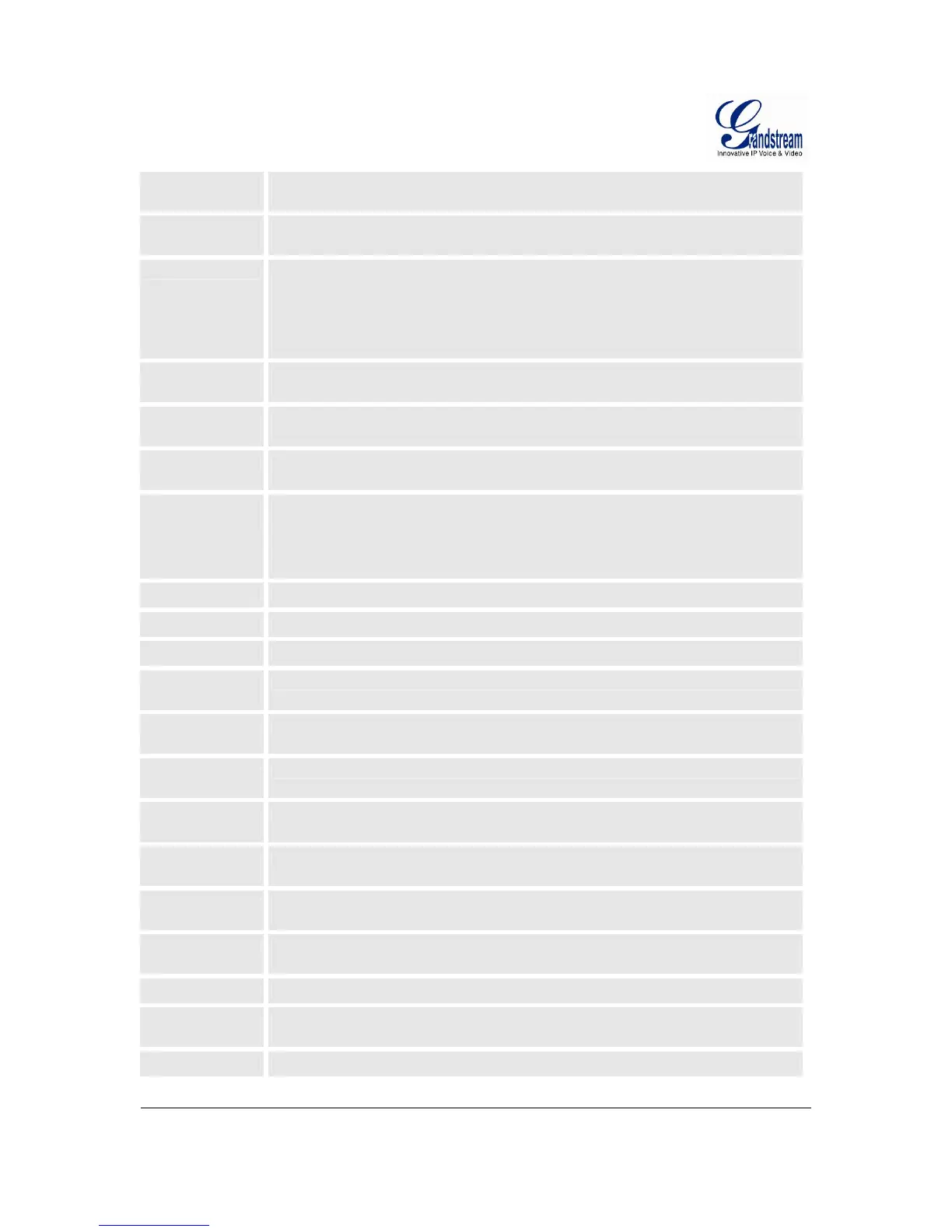Grandstream Networks, Inc. GXW4024 User Manual Page 30 of 35
Firmware 1.0.1.8 Last Updated: 5/2008
Caller Request
Timer
If selecting “Yes” the phone will use session timer when it makes outbound calls if remote
party supports session timer.
Callee Request
Timer
If selecting “Yes” the phone will use session timer when it receives inbound calls with session
timer request.
Force Timer
If selecting “Yes” the phone will use session timer even if the remote party does not support
this feature. Selecting “No” will allow the phone to enable session timer only when the remote
party support this feature.
To turn off Session Timer, select “No” for Caller Request Timer, Callee Request Timer, and
Force Timer.
UAC Specify
Refresher
As a Caller, select UAC to use the phone as the refresher, or UAS to use the Callee or proxy
server as the refresher.
UAS Specify
Refresher
As a Callee, select UAC to use caller or proxy server as the refresher, or UAS to use the
phone as the refresher.
Force INVITE
Session Timer can be refreshed using INVITE method or UPDATE method. Select “Yes” to
use INVITE method to refresh the session timer.
Preferred
Vocoder
The GXW4024 supports up to 5 different Vocoder types including G.711 A-/U-law (PCMU/A),
G.726 (Supports bit rates 16, 24, 32 and 40), G.723.1, G.729A/B/E and iLBC. User can
configure Vocoders in a preference list that will be included with the same preference order in
SDP message. The first Vocoder is entered by choosing the appropriate option in “Choice
1”. The last Vocoder is entered by choosing the appropriate option in “Choice 8”.
G723 Rate
Defines the encoding rate for G.723 vocoder. By default, 6.3kbps rate is chosen.
iLBC Frame Size
Sets the iLBC frame size in 20ms or 30ms. Use 30ms and payload 97 for Asterisk
iLBC Payload type Default value is 97. Defines payload type for iLBC. The valid range is between 96 and 127.
AAL2-G726-16
Payload type
Default value is 100. Range is from 96 to 127.
AAL2-G726-24
Payload type
Default value is 99. Range is from 96 to 127.
AAL2-G726-32
Payload type
Default value is 104. Range is from 96 to 127.
AAL2-G726-40
Payload type
Default value is 103. Range is from 96 to 127.
G729E
payload type
Default value is 102. Range is from 96 to 127.
VAD Default is No. VAD allows detecting the absence of audio and conserve bandwidth by
preventing the transmission of "silent packets" over the network.
Symmetric RTP Default is No. When set to Yes the device will change the destination to send RTP packets to
the source IP address and port of the inbound RTP packet last received by the device.
Fax Mode
T.38 (Auto Detect) FoIP by default, or Pass-Through (must use codec PCMU/PCMA)
Fax Tone
Detection Mode
Default is Callee. This decides whether Caller or Callee sends out the re-INVITE for T.38 or
Fax Pass Through.
Jitter Buffer Type
Select either Fixed or Adaptive based on network conditions.
