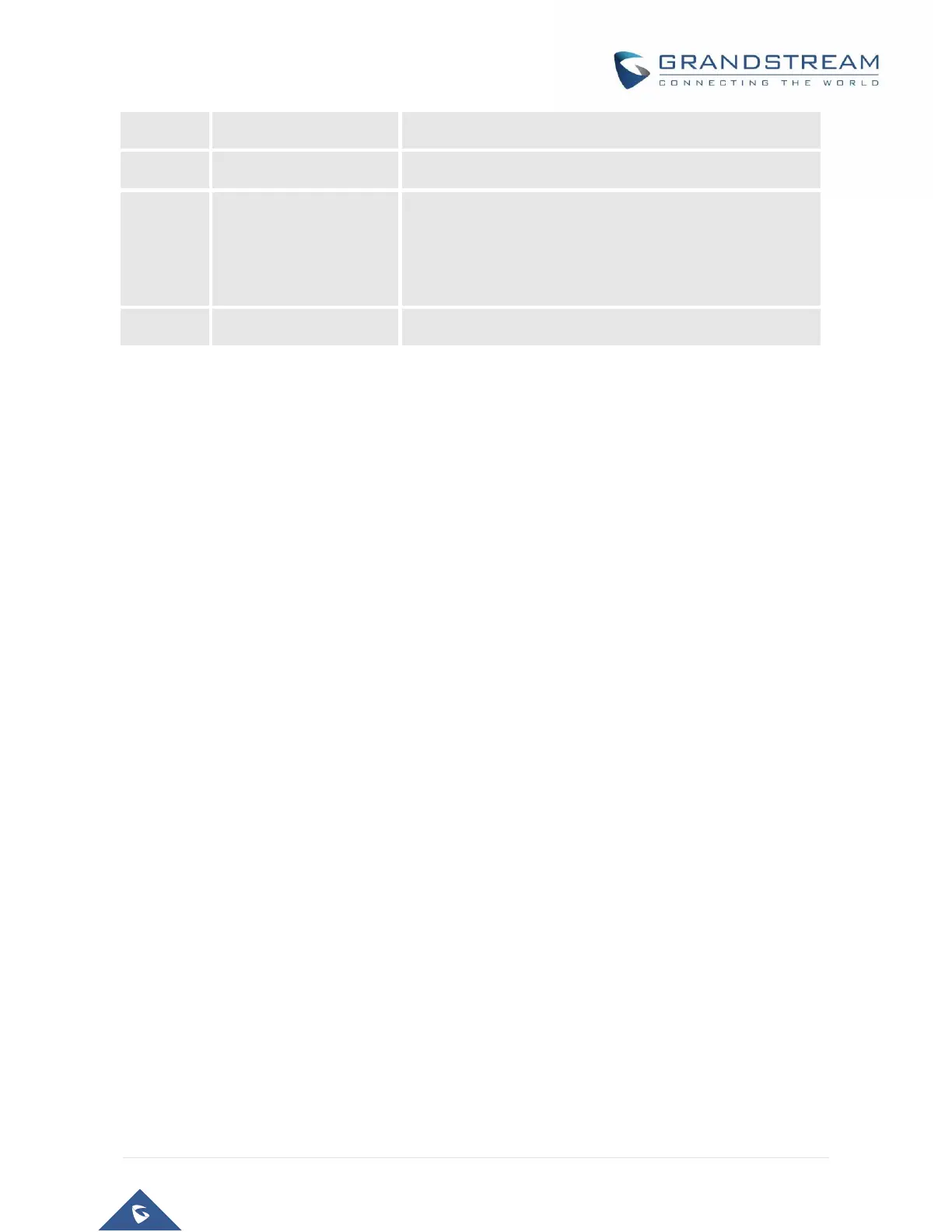Enter “9” to reboot the device; or
Enter MAC address to restore factory default setting
(See Restore Factory Default Setting section)
Five Success Tips when using the Voice Prompt
1. “*” shifts down to the next menu option
2. “#” returns to the main menu
3. “9” functions as the ENTER key in many cases to confirm an option
4. All entered digit sequences have known lengths - 2 digits for menu option and 12 digits for IP
address. For IP address, add 0 before the digits if the digits are less than 3 (i.e. - 192.168.0.26
should be key in like 192168000026. No decimal is needed).
5. Key entry cannot be deleted but the phone may prompt error once it is detected
Placing a Phone Call
Phone or Extension Numbers
1. Dial the number directly and wait for 4 seconds (To change the default value, modify the following
setting - “No Key Entry Timeout”)
or
2. Dial the number directly and press # (Use # as dial key” must be configured in web configuration).
Examples:
1. Dial a number (e.g. (626) 666-7890), first enter the prefix number (usually 1+ or international code)
followed by the phone number. Press # or wait for 4 seconds. Check with your VoIP service
provider for further details on prefix numbers.
