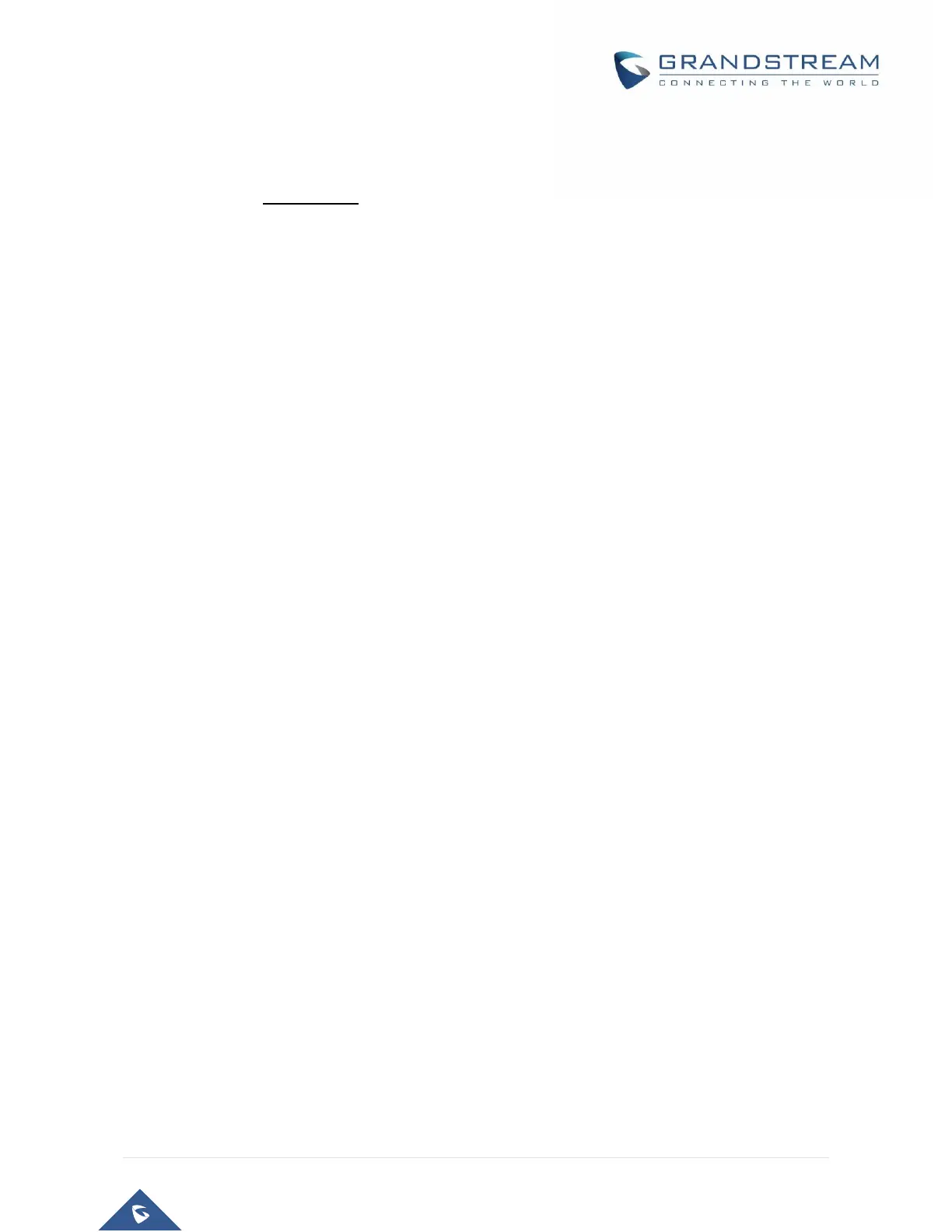DTMF Methods
DTMF Settings are in Profile pages.
DTMF in-audio
DTMF via RTP (RFC2833)
DTMF via SIP INFO
You can enable set priority of DTMF methods according to your preference, from Priority 1 to 3. This setting
should be based on your server DTMF setting.
Preferred VOCODER (Codec)
The GXW400X supports a broad range of voice codecs. Under Profile web pages, choose your preferred
order of different codecs:
PCMU/A (or G711µ/a)
G729 A/B/E
G723
G726 (16/24/32/40)
iLBC
AAL2 (all G726)
DEFINITIONS
This section will describe the options in the Web configuration user interface. As mentioned, a user can log
in as an administrator or end-user.
Functions available for the end-user are:
STATUS: Displays the network status, account status, software version and MAC-address of the
phone
BASIC SETTINGS: Basic preferences such as date and time settings, multi-purpose keys and LCD
settings can be set here.
