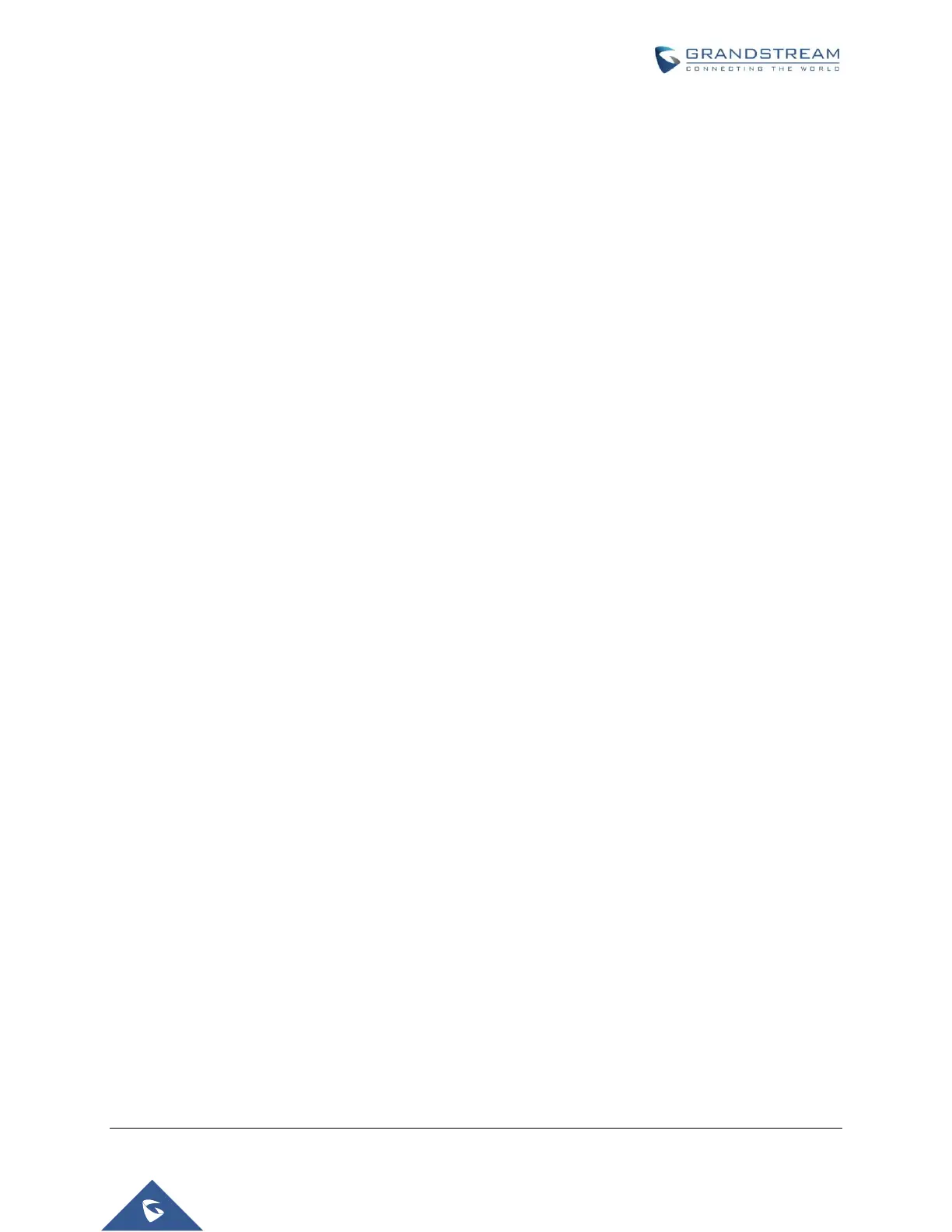Changes from 1.0.12.1 User Manual
Added the options to enable/disable [Always send HTTP Basic Authentication Information]
Added the options to restrict the m field sent in SDP [Disable Multiple m line in SDP]
Changes from 1.0.11.3 User Manual
Added the options to enable/disable [Do Not Escape '#' as %23 in SIP URI]
Added network whist/black list function on WAN port [White list for WAN side] [Black list for WAN side]
Changes from 1.0.10.9 User Manual
Added the options to enable/disable [Use P-Preferred-Identity Header] and [Use Privacy Header]
Added the option to enable/disable [Add Auth Header On Initial REGISTER]
Changes from 1.0.7.6 User Manual
Added option to enable/disable SIP NOTIFY Authentication. [Disable SIP NOTIFY Authentication]
Added option [Use Configured IP ] in DNS mode. Added configurable parameter [Primary IP][Backup
IP1][Backup IP2]
Added option to set [Reregister before Expiration]
Added option [Use Request Routing ID in SIP INVITE Header] to allow user to replace From and Contact
headers for outgoing calls by [Request URI Routing ID]
Added field [Request URI Routing ID] to allow device to route the calls to individual fxs ports based on
the Request URI user ID in the incoming INVITE.
Changes from 1.0.6.8 User Manual
Added the option to enable/disable hook flash. [Enable Hook Flash]
Added two CPE SSL configuration [CPE SSL Certificate][CPE SSL Private Key]
Added a configuration parameter to set the [Connection Request Port]
Removed DHCP Domain from Web UI
Removed Enable Ring-transfer from Web UI
Added a configuration parameter to set the [Offhook Auto-Dial Delay]
Changed the SSL Web UI description to [SIP TLS Certificate][SIP TLS Private Key] and [SIP TLS Private
Key Password]
