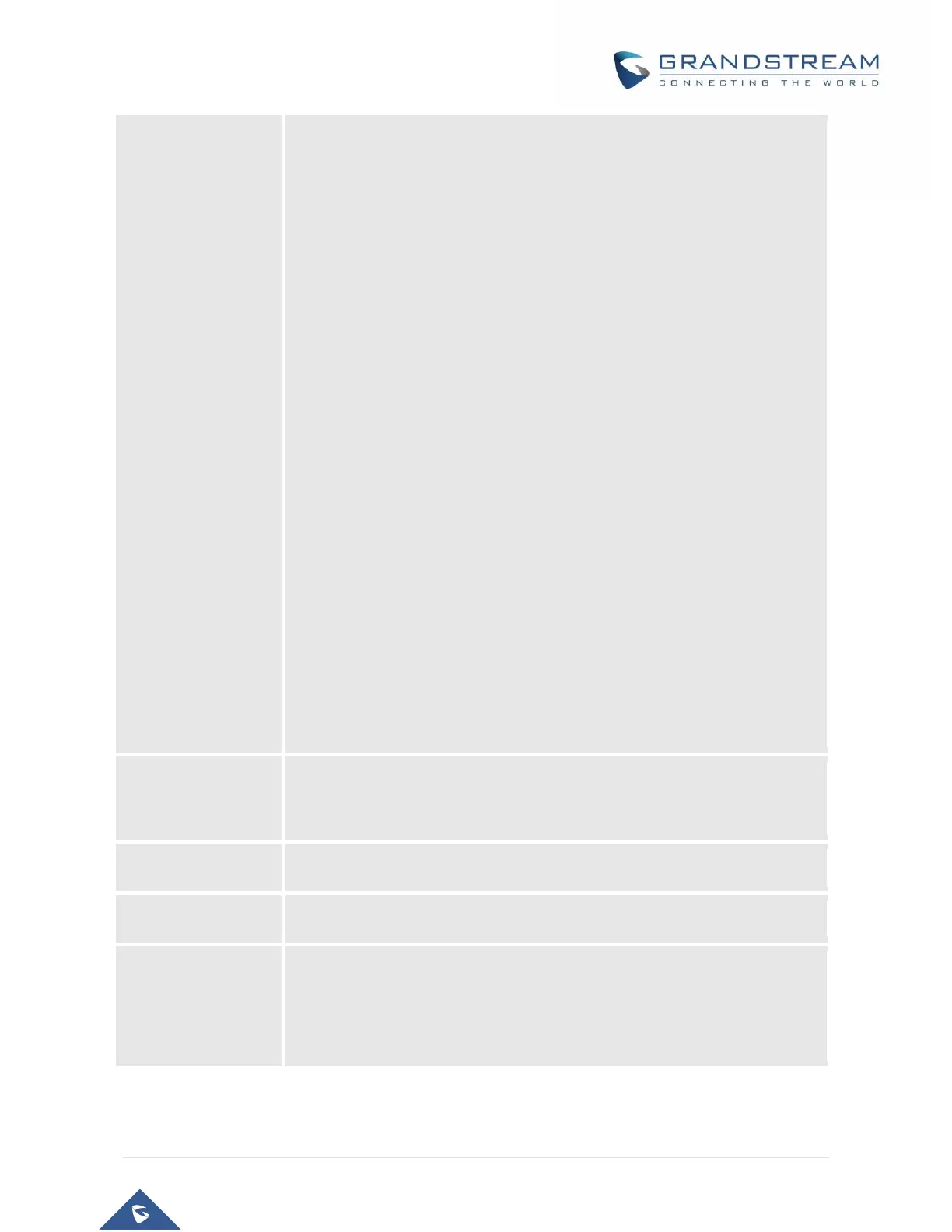FXS Port #2: SIP UserID and Authenticate ID left blank, Hunting Group set to
"1"
FXS Port #3: SIP UserID and Authenticate ID left blank, Hunting Group set to
"1"
FXS Port #4: SIP UserID and Authenticate ID entered, Hunting group set to
"Active"
FXS Port #5: SIP UserID and Authenticate ID left blank, Hunting Group set to
"4"
FXS Port #6: SIP UserID and Authenticate ID left blank, Hunting Group set to
"4"
FXS Port #7: SIP UserID and Authenticate ID entered, Hunting group set to
"Active"
FXS Port #8: SIP UserID and Authenticate ID left blank, Hunting Group set to
"7"
Hunting Group 1 contains ports 1, 2, 3. Hunting Group 4 contains ports 4, 5,
6. Hunting Group 7 contains ports 7, 8.
If configured, device will route the incoming call to designated port by request
URI user ID in SIP INVITE.
This feature allows you to automatically dial the number specified in this field
as soon as the port is offhooked, i.e. when the receiver on the phone connected
to Port# is picked up.
