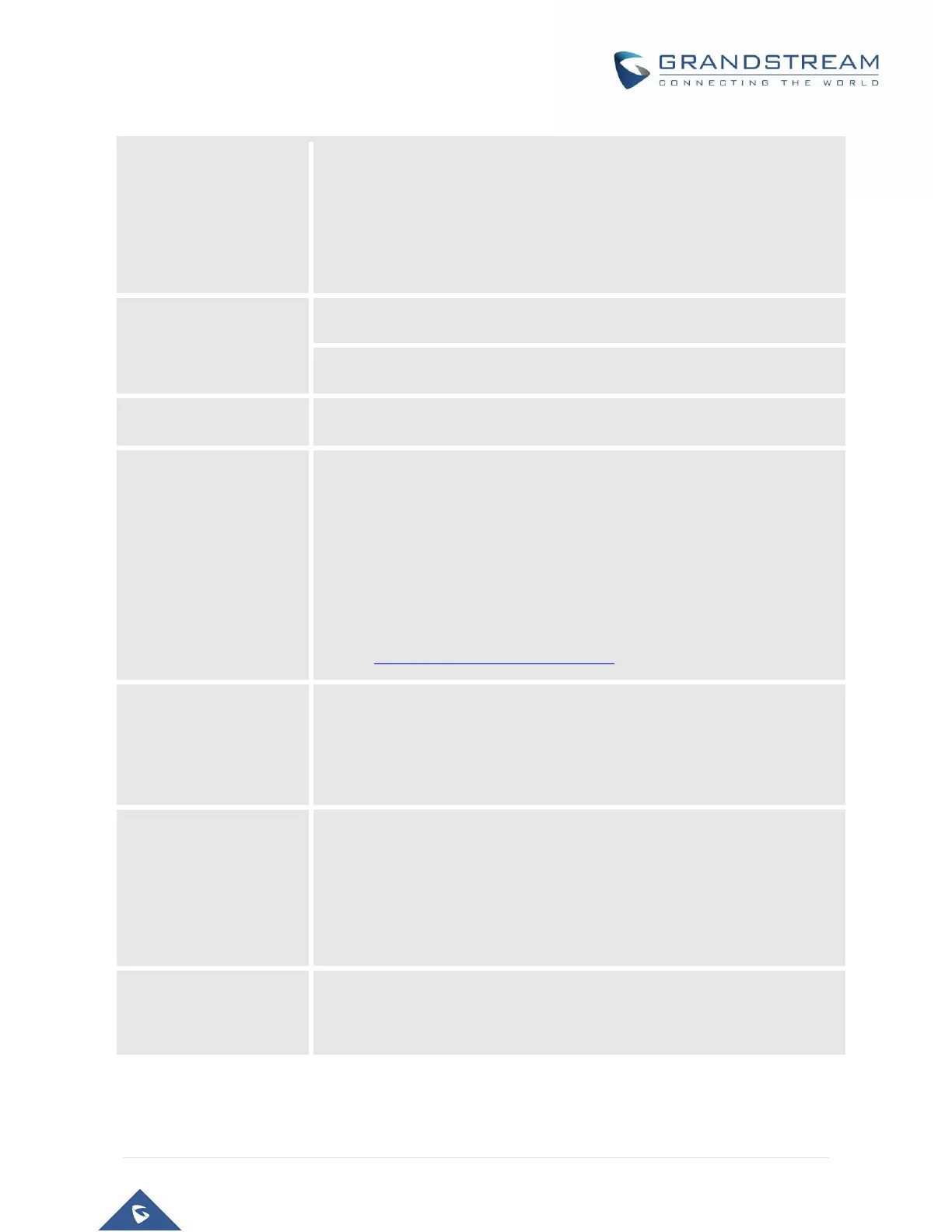Table 10: Advanced settings
Administrator password. Only the administrator can configure the
“Advanced Settings” page. Password field is purposely left blank for security
reasons after clicking update and saved. The maximum password length is
25 characters.
Configure SIP DSCP value in decimal (0-63). Default is 26 for SIP DSCP
Configure RTP DSCP value in decimal (0-63). Default is 46 for RTP DSCP.
Value used for layer 2 VLAN tag. Default setting is blank.
IP address or Domain name of the STUN server.
STUN server assists devices behind a NAT firewall or a router to set up calls
via VoIP.
STUN server is often provided by the VoIP service provider or a public STUN
server can be used. For a sample list of public free STUN servers please
refer to: http://www.voip-info.org/wiki-STUN
This parameter specifies the number of seconds after which a new blank UDP
packet will be sent out to the proxy/server port in order to have the port stay
open and the device remain reachable. Default is 20 seconds.
Use STUN to detect
network connectivity
Use STUN keep-alive to detect WAN side network problems. If keep-alive
request does not yield any response for configured number of times, the
device will restart the TCP/IP stack. If the STUN server does not respond
when the device boots up, the feature is disabled.
Firmware Upgrade &
Provisioning
Enables GXW400X to download firmware or configuration file using either the
TFTP or HTTP/S protocols.
