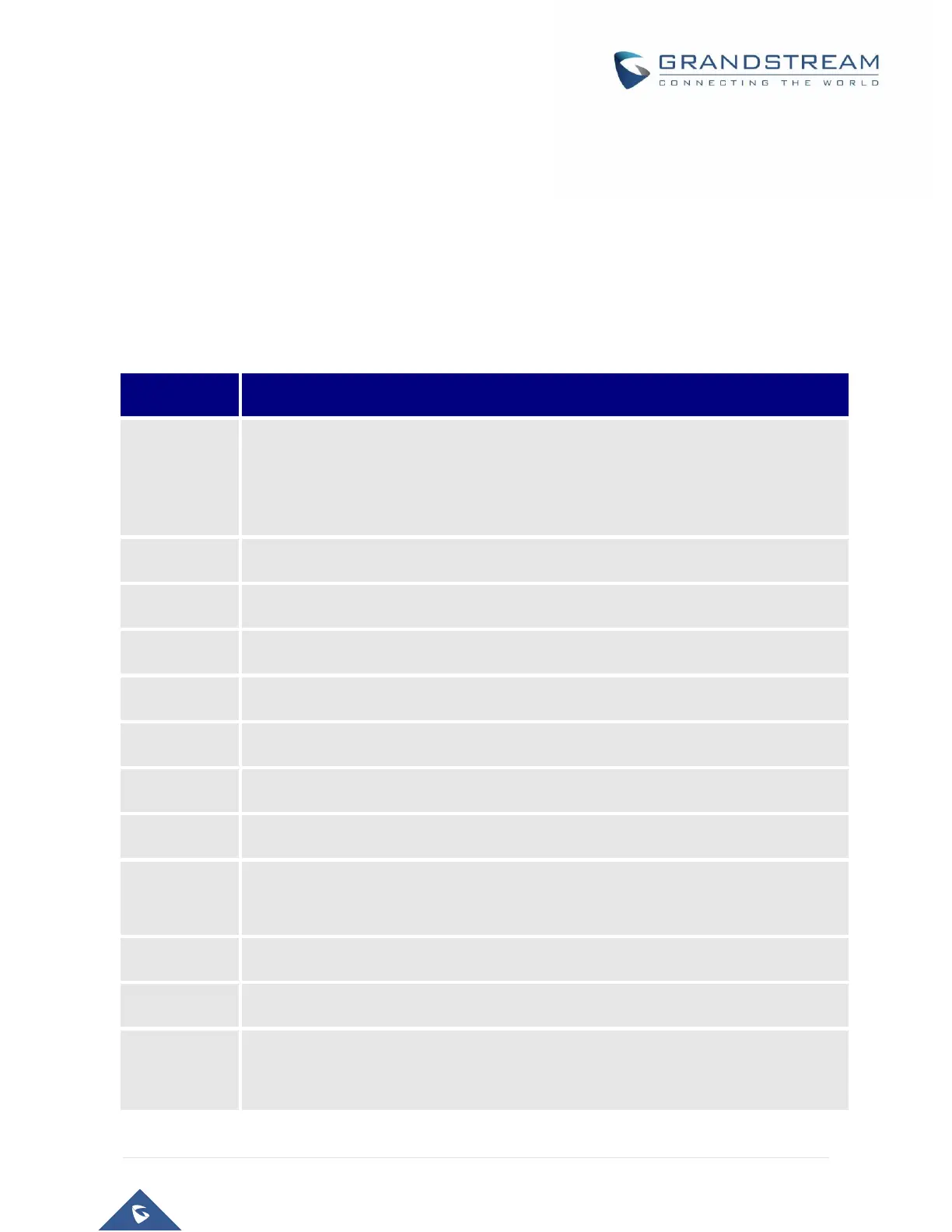CALL FEATURES
GXW400X supports the traditional telephony features available in a PBX as well as additional advanced
telephony features.
Table 7: Call features table (Star Code)
Forcing a Codec (per call) *027110 (PCMU), *027111 (PCMA), *02723 (G723), *02729
(G729), *0272616 (G726-r16), *0272624 (G724-r24), *0272632 (G726-r32), *0272640
(G726-r40), *027201 (iLBC)
Disable LEC (pe call) Dial “*03” + ” number ”. No dial tone is played in the middle.
Block CallerID (for all-config change)
Send CallerID (for all-config change)
Block CallerID (per call)
Direct IP Calling. Dial “*47” + “IP address”. No dial tone will be played in the middle.
Detail see Direct IP Calling section on page 12.
Disable Call Waiting (for all-config change)
Enable Call Waiting (for all-config change)
Call Return Service: Dial *69 and the phone will dial the last incoming phone number
received.
