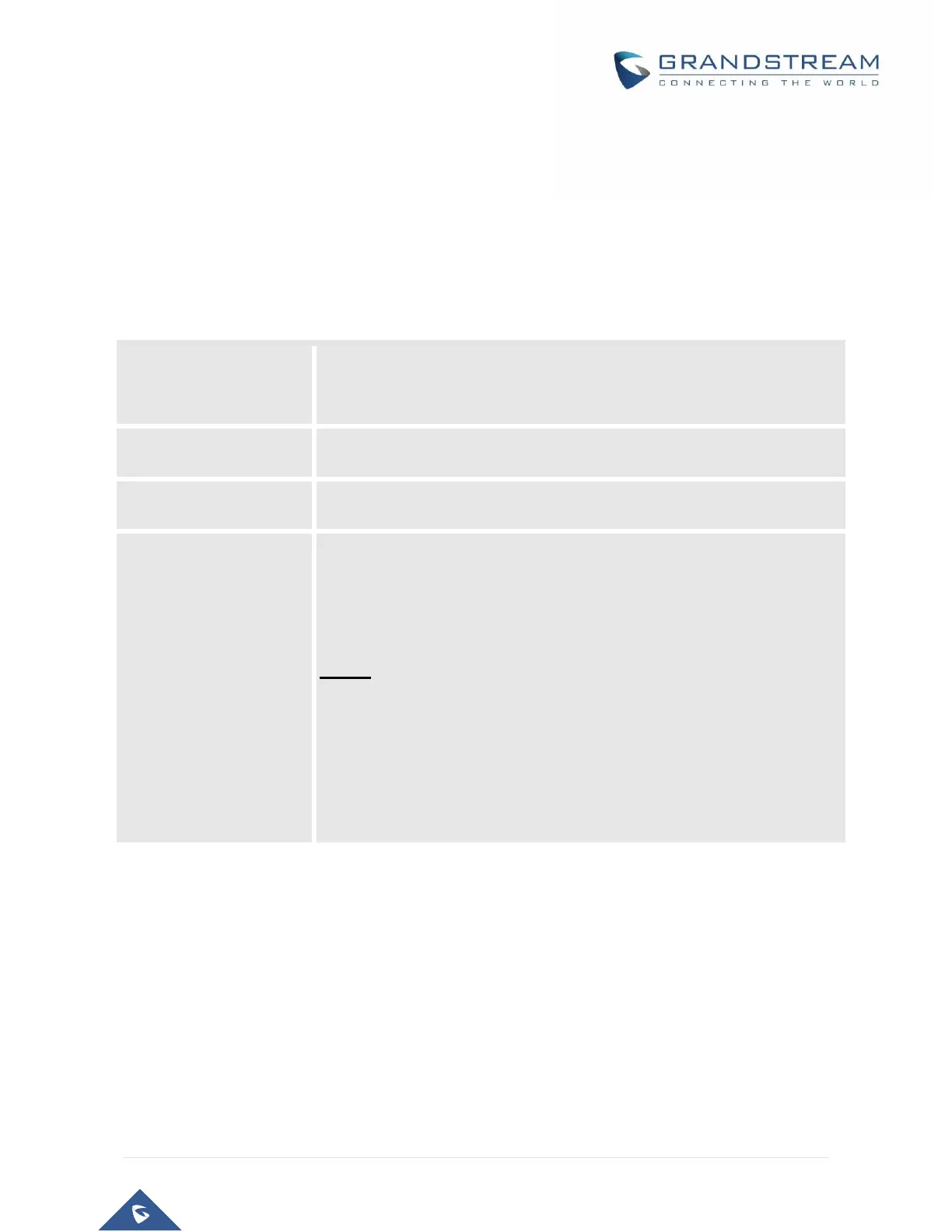Additional functions available to administrators are:
ADVANCED SETTINGS: To set advanced network settings, codec settings and XML configuration
settings.
PROFILE X: To configure each of the SIP accounts.
FXS PORTS: To configure each of the FXS ports and Hunting Groups etc.
Table 8: Basic settings
Password to access the Web Configuration Menu. This field is case sensitive
with a maximum length of 25 characters.
There are two modes to operate the GXW400X:
DHCP mode: The GXW400X acquires its IP address from the first DHCP
server it discovers from the LAN It is on.
PPPoE: Set the PPPoE account settings. The GXW400X will establish a
PPPoE session if any of the PPPoE fields is set.
Static IP mode: configure the IP address, Subnet Mask, Default Router IP
address, DNS Server 1 (primary), DNS Server 2 (secondary) fields. These
fields are set to zero by default.
