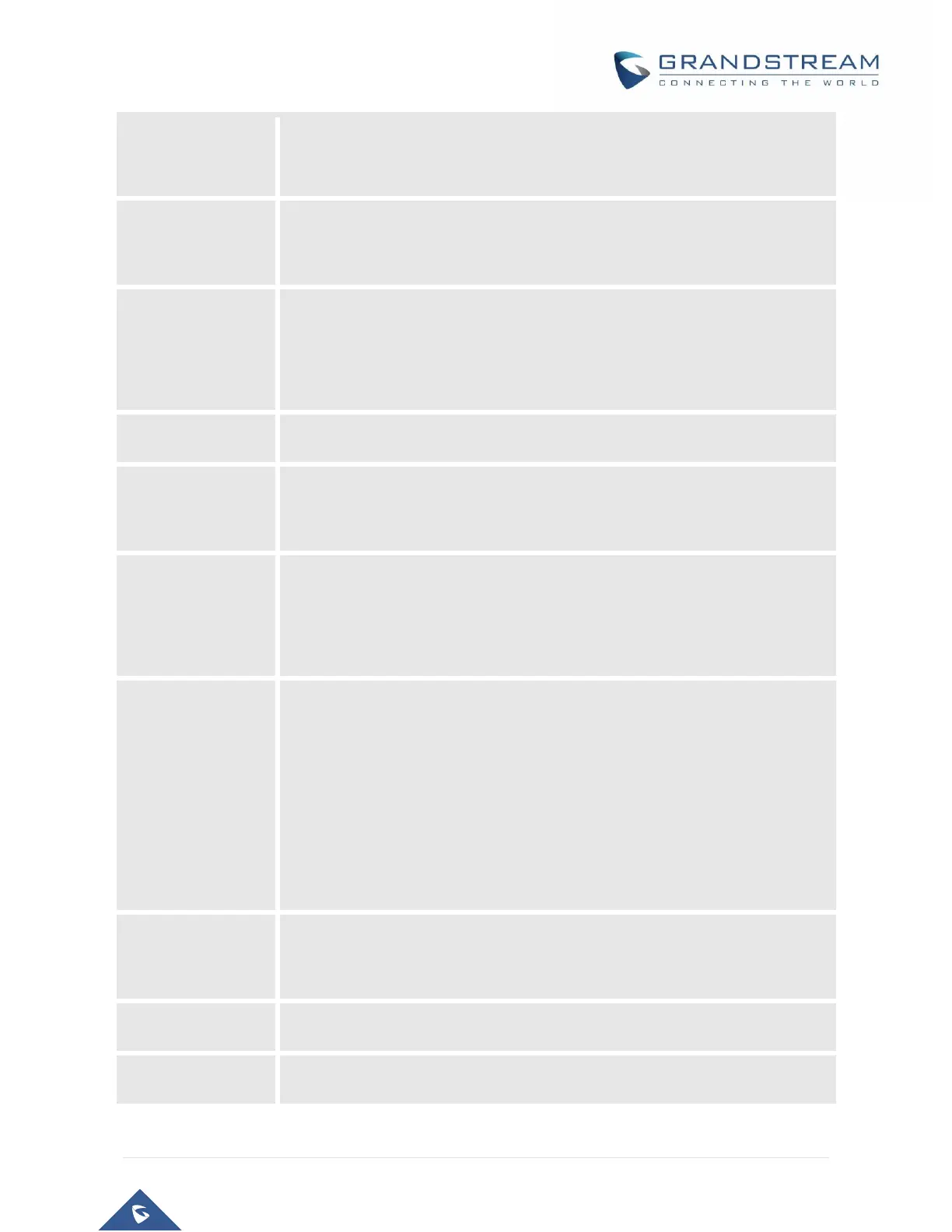Session Timer can be refreshed using INVITE method or UPDATE method.
Select “Yes” to use INVITE method to refresh the session timer.
Default is No, If set to “Yes”, device will send an INVITE with audio vocoders
upon completion of Fax to continue session in audio only.
Enable Silence
Detection for Fax
Disconnect
For fax machines that do not send a Disconnect when fax is done. This option
Enables/Disables the detection of silence in order to know the fax has finished.
The silence period is non-configurable and fixed to 7 seconds.
Enables the use of PRACK (Provisional Acknowledgment) method.
Add Auth Header
On Initial REGISTER
If set to Yes, device will include authorization header in the Register request.
Use First Matching
Vocoder in 200OK
SDP
Default is No. If set to “Yes”, device will include only the first match vocoder in its
200OK response, otherwise it will include all match vocoders in same order
received in INVITE.
The GXW400X supports up to 5 different Vocoder types including G.711 A-/U-
law, G.726 (Supports bit rates 16, 24, 32 and 40), G.723.1, G.729A/B/E and iLBC.
The user can configure Vocoders in a preference list that will be included with the
same preference order in SDP message. The first Vocoder is entered by
choosing the appropriate option in “Choice 1”. The last Vocoder is entered by
choosing the appropriate option in “Choice 8”.
Default is 2, from 1 -4 for G711/G726/G729
Defines the encoding rate for G.723 vocoder. By default, 6.3kbps rate is chosen.
Sets the iLBC frame size in 20ms or 30ms
