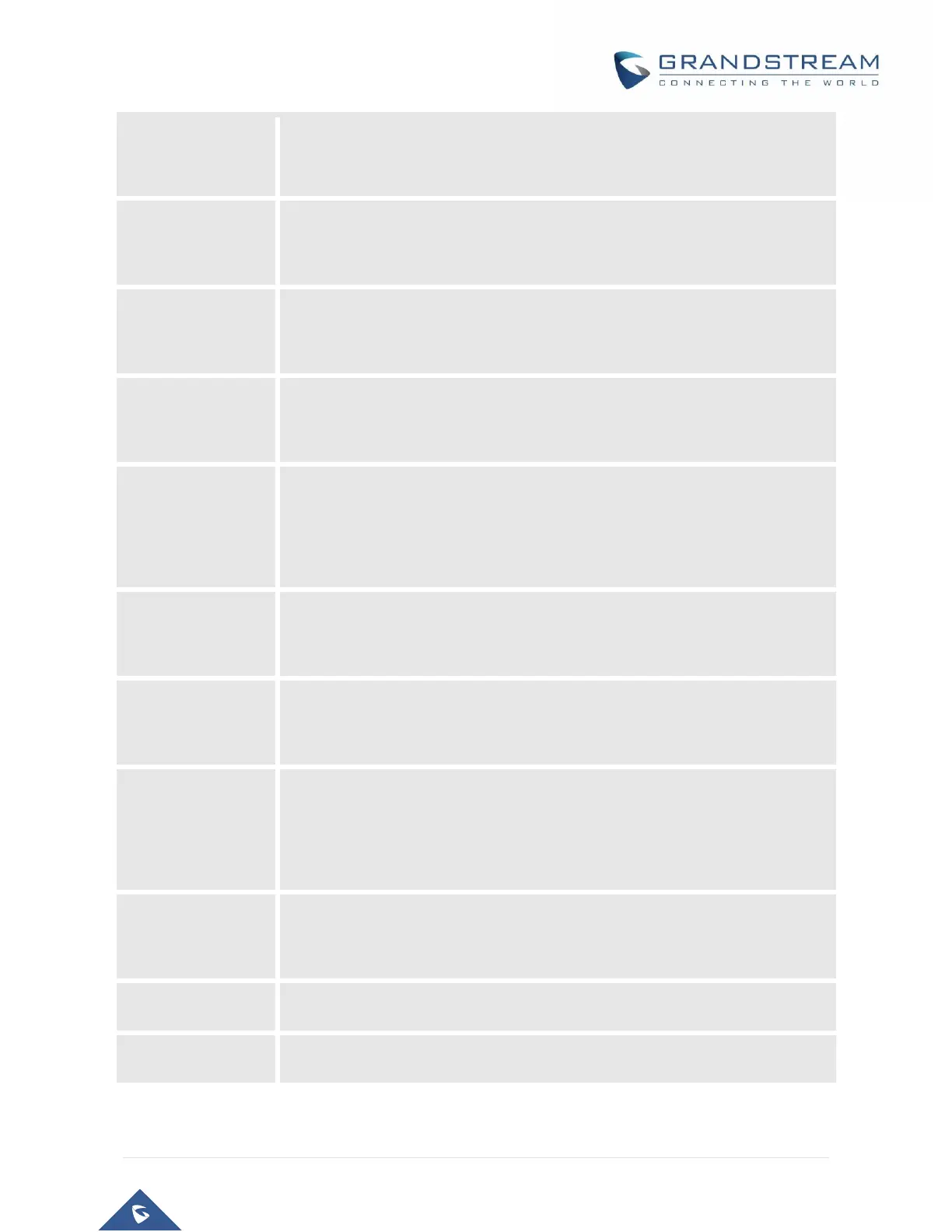Authenticate
incoming INVITE
Default is No. If set to Yes, device will challenge the incoming INVITE for the
Authenticate ID and Password with 401 Unauthorized.
Authenticate Server
Certificate Domain
Default is No. If set to Yes, device will check the server TLS certificate to ensure
that the Common Name matches the configured SIP server
Authenticate Server
Certificate Chain
Default is No. If set to Yes, device will check the server TLS certificate to ensure
that it is authorized by a known Certificate Authority
Default is No. If set to Yes, device will use the certificate for Authentication if
“Check Domain Certificates” is set to “Yes”
Allow Incoming SIP
Messages from SIP
Proxy Only
Default is No. If incoming SIP message does not match with SIP Server, it will be
rejected.
If set to Default, it will only add Privacy or PPI header when special feature is not
Telkom SA or CBCOM.
Use P-Preferred-
Identity Header
If set to Default, it will only add Privacy or PPI header when special feature is not
Telkom SA or CBCOM.
T1 is an estimate of the round-trip time between the client and server
transactions. If the network latency is high, select larger value for more reliable
usage.
Maximum retransmission interval for non-INVITE requests and INVITE
responses.
Set the SIP Timer D. Default is 0.
Sets the payload type for DTMF using RFC2833.
