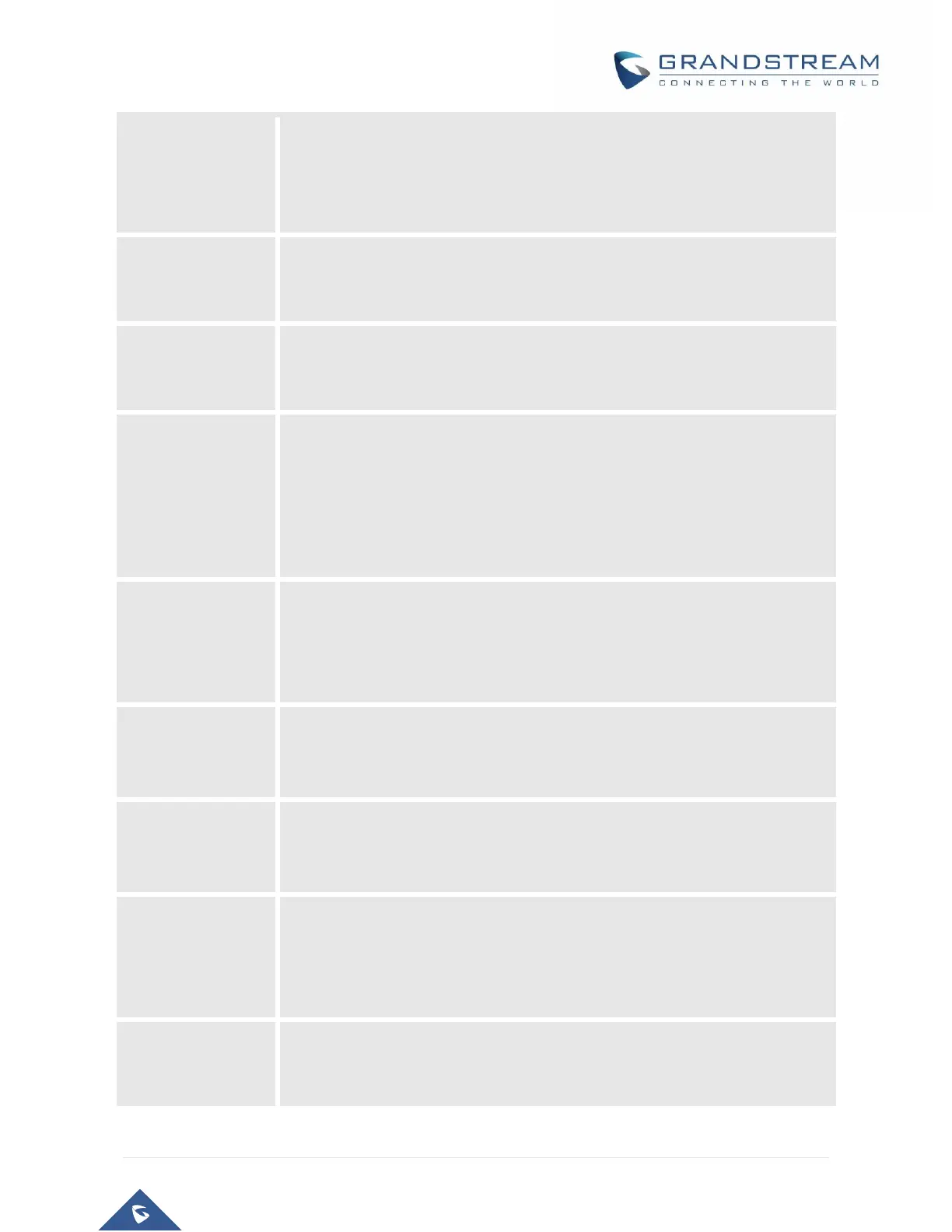Default is No. If set to Yes, the device will pick randomly-generated SIP and RTP
ports. This is usually necessary when multiple GXW400X/HT50X are behind the
same NAT.
Default is Yes. Allows user to hold the phone call before refer it. If set to No, the
call will not be hold before referred.
Refer to Use Target
Contact
Default is No. If set to YES, then for Attended Transfer, the “Refer-To” header
uses the transferred target’s Contact header information.
Transfer on
Conference
Hang up
Default is No. In which case if conference originator hangs up the conference will
be terminated. When option YES is chosen, originator will transfer other parties
to each other so that B and C can choose either to continue the conversation or
hang up.
Disable Bellcore
Style 3-Way
Conference
Default is No. you can make a Conference by pressing ‘Flash’ key. If set to Yes,
you need to dial *23 + second callee number.
Remove OBP from
Route Header:
Default is No. If set to Yes, the Outbound Proxy will be removed from the route
header.
Default is Yes. If set to Yes, the contact header in REGISTER request will contain
SIP Instance ID as defined in IETF SIP Outbound draft.
Validate incoming
SIP message
Default is No. If set to yes all incoming SIP messages will be strictly validated
according to RFC rules. If message does not pass validation process, call will be
rejected.
Check SIP user ID
for incoming INVITE
Default is No. Check the SIP User ID in Request URI. If they don’t match, the call
will be rejected.
