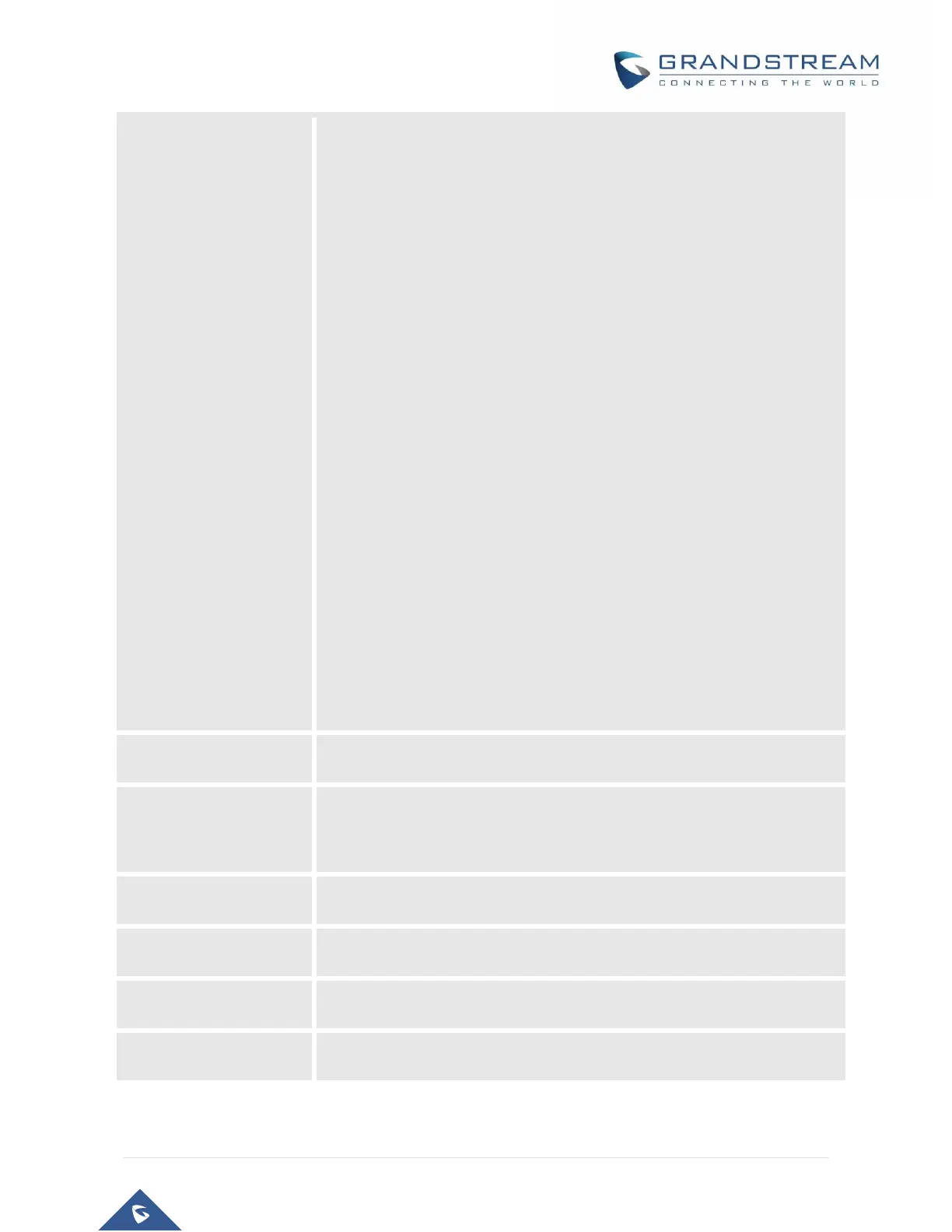The syntax is std offset dst [offset],start[/time],end[/time]
Default is set to : MTZ+6MDT+5,M3.2.0,M11.1.0
MTZ+6MDT+5,
It indicates a time zone with 6 hours offset with 1 hour ahead which is the US
central time.
It is positive (+) if the local time zone is west of the Prime Meridian and
negative
(-) if it is east.
Prime Meridian (International or Greenwich Meridian)
M3.2.0,M11.1.0
The 1st number indicates Month: 1,2,3,..,12 (for Jan, Feb, .., Dec)
The 2nd number indicates the nth iteration of the weekday: (1st Sunday, 3rd
Tuesday etc)
The 3rd number indicates Weekday: 0,1, 2, ..,6(for Sun, Mon, Tue, .., Sat)
Therefore, this example is the DST which starts from the second Sunday of
March to the 1st Sunday of November.
