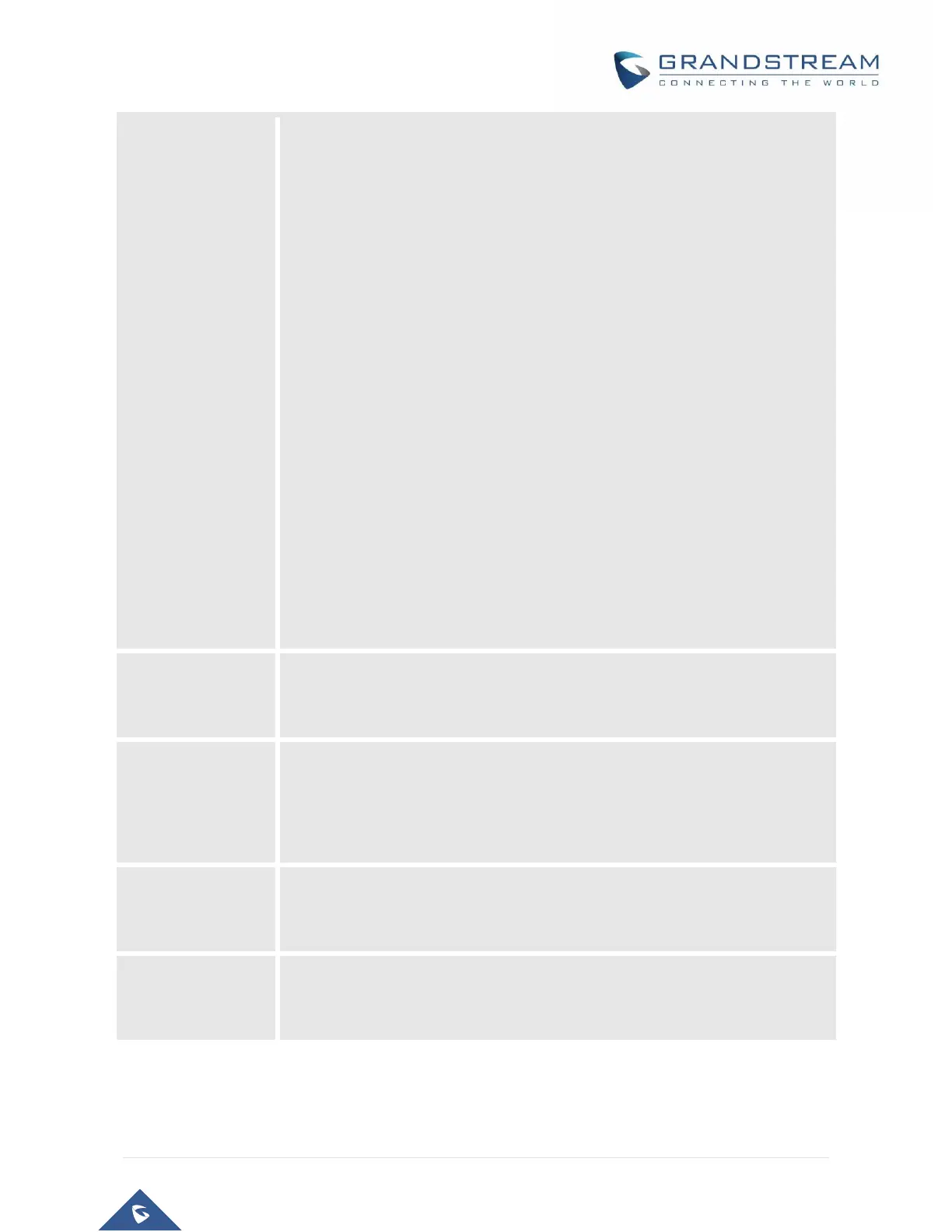{ ^1900x. | <=1617>[2-9]xxxxxx | 1[2-9]xx[2-9]xxxxxx | 011[2-9]x. | [3469]11 }
Explanation of example rule (reading from left to right):
• ^1900x. - prevents dialing any number started with 1900
• <=1617>[2-9]xxxxxx - allows dialing to local area code (617) numbers by
dialing 7 numbers and 1617 area code will be added automatically
• 1[2-9]xx[2-9]xxxxxx |- allows dialing to any US/Canada Number with 11
digits length
• 011[2-9]x. - allows international calls starting with 011
[3469]11 - allow dialing special and emergency numbers 311, 411, 611 and 911
Note: In some cases user wishes to dial strings such as *123 to activate voice
mail or other application provided by service provider. In this case * should be
predefined inside dial plan feature and the Dial Plan will be: { [x*]+ }.
Default is No. When set to “Yes” a SUBSCRIBE for Message Waiting Indication
will be sent periodically.
If this parameter is set to “Yes”, the “From” header along with Privacy and
P_Asserted_Identity headers in outgoing INVITE message will be set to
anonymous, blocking Caller ID.
Default is No. If set to Yes, incoming calls with anonymous Caller ID will be
rejected with 486 Busy message.
Default is Standard. Choose the selection to meet some special requirements
from Softswitch vendors. Example of vendors - CBCOM, RNK.
