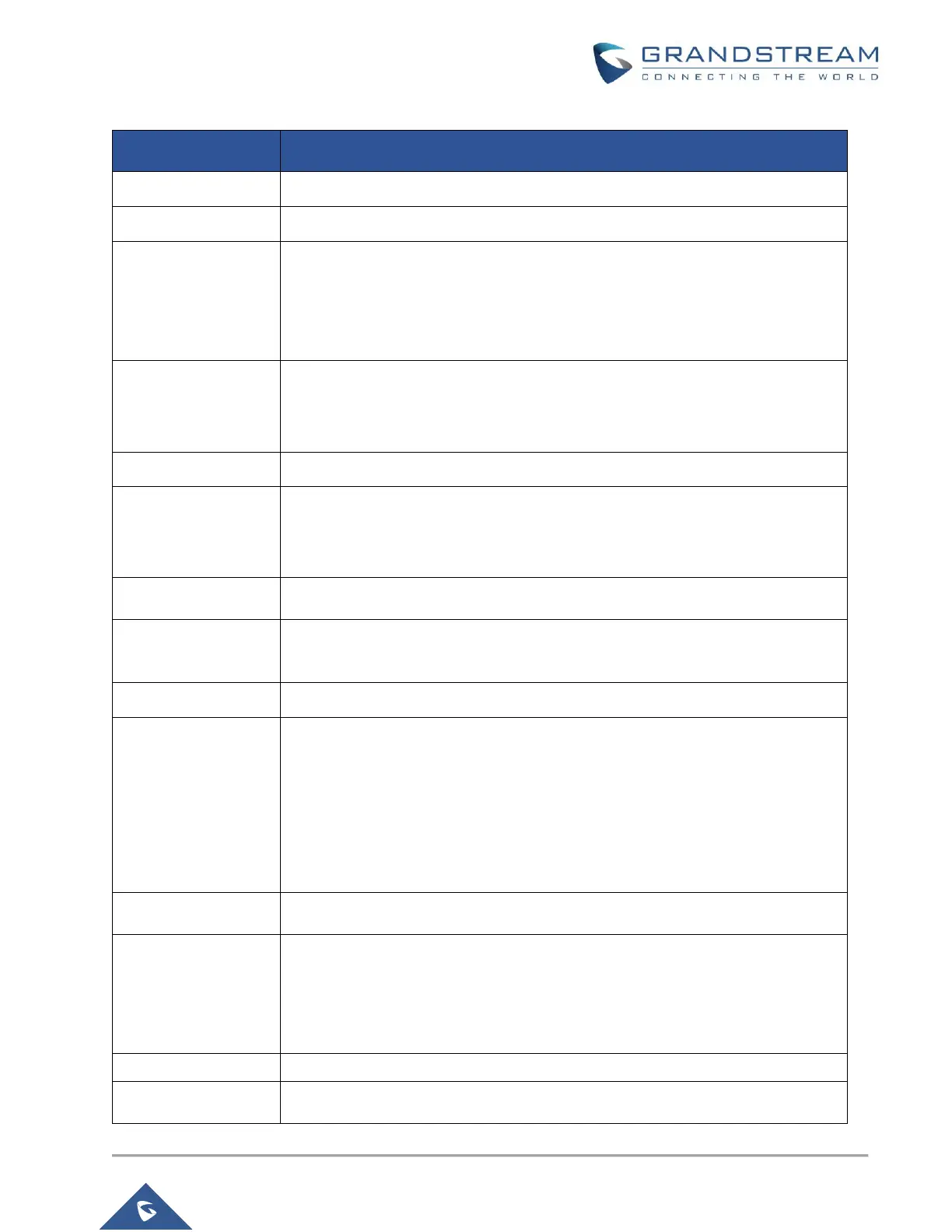P a g e | 14
WP820 Wi-Fi Roaming Application Note
Table 4: GWN7000 Wi-Fi Parameters
Check to enable Wi-Fi for the SSID.
Set or modify the SSID name.
Select the Wi-Fi band the GWN will use, three options are available:
• Dual-Band
• 2.4GHz
• 5Ghz
Select to hide SSID. SSID will not be visible when scanning for Wi-Fi, to connect
a device to hidden SSID, users need to specify SSID name and authentication
password manually
Enter the VLAN ID corresponding to the SSID.
Configure the limit for wireless client. If there’s an SSID per-radio on a SSID,
each SSID will have the same limit. So, setting a limit of 50 will limit each SSID
to 50 users independently. If set to 0 the limit is disabled.
Click on the checkbox to enable the captive portal feature.
Select the captive portal policy already created on the “CAPTIVE PORTAL” web
page to be used in the created SSID.
Check the box and choose a schedule to apply for the selected SSID.
Set the security mode for encryption, 5 options are available:
• WEP 64-bit
• WEP 128-bit
• WPA/WPA2
• WPA2
• Open
Enter the password key for WEP protection mode.
Configures the client bridge support to allow the access point to be configured as
a client for bridging wired only clients wirelessly to the network. When an access
point is configured in this way, it will share the Wi-Fi connection to the LAN ports
transparently.
Select a time policy to be applied to all clients connected to this SSID.
Choose Blacklist/Whitelist to specify MAC addresses to be excluded/included
