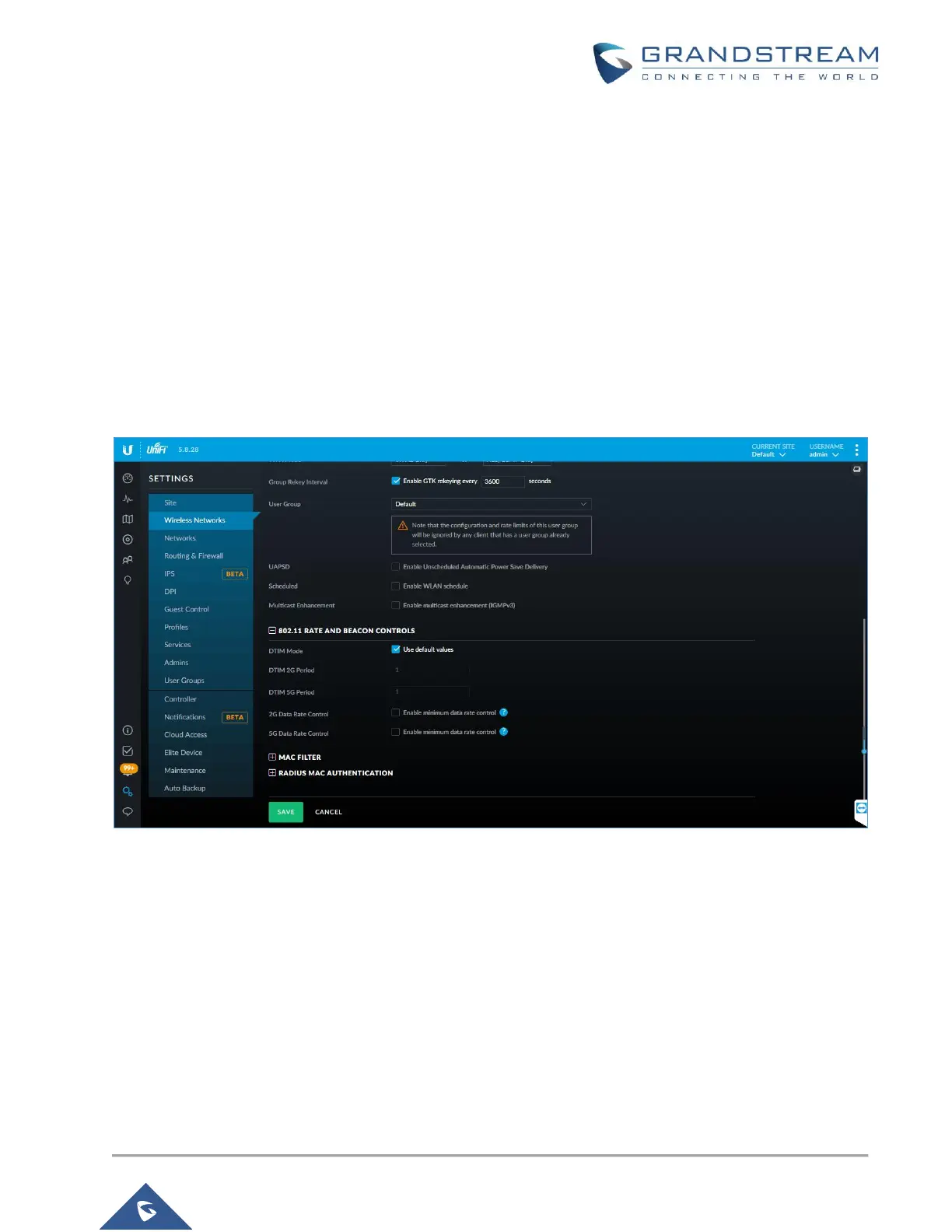P a g e | 31
WP820 Wi-Fi Roaming Application Note
DTIM Mode:
Select this option to use the default DTIM (Delivery Traffic Indication Message) values. Increasing the
DTIM values allows devices to conserve power, at as light latency penalty. Deselect it to configure the
values below.
DTIM 2G Period: Enter the number of beacons between the 2.4 GHz DTIM beacons. The default is 1.
DTIM 5G Period: Enter the number of beacons between the 5 GHz DTIM beacons. The default is 1.
2G Data Rate Control: Select this option to determine what bit rates your 2.4 GHz network will allow.
Disabling lower bit rates can improve performance for higher density networks but will make some older
devices in compatible with your network and limit the range of your wireless network.
5G Data Rate Control: Select this option to determine what bit rates your network will allow. Disabling
lower bit rates can improve performance for higher density networks but will make some older devices
incompatible with your network and limit the range of your wireless network.
Figure 24: UNIFI – DTIM
Band Steering
The Devices screen displays a list of UniFi devices discovered by the UniFi Controller. You can click any of the
column headers to change the list order.
