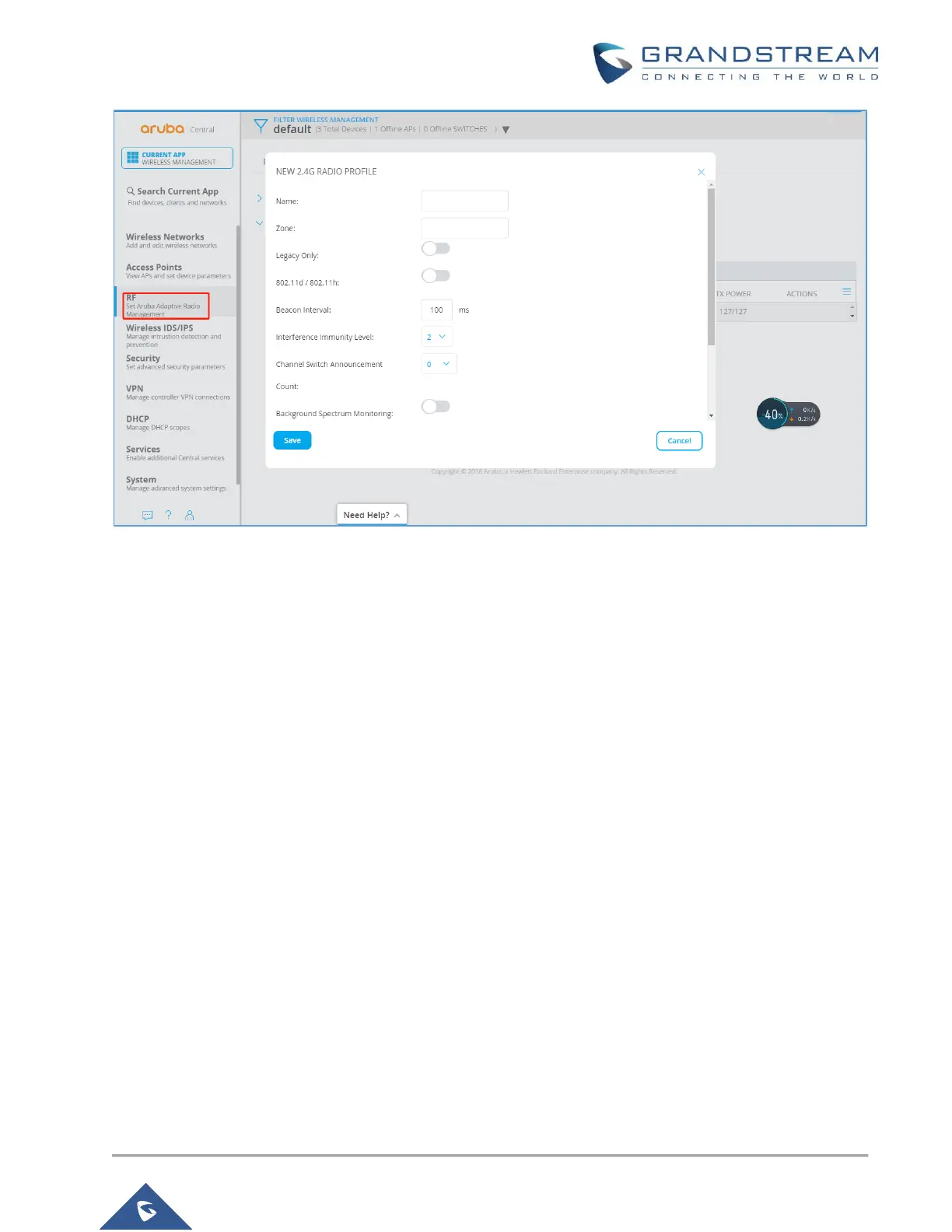P a g e | 23
WP820 Wi-Fi Roaming Application Note
Figure 13: Aruba Central – Radio Parameters
Band Steering
To configure ARM features such as band steering, and airtime fairness mode and Client Match, complete the
following steps.
1. From the app selector, click Wireless Management.
2. From the group selector, select a group or a device.
3. On the left navigation pane, click RF. The RF page opens.
4. Under Adaptive Radio Management (ARM), click Client Control.
5. For Band Steering Mode, configure the parameters.
