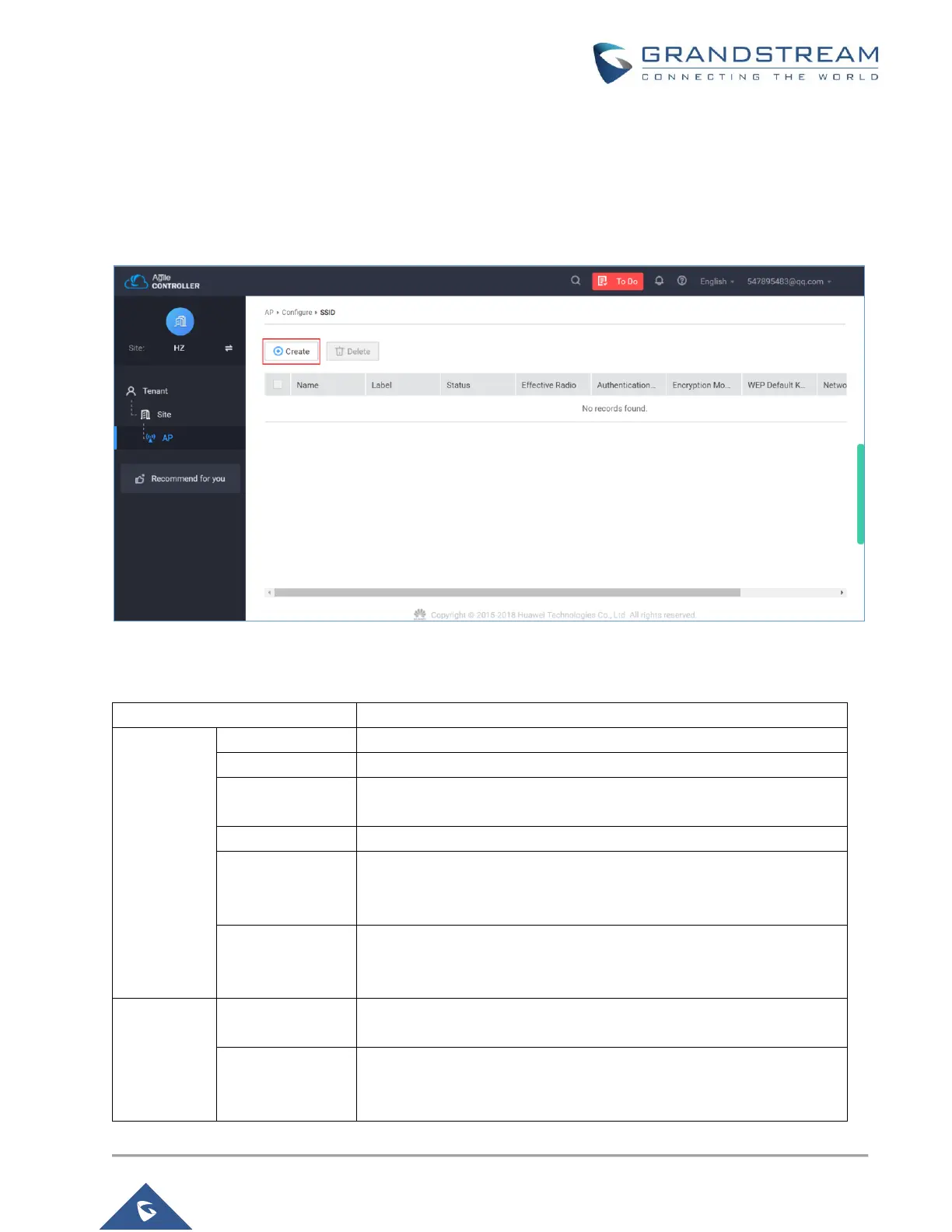P a g e | 36
WP820 Wi-Fi Roaming Application Note
HUAWEI CLOUD
Wireless Configuration
1. Configuring an SSID
Choose AP>Configure>SSID. Click Create to access the SSID configuration page.
Figure 30: Huawei Cloud – Create SSID
Table 5: Huawei Cloud SSID Configuration Parameters
SSID when a STA connects to a wireless network.
The default value is ON. If the value is set to OFF, the SSID is unavailable.
Dual frequency bands are used by default. The default value is
recommended.
The label specifies the AP where the SSID is configured.
This parameter is available only when the value of Network connection mode
is Layer 2 bridge forwarding. The VLANID of an AP is assigned to a STA that
is associated with an SSID based on the label.
By default, this function is disabled. After this function is enabled, SSIDs are
invisible.
By default, this function is enabled. The band steering function enables an AP
to steer STAs to the 5 GHz frequency band first,which reduces load and
interference on the 2.4 GHz frequency band. User experience is therefore
