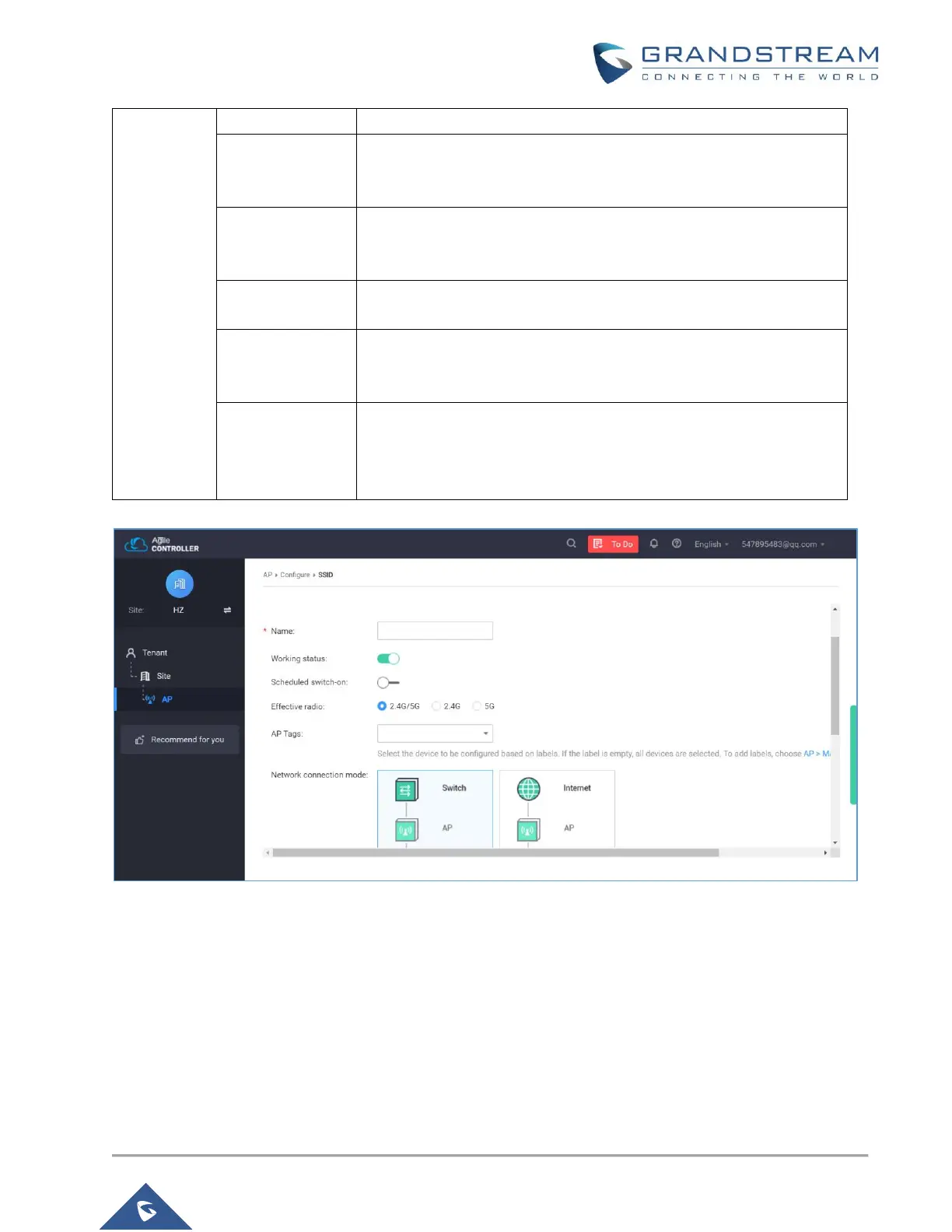P a g e | 37
WP820 Wi-Fi Roaming Application Note
By default, this function is disabled. After this function is enabled, 802.11a,
802.11b, and 802.11g traditional terminals cannot be connected.
Maximum number of STAs connected to the SSID. The default value is 128.
By default, this function is enabled. After this function is enabled, STAs
connected to the SSID are isolated from each other.
By default, this function is disabled. Bonjour is a solution proposed by Apple
and applies to Layer 2 broadcast domains. It allows network devices in a
Layer 2 broadcast domain to obtain IP addresses and discover services.
By default, this function is disabled. U-APSD is a new energy saving mode
defined for WMM, which can improve the energy-saving capability of STAs.
Some STAs may not well support U-APSD. In this case, you need to disable
U-APSD.
Figure 31: Huawei Cloud – SSID Configuration
2. Configuring Radio Parameters
Choose AP > Configure > Radio and configure basic radio parameters on the Basic Settings area.
(Optional) Expand Advanced Settings and adjust radio calibration parameters as needed.
(Optional) On the Channel Planning area, find the target AP, click Edit for 2.4 GHz/5 GHz radio, and
manually configure radio parameters.