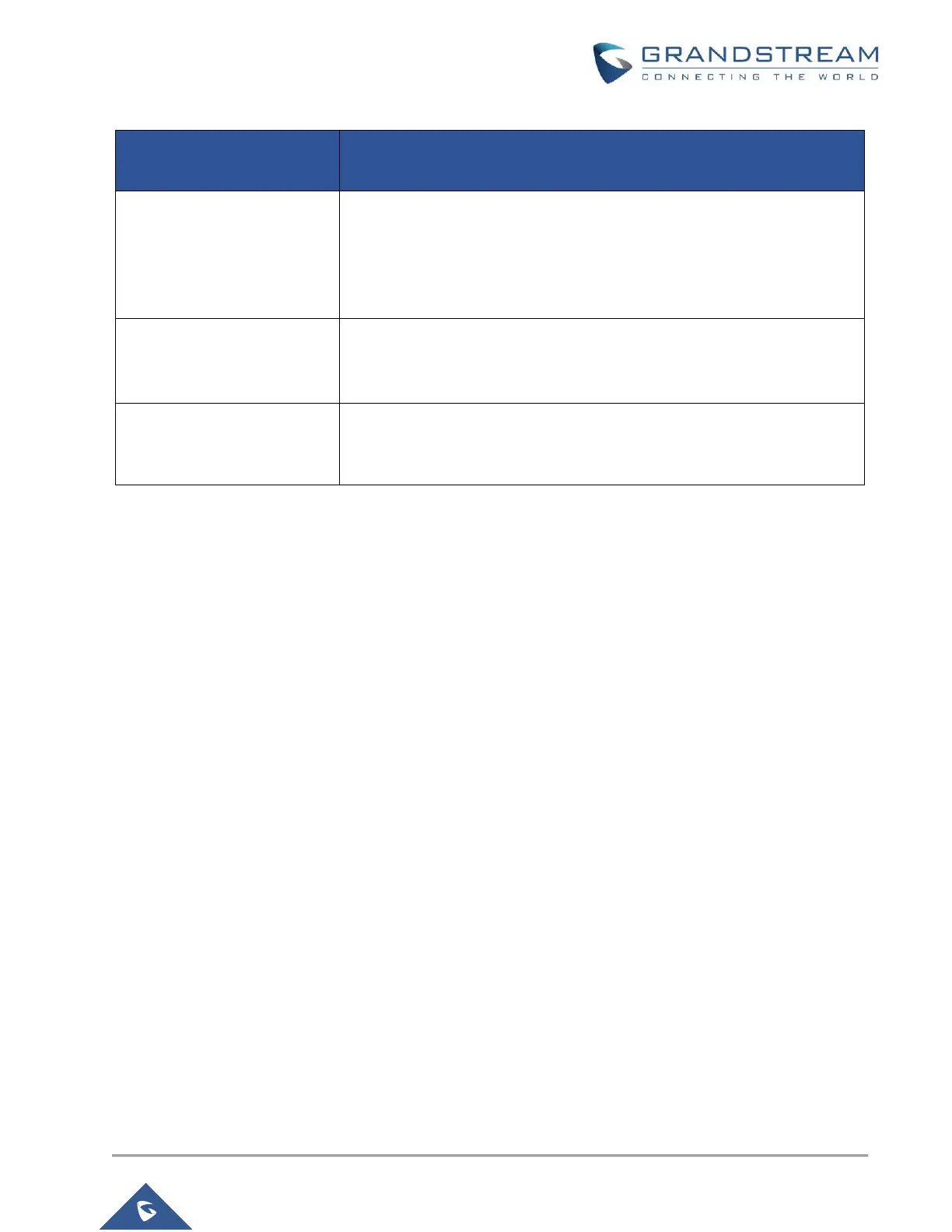P a g e | 8
WP820 Wi-Fi Roaming Application Note
Table 2: WP820 Wi-Fi Roaming Options
This is the RSSI threshold for WP820 to decide whether to switch during
roaming. If the currently connected AP has RSSI lower than this threshold,
WP820 will start looking for nearby AP with better RSSI. Default value is -
70 (dBm).
Good signal scan interval
If the currently connected AP has a higher RSSI than the threshold, WP820
will scan nearby APs at this interval. Default value is 1000 (seconds).
Poor signal scan interval
If the currently connected AP has a lower RSSI than the threshold and
there is no nearby AP that has higher RSSI than the threshold, WP820 will
scan nearby APs at this interval. Default value is 50 (seconds).
When the AP that WP820 is currently connected to has signal strength lower than the configured “Signal
threshold” on WP820, the device will try to look for a nearby AP with better RSSI. To avoid switchover back
and forth due to unstable RSSI, the WP820 will only switch over when the new AP’s RSSI is at least 8 dB higher
than the currently connected AP.
“Good signal scan interval” and “Bad signal scan interval” determine the scan interval for WP820 to find out
whether there is a better AP nearby to switch to. Normally if the currently connected AP has a higher RSSI than
the threshold, WP820 can scan at a longer interval, while a shorter value can be applied for “Poor signal scan
interval” because the currently connected AP has lower RSSI than the threshold which means WP820 should
look for a better AP in a more aggressive way.
DEPLOYMENT REQUIREMENTS
When deploying Wi-Fi network with multiple APs for WP820 to roam, please follow below guidelines:
1. Make sure the APs are properly powered up and connected to your network.
2. Connect your PC to the same network as the APs. This PC is used for configuring the APs and other
necessary devices via web GUI.
3. Access the APs using the PC’s web GUI. Configure the APs to set them up.
4. Set the same SSIDs for all the APs. SSID is case sensitive.
5. Make sure the IP addresses assigned by the APs belong to the same network segment and the same VLAN.
